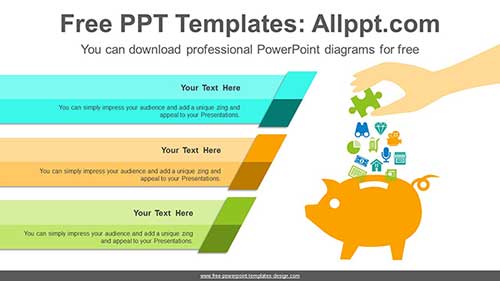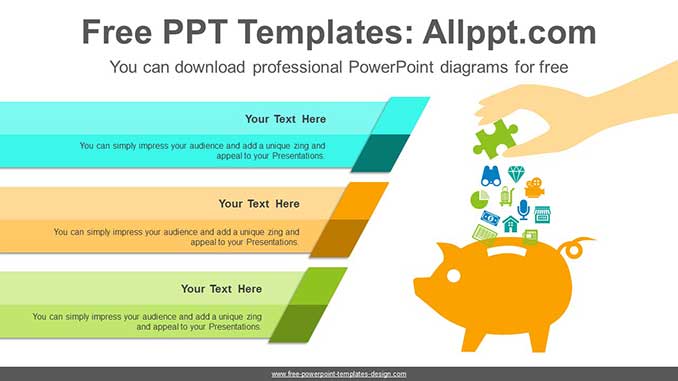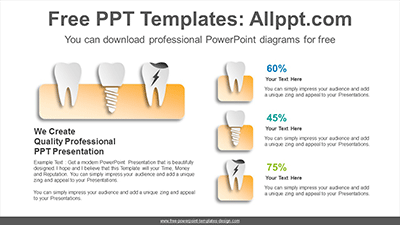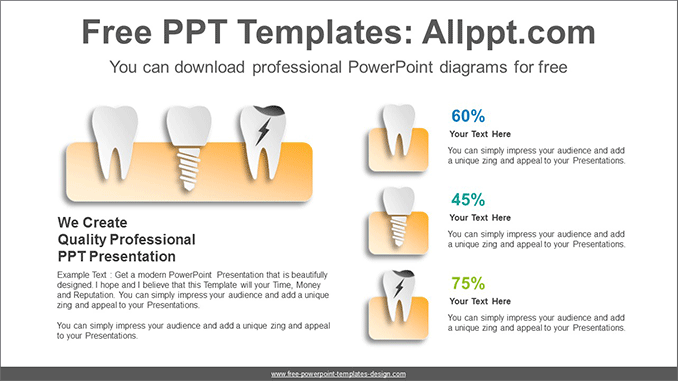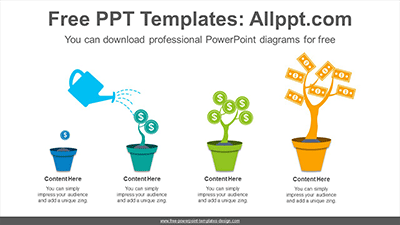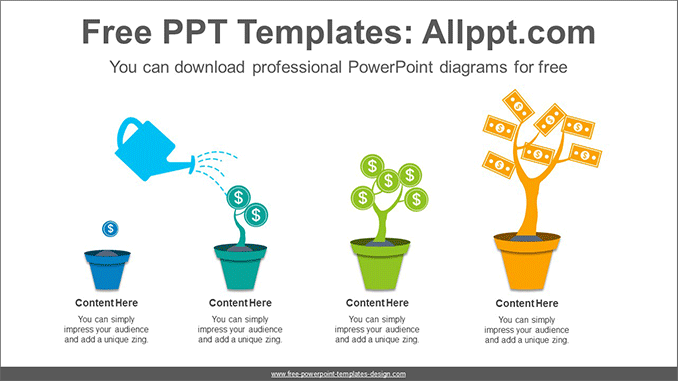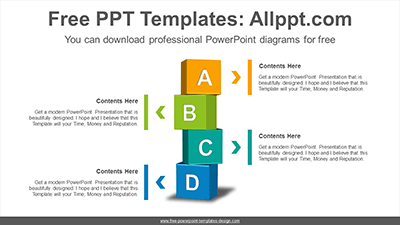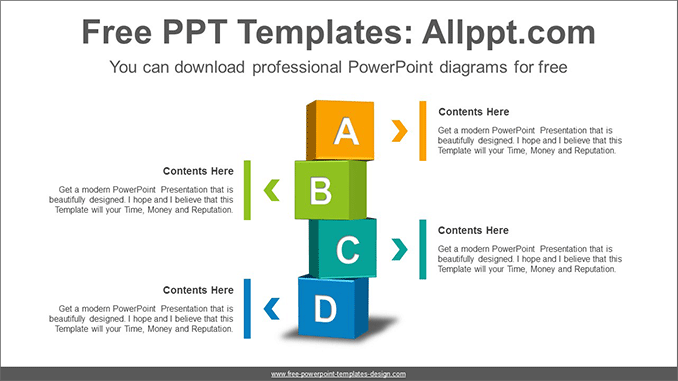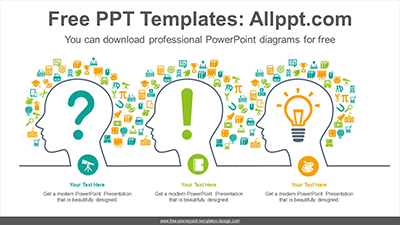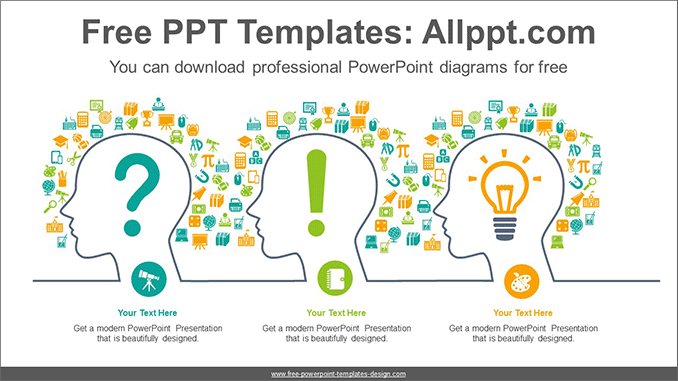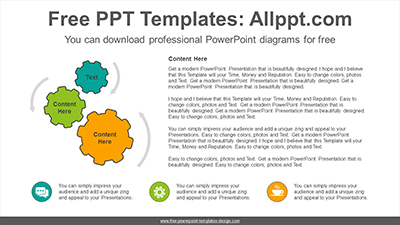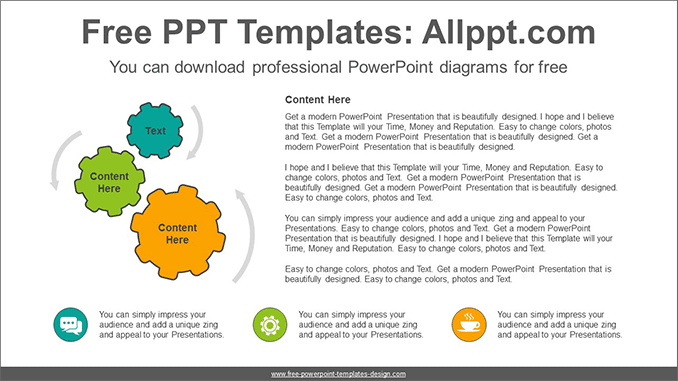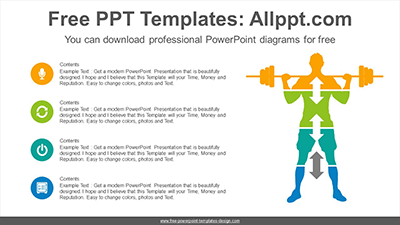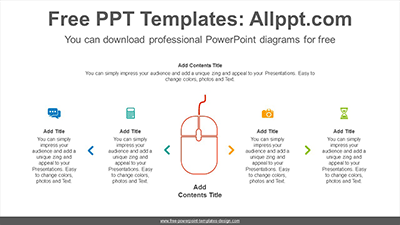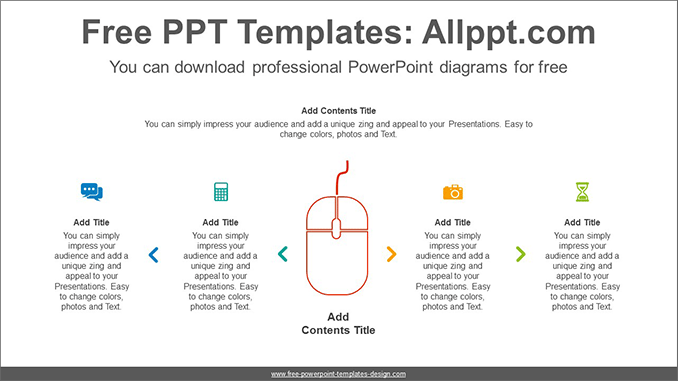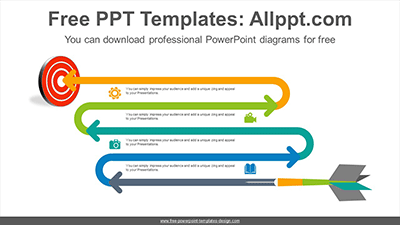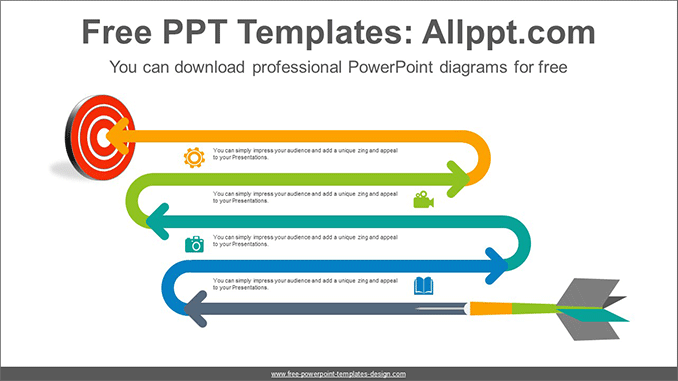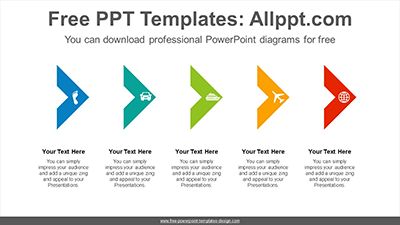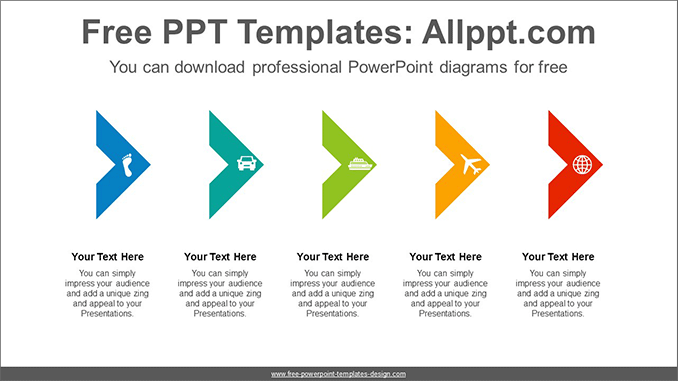Piggy bank PowerPoint Diagram
Search Keywords: template, presentation, infographic, graph, graphic, data, design, process, progress, set, shape, step, symbol, concept, connection, creative, editable, flow, list, horizontal, alignment, bar, workflow, banner, piggy bank, pig, three, paper, origami, hands
Piggy bank PowerPoint Diagram
This ‘Piggy bank PowerPoint Diagram ‘ Preview:
This template can be used for school classes, business purposes, and commercial purposes. However, this template cannot be distributed absolutely.