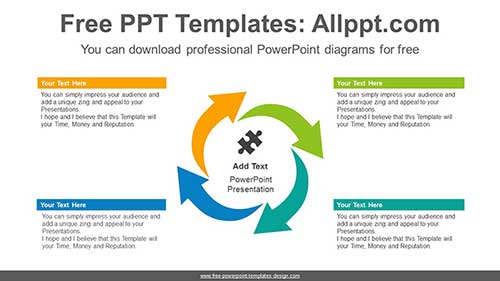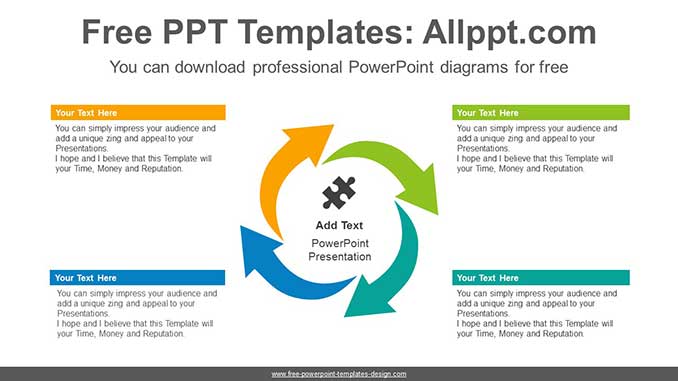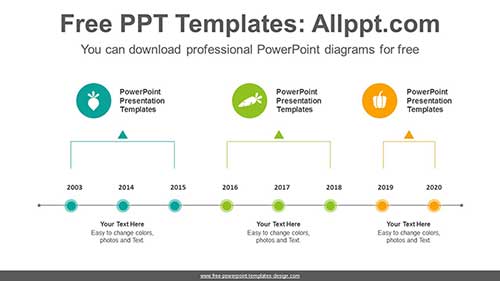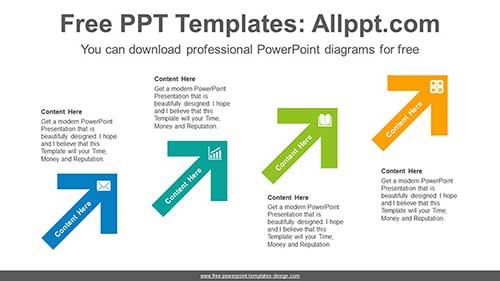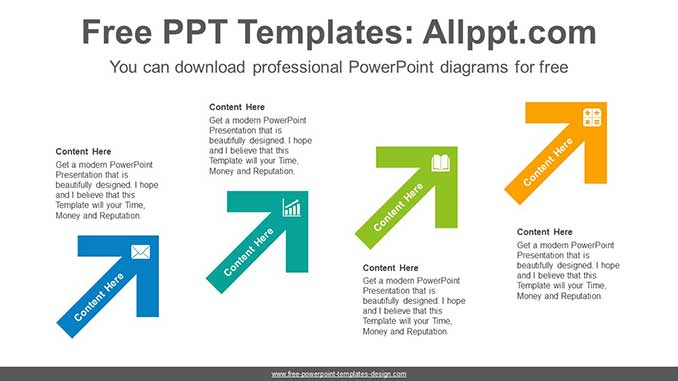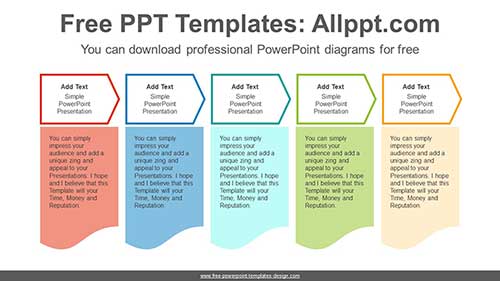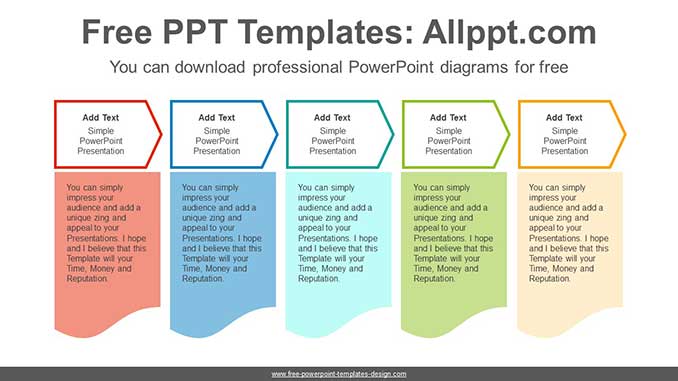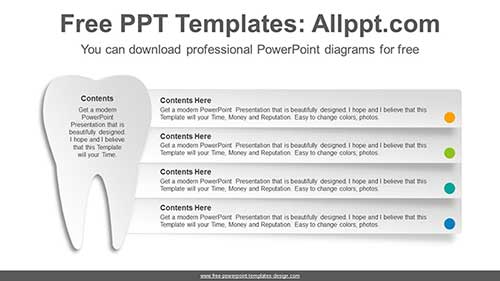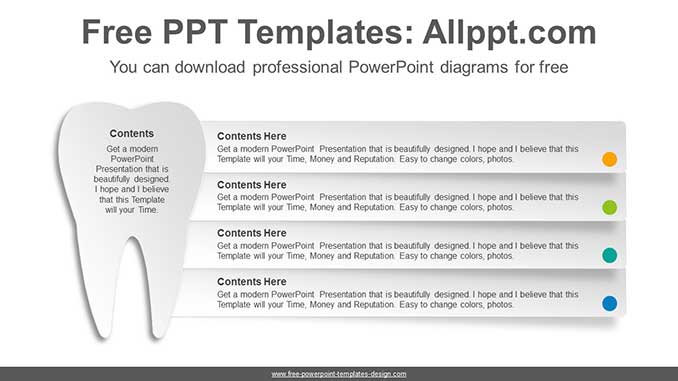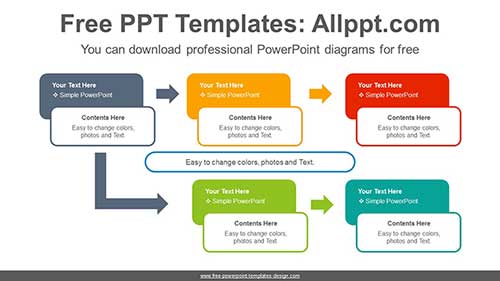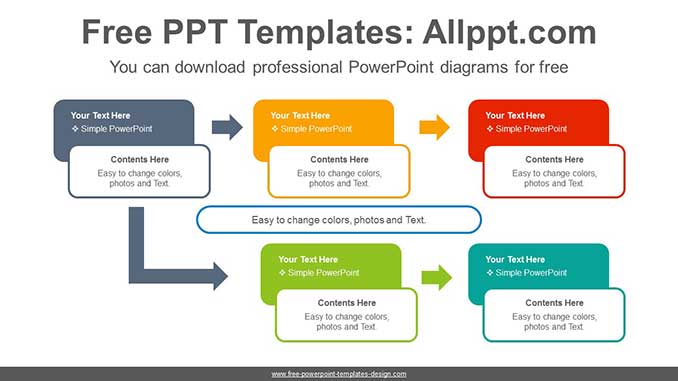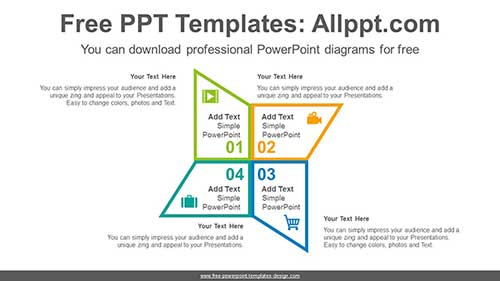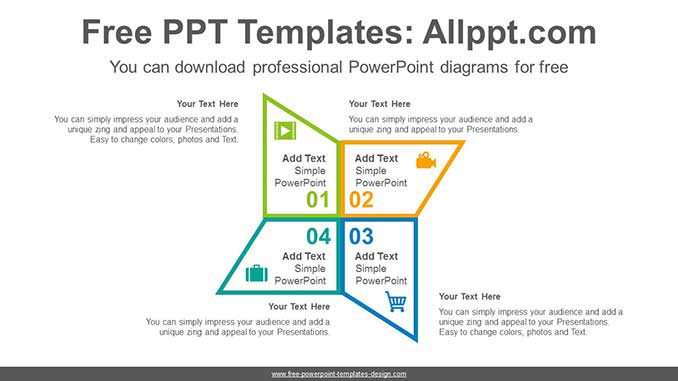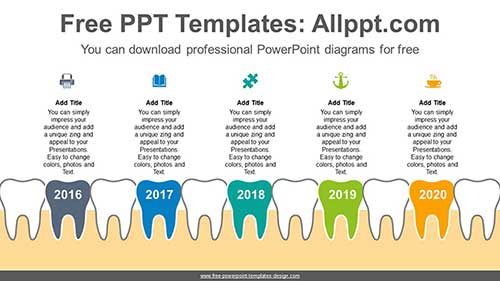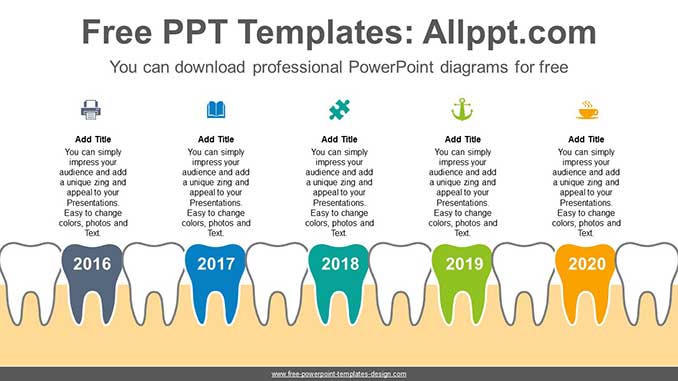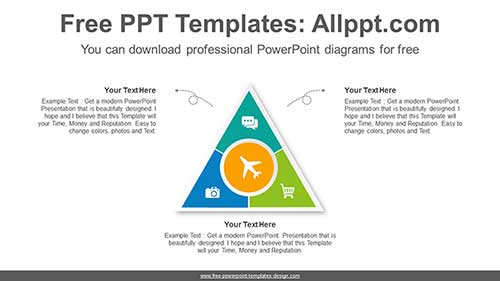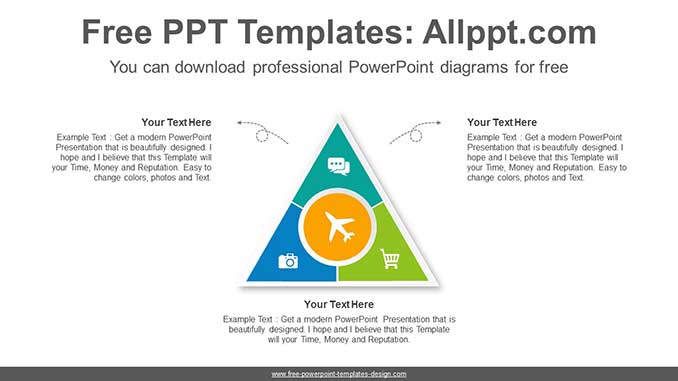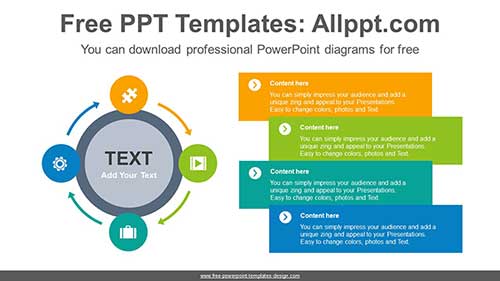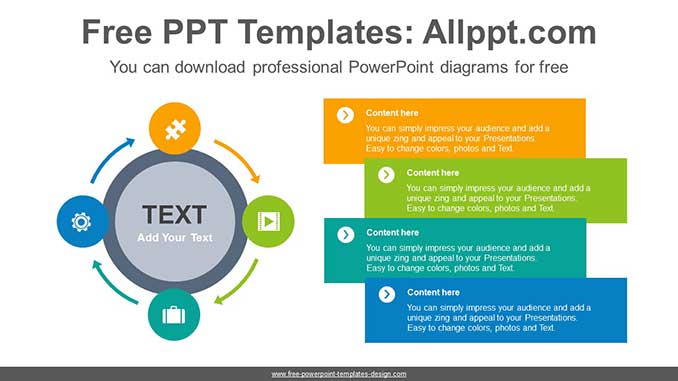Rotation Arrow PowerPoint Diagram
Search Keywords:template, presentation, graph, graphic, icons, infographic, information, idea, layout, data, design, process, progress, shape, step, symbol, concept, connection, creative, editable, choice, circle, circular, cycle, element, flat, report, section, concentrate, four, revolve, rotation, tornado, sector form, pentagon, arrow
Rotation Arrow PowerPoint Diagram
This ‘Rotation Arrow PowerPoint Diagram’ Preview:
This template can be used for school classes, business purposes, and commercial purposes. However, this template cannot be distributed absolutely.