Cyber Security PowerPoint Templates
This template is a design of computer security concept. This is a digital image that the eye sees to represent cybersecurity. It is free form and can be used for a variety of purposes. This is easy to modify and pictures made into shapes can enrich the template.
Search Keywords: abstract, access, background, biometric, binary, blue, business, circuit, close, closeup, collage, communication, computer, concept, conceptual, cyber, cyberspace, danger, data, design, digital, display, electronic, eye, focus, future, futuristic, graphic, grid, high-tech, human, identification, identity, illustration, information, interface, internet, iris, lines, key, lock, numbers, protection, scan, scanning, science, secure, security, technology, view, vision, PowerPoint Templates, ppt, google slides
Cyber Security PowerPoint Templates: It includes 48 slides
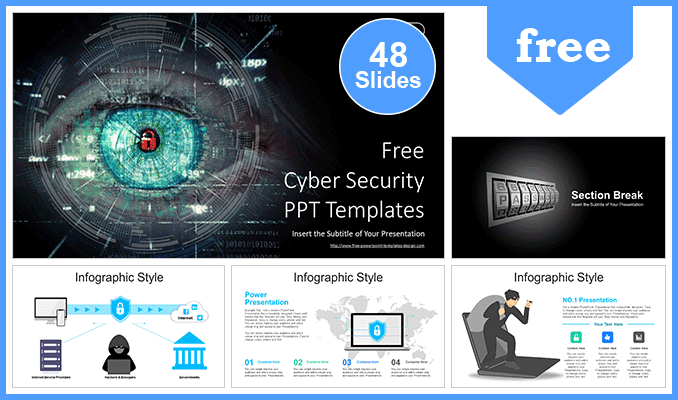
Features: Cyber Security PowerPoint Templates
- Fully and easily editable (shape color, size, and text)
- This template has a color theme and will automatically apply color when copied and pasted
- It includes a customizable icon family with 135 different icons(Fully editable)
- Drag and drop image placeholder
- Easy editable data-driven charts (Editable via Excel)
- Vector graphics 100% fully editable
- Based on master slides
- The aspect ratio of 16:9
- All background images are included. But The pictures used for example in the image placeholder are not included (You can easily insert your images) => Example pictures copyright: pixabay.com
- Our templates can be used for school classes, business purposes, and commercial purposes. But all images and graphics (shapes) in this template are produced by allppt.com. Redistribution of the template or the extraction graphics is completely prohibited.
Screenshots
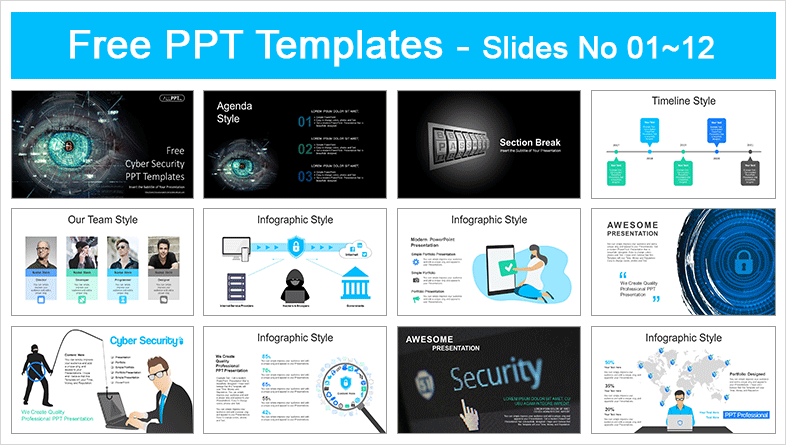
You May Also Like


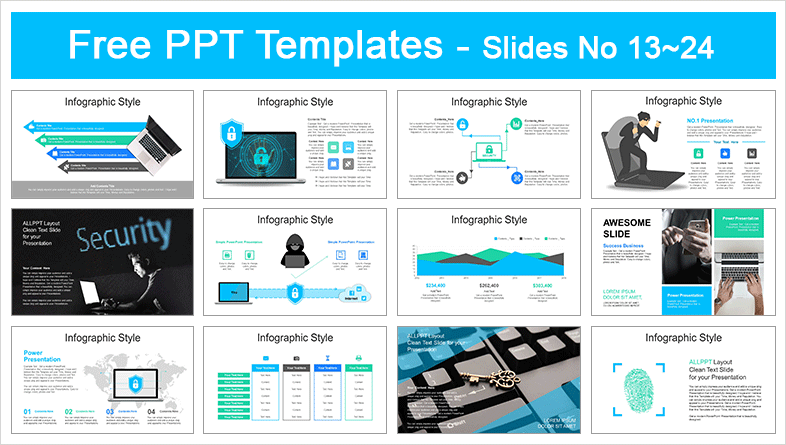
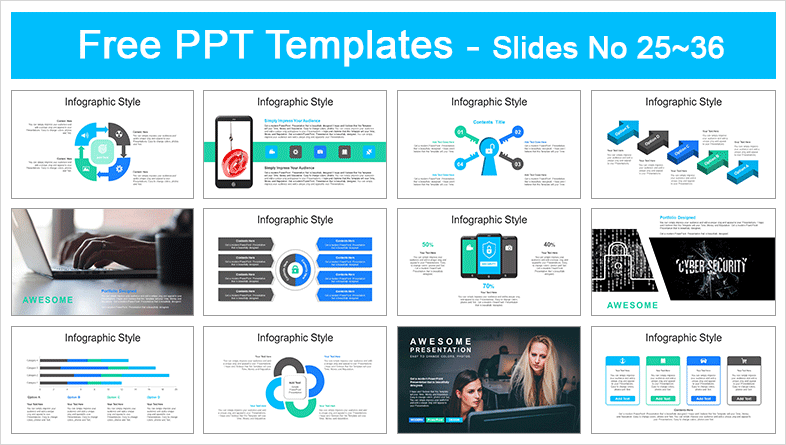
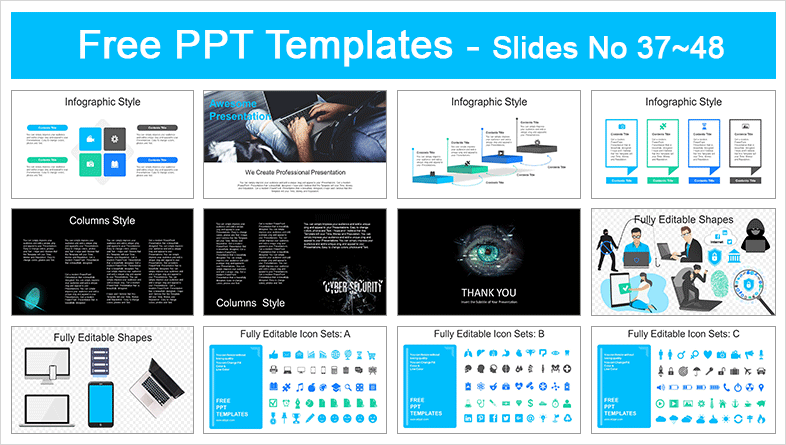
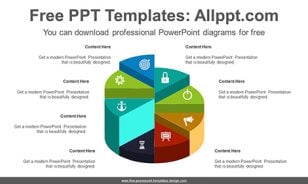
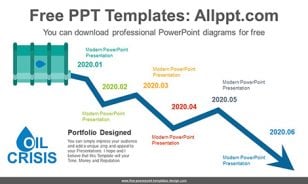
Hello, My name is Thongdee . I’m teacher . I want template fore student.
Nice to meet you. We recommend that you find the template you want in the education category on this site. In addition, you can choose what you need for each category, such as abstract or natural. Thank you. Thongdee 🙂
Halo kak saya mahasiswa Teknik informatika saya ingin tamplate ini untuk presentasi ke di dpn
We recommend that you use a combination of the slides you need among the templates on the site. Professional fields are difficult for us to create. We will try to make a better template. Sorry for not being able to help.
Lovely…
thank you
Thank you. Alex ?
Hello there, I’m Rusnat a student in PSU. May I use this template for my presentation.
Thank you. We’ll make a better template. Rusnat ?
It is a very good job. Thanks for the free share.
Thank you. We’ll make a better template. chourouk ?
May I use the template to promote cyber security awareness to the NGO in the community?
Content creation and YouTube uploading using templates are allowed, but it is forbidden to upload and redistribute only the PPT template itself. We hope that our PPT template will help you create your content.
Hi,
I am a student at university level. I downloaded some templates for my presentations.
Thank you for sharing and providing free templates.
Thank you. We’ll make a better template. Joe ?
Very nice, Thanks for template
Thank you. We’ll make a better template. Mas An ?
hello, for a job application letter ppt which keywords are suitable? and I also just found out that this is the number 1 coolest template place in my opinion???
It depends on the type of company you are going to work for. Find the style you want in the categories Business, Industrial, Abstract and Natural. We’ll make a better template. Thank you. Aldy ?
Guys, you are amazing! I love your templates and wish I had discovered them earlier! I will use some of the diagrams for my assignments for university but please let me know if you would like me to put a reference for your site in my assignments and how shall I refer. We must use Harvard referencing style.
Many thanks, you are doing a brilliant job!
It is forbidden to upload and redistribute only the PPT template itself on our site. Other than that, you can use it however you like. No separate reference is required.
Muito obrigado pelo modelo, poderei usá-lo para completar o meu trabalho escolar de inglês, sobre a proteção de dados durante o uso das redes sociais!
Thank you. We’ll make a better template. Rafael 🙂
Hi, thanks, tanks, thanks…
Thank you. We’ll make a better template. Jose 🙂
Thank you for your sharing. I am very appreciate 🙂
Thank you. We’ll make a better template. Kate 😊
I appreciate this template. Very lovely.
Thank you for sharing!
Thanks for sharing these free Cyber Security PowerPoint templates! They look very professional and will definitely help in making my presentations more engaging. I appreciate the resources you provided!
Booking Shuttle From Nassau Airport To Atlantis? Enjoy our premium Atlantis Bahamas Airport Shuttle, Chauffeur Service Atlantis, or NAS To Atlantis options with fast and easy Nassau Bahamas Airport Transportation To Atlantis.