E-Learning PowerPoint Templates
This template is an online based E-Learning design. This describes training with reasonable control over mobile. You can make a variety of expressions using the shapes and backgrounds included in this template. We always want a successful presentation.
Search Keywords: learn, digital, education, book, knowledge, computer, class, technology, concept, library, laptop, science, training, school, study, internet, classroom, literature, instruction, scholarship, electronic, tablet, college, notebook, data, information, pc, screen, seminar, display, monitor, information, isolated, learning, literature, medium, PowerPoint Templates, ppt, google slides
E-Learning PowerPoint Templates: It includes 48 slides
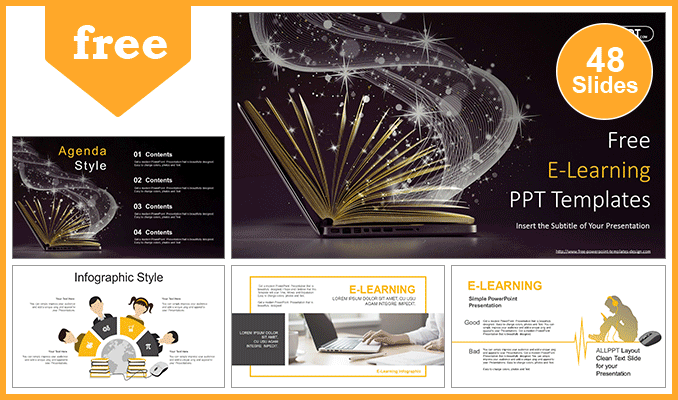
Features: E-Learning PowerPoint Templates
- Fully and easily editable (shape color, size, and text)
- This template has a color theme and will automatically apply color when copied and pasted
- It includes a customizable icon family with 135 different icons(Fully editable)
- Drag and drop image placeholder
- Easy editable data-driven charts (Editable via Excel)
- Vector graphics 100% fully editable
- Based on master slides
- The aspect ratio of 16:9
- All background images are included. But The pictures used for example in the image placeholder are not included (You can easily insert your images) => Example pictures copyright: pixabay.com
- Our templates can be used for school classes, business purposes, and commercial purposes. But all images and graphics (shapes) in this template are produced by allppt.com. Redistribution of the template or the extraction graphics is completely prohibited.
Screenshots
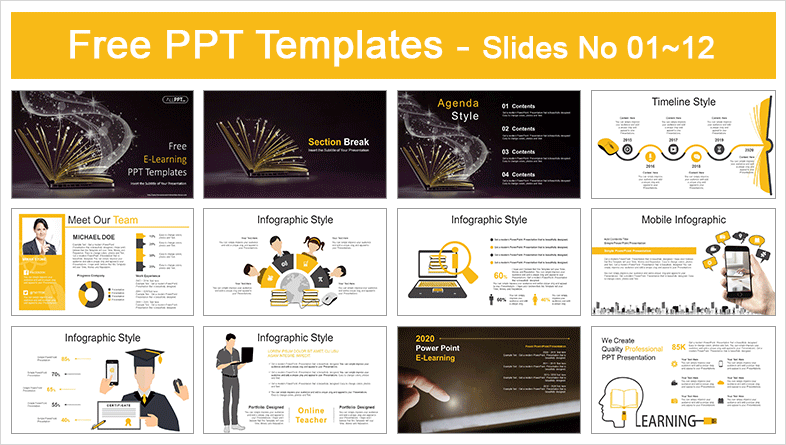
You May Also Like


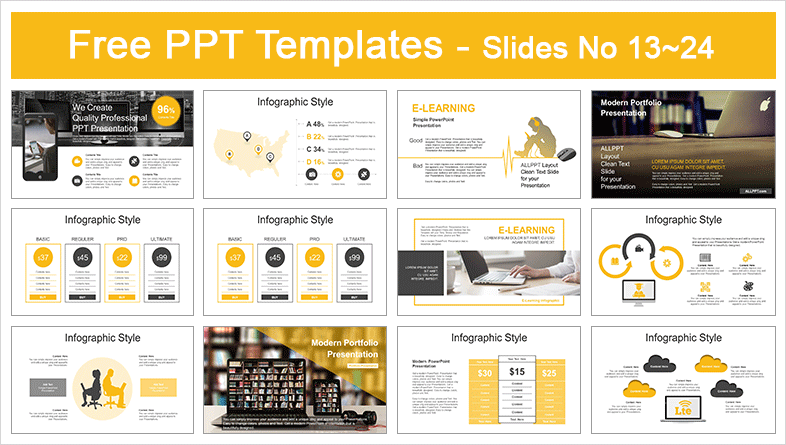
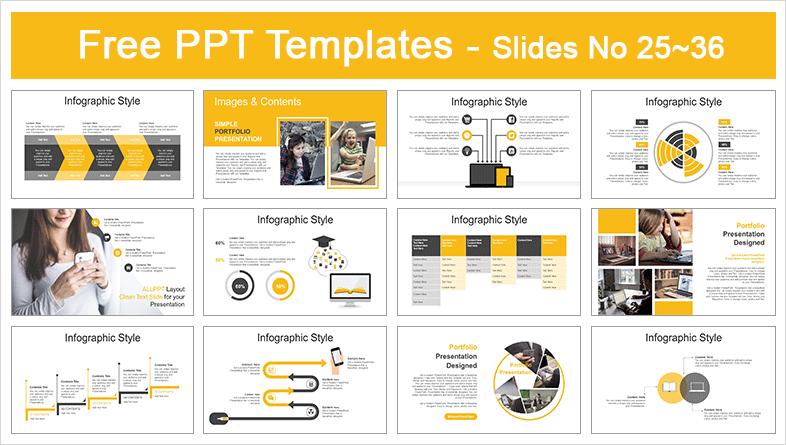
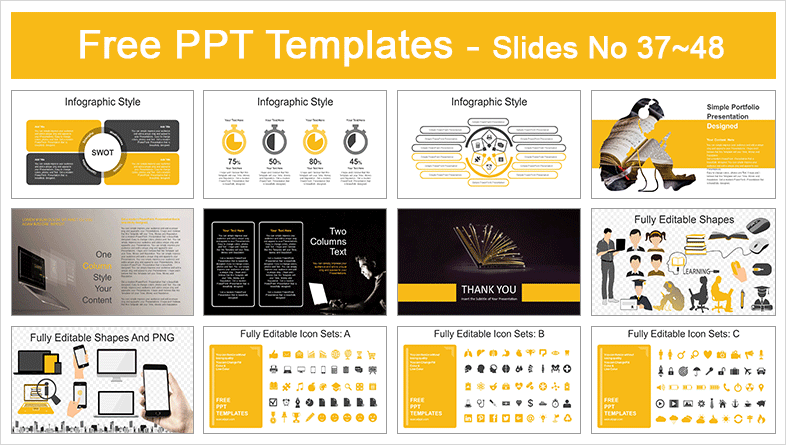
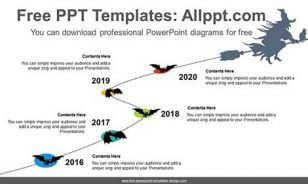
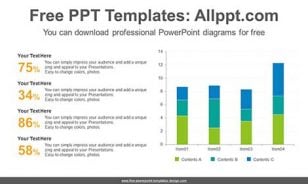
I cannot download the powerpoint!
How can I fix it ?
The reason for the download error is unknown. Copy the new download address in the comment and enter it in the address bar to download it immediately.
‘https://www.free-powerpoint-templates-design.com//wp-content/uploads/01_big_files_kim7/2020_best_ppt/E-Learning%20PowerPoint%20Templates.pptx’
Thank you
Thank you. putri ?
Thank you
Thanks a lot
H
Thank you. Bara ?
thank you! im korean so i cant speak english very well
but i want to say ‘thanks’ to you
this is the best ppt that i wanted
thank you so much
Thank you. We’ll make a better template. siko ?
nice
thankyou for your great job. your templates makes my job is easier
Thank you. We’ll make a better template. aisy ?
How can I cite or credit this work? I’m using for school presentation and want to give full credit. Thanks!
Content modification, production, lecture use, and internet upload using templates are allowed. However, it is forbidden to upload and redistribute only the PPT template itself. I hope our PP template helps you create your content.
this is incredibkle. i love this tmplate . i will recommend this to everyone i know. Thank youuu
THANKS LOVE UU THNAKS
Thank you. We’ll make a better template. TWILIGHT SPARKLE ?
Thank you so much, this is so beautiful
Thank you. Ika ?
Wow
Thank you. Rudi ?
Thank you very much for your template, :))))))
Thank you. We’ll make a better template. anggit ?
Amazinggggg job, highly appreciate it… keep it up….
Thank you. We’ll make a better template. sopmp ?
Thank you very much! I really appreciate these templates. These will make my slide presentation more interesting.
God bless
Thank you. We’ll make a better template. Aubrey ?
Большое спасибо за проделанную работу! Впечатляющий шаблон для демонстрации онлайн-обучения.
Thank you. We’ll make a better template. Lili ?
Wonderful presentation! Can this be printed portrait instead of landscape? If so, how do I change it and make it change all of the slides to portrait?
Portrait mode is not produced separately. Please change the desired slide manually. Sorry we couldn’t help.
thank you so much
Thank you. hannah ?
Most of the slide templates are not in the download. How do I download them?
Click the “Click here to download this PPT template” button at the bottom of the page to download it.
Thank you very much.
Thank you. Muhammad Atho illah ?
Wonderful presentation!
I want to ask can I use a few slides to create a video ad for FB?
Also is there an option on slide 1 to change the background of the image?
Content production and video upload using templates are allowed, but it is forbidden to upload and redistribute only the PPT template itself. I hope our PP template helps you create your content. Changing the cover design background is not supported.
How wonderful templates…. Thank you so much
Thank you. We’ll make a better template. ?
Those all amazing, thank you so much
Thank you. We’ll make a better template. Vio ?
oh my godd .. the best template i ever seen
Thank you. We’ll make a better template. listia ?
It really amazing. thank you so much.
Thank you. We’ll make a better template. Nazmul Hasan ?
https://www.free-powerpoint-templates-design.com/e-learning-powerpoint-templates/
Thank you. We’ll make a better template. ffff ?
very grateful and happy with the side presentation
Thank you. We’ll make a better template. Foundation Umaa Kundiona ?
thanks!
thankyou very much
Thank you. one ?
can i used that free presenarion on my video
Thank you. We’ll make a better template. Atif ?
Sir. I don’t know you but I just wanna say THANK YOU for all the FREE template that you have shared. All of it is tremendously nice, beautiful, and also creative.
Thank you. We’ll make a better template. hakim ?
Hello, whoever is behind this project, Good Job! Tha ks for your beautiful PPTX templates. I am a teacher and I have been downloading PPTx from this site, for my lecture and I m grateful. Thank you.
Thank you. We’ll make a better template. Madel ?
why i cant use this template, i cant click all thing when i open at my power point
In the window that opens after downloading, click ‘Repair ‘to open the template. You can access the template by clicking ‘Enable Editing’ in the yellow text at the top of the template.
hello
Thank you. rizky ?
Can I use this template for corporate use or educational?
We allow you to change or modify the template. We can also send you proposals via email. However, Content creation and YouTube uploading using templates are allowed, but it is forbidden to upload and redistribute only the PPT template itself.
thank you soooo much! you make my homework easier 😀
Thank you for create this template! you’re my life saver!
Thank you. We’ll make a better template. erna ?
https://www.free-powerpoint-templates-design.com//wp-content/uploads/01_big_files_kim7/2020_best_ppt/E-Learning%20PowerPoint%20Templates.pptx’
Thank you. wilma ?
thank you for share
Thank you. setuju ?
Thank you
Thank you. Miriam Zipporah ?
thank you so much
Thank you. 123 ?
Thank you very much!!! This template is amazing and complete. Congratulations@
Thank you. We’ll make a better template. Milena ?
I would like to say thanks a lot for this great work and immense help for us!
Thank you. We’ll make a better template. Saku ?
thank you
Thank you too. P. Sinambela 🙂
thanks for this amazing template, i will save it 🙂
Thank you. We’ll make a better template.Mei Rina 😊
so very good and latest power point templates and new design
What’s up friends, how is all, and what you want to say on the topic of this post, in my view its genuinely remarkable for me.