This diagram is the design of food cookware. The free arrangement of vegetables and cooking utensils makes it dynamic.
Search Keywords: template, presentation, graph, graphic, icons, infographic, information, idea, layout, data, design, process, progress, shape, step, symbol, concept, connection, creative, editable, choice, circle, circular, cycle, element, flat, report, section, concentrate, food, cookware, dynamic, BCG, SWOT, analysis, cooking, vegetable
Cooking Food PowerPoint Diagram
This PowerPoint diagram template has theme color applied. So when you do simple copying and pasting, the color will be applied automatically. In addition, shapes and text are 100% editable
This ‘Cooking Food PowerPoint Diagram’ Preview:
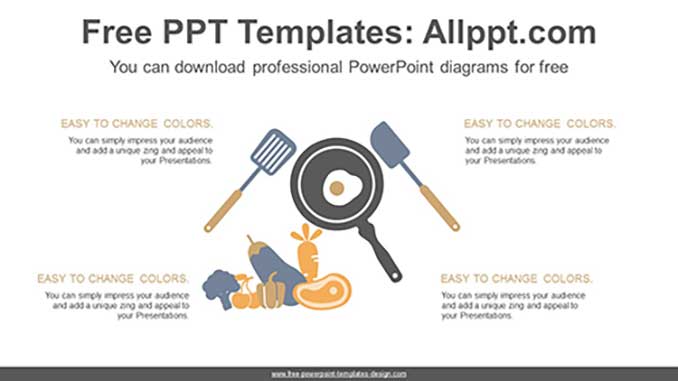
This template can be used for school classes, business purposes, and commercial purposes. However, this template cannot be distributed absolutely.
Petals Banner PowerPoint Diagram Template
/0 Comments/in PPT Diagrams, Relationship Diagrams /by adminaeSearch Keywords: template, presentation, graph, graphic, icons, infographic, information, idea, layout, data, design, process, progress, shape, step, symbol, concept, connection, creative, editable, contrast, compare, opposite, symmetrical, circle, two, radial, Petal, banner, four
Petals Banner PowerPoint Diagram Template
This ‘Petals Banner PowerPoint Diagram Template’ Preview:
This template can be used for school classes, business purposes, and commercial purposes. However, this template cannot be distributed absolutely.
Online Computer Repair PowerPoint Diagram
/0 Comments/in Agenda and Organization Diagrams, Powerpoint Graphic Diagrams, PPT Diagrams /by adminaeSearch Keywords: template, presentation, graph, icons, infographic, information, idea, illustration, graphic, data, design, process, progress, shape, step, concept, connection, creative, connected, editable, colorful, six, banners, agenda, list, online, computer, repair, Checklist, agent, tool, gear
Online Computer Repair PowerPoint Diagram
This ‘Online Computer Repair PowerPoint Diagram’ Preview:
This template can be used for school classes, business purposes, and commercial purposes. However, this template cannot be distributed absolutely.
Police Man PowerPoint Diagram Template
/0 Comments/in Cycle Diagrams, PPT Diagrams /by adminaeSearch Keywords: template, presentation, graph, graphic, icons, infographic, information, idea, layout, data, design, process, progress, shape, step, symbol, concept, connection, creative, editable, choice, circle, circular, cycle, element, flat, report, section, concentrate, people, silhouette, person, four, police, action
Police Man PowerPoint Diagram Template
This ‘Police Man PowerPoint Diagram Template’ Preview:
This template can be used for school classes, business purposes, and commercial purposes. However, this template cannot be distributed absolutely.
Arrow Across Circles PowerPoint Diagram
/0 Comments/in PPT Diagrams, Timeline Diagrams /by adminaeSearch Keywords: template, presentation, graph, graphic, icons, infographic, information, idea, layout, data, design, process, progress, shape, step, symbol, concept, connection, creative, editable, timeline, simple, line, circle, arrow
Arrow Across Circles PowerPoint Diagram
This ‘Arrow Across Circles PowerPoint Diagram’ Preview:
This template can be used for school classes, business purposes, and commercial purposes. However, this template cannot be distributed absolutely.
Clustered Bar Chart PowerPoint Diagram
/0 Comments/in Powerpoint Charts, PPT Charts /by adminaeSearch Keywords: infographic, design, shape, step, editable, analysis, business, chart, element, statistics, stats, clustered, bar, rhombus, diamond
Clustered Bar Chart PowerPoint Diagram
This ‘Clustered Bar Chart PowerPoint Diagram’ Preview:
This template can be used for school classes, business purposes, and commercial purposes. However, this template cannot be distributed absolutely.
Organic Food Flow PowerPoint Diagram
/0 Comments/in Flow and Process Diagrams, Powerpoint Graphic Diagrams, PPT Diagrams /by adminaeSearch Keywords: template, presentation, graph, graphic, icons, infographic, information, idea, layout, data, design, process, progress, shape, step, symbol, concept, connection, creative, editable, flow, list, horizontal, alignment, chevron, workflow, arrow, Organic Food
Organic Food Flow PowerPoint Diagram
This ‘Organic Food Flow PowerPoint Diagram’ Preview:
This template can be used for school classes, business purposes, and commercial purposes. However, this template cannot be distributed absolutely.
Hexagon Pyramid PowerPoint Diagram
/0 Comments/in PPT Diagrams, Stair and Step Diagrams /by adminaeSearch Keywords:design, process, progress, shape, rise, staircase, stairs, up, growth, pyramid, cone, banner, three, Hexagon
Hexagon Pyramid PowerPoint Diagram
This ‘Hexagon Pyramid PowerPoint Diagram’ Preview:
This template can be used for school classes, business purposes, and commercial purposes. However, this template cannot be distributed absolutely.
Stock Up-Down PowerPoint Diagram
/0 Comments/in Powerpoint Graphic Diagrams, PPT Diagrams, Relationship Diagrams /by adminaeSearch Keywords: template, presentation, graph, graphic, icons, infographic, information, idea, layout, data, design, process, progress, shape, step, symbol, concept, connection, creative, editable, contrast, compare, opposite, symmetrical, circle, six, two, radial, thumb, up-down, good, bad, Stock
Stock Up-Down PowerPoint Diagram
This ‘Stock Up-Down PowerPoint Diagram’ Preview:
This template can be used for school classes, business purposes, and commercial purposes. However, this template cannot be distributed absolutely.
Square List PowerPoint Diagram template
/0 Comments/in Agenda and Organization Diagrams, PPT Diagrams /by adminaeSearch Keywords: template, presentation, graph, icons, infographic, information, idea, illustration, graphic, data, design, process, progress, shape, step, concept, connection, creative, connected, editable, colorful, six, banners, agenda, list, diamond, superordinate, square
Square List PowerPoint Diagram template
This ‘Square List PowerPoint Diagram template’ Preview:
This template can be used for school classes, business purposes, and commercial purposes. However, this template cannot be distributed absolutely.
Cooking Food PowerPoint Diagram
/0 Comments/in Cycle Diagrams, Powerpoint Graphic Diagrams, PPT Diagrams /by adminaeSearch Keywords: template, presentation, graph, graphic, icons, infographic, information, idea, layout, data, design, process, progress, shape, step, symbol, concept, connection, creative, editable, choice, circle, circular, cycle, element, flat, report, section, concentrate, food, cookware, dynamic, BCG, SWOT, analysis, cooking, vegetable
Cooking Food PowerPoint Diagram
This ‘Cooking Food PowerPoint Diagram’ Preview:
This template can be used for school classes, business purposes, and commercial purposes. However, this template cannot be distributed absolutely.