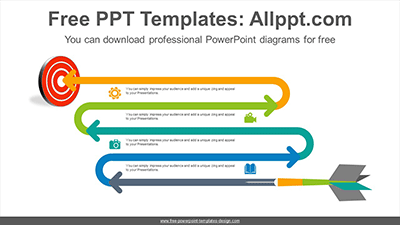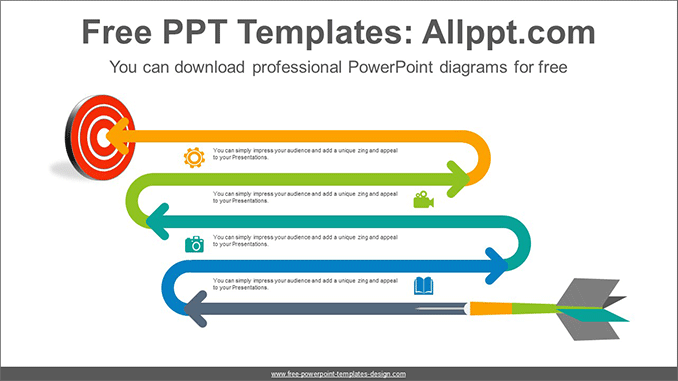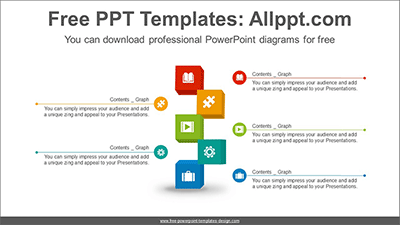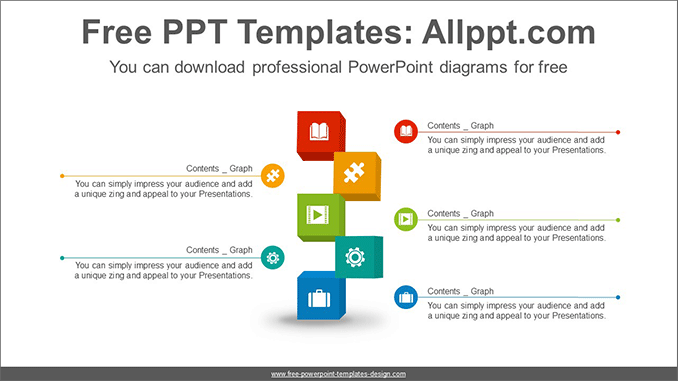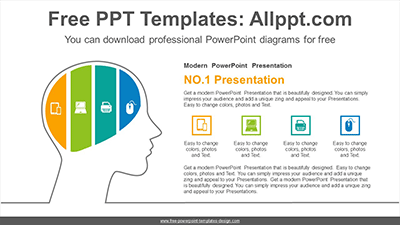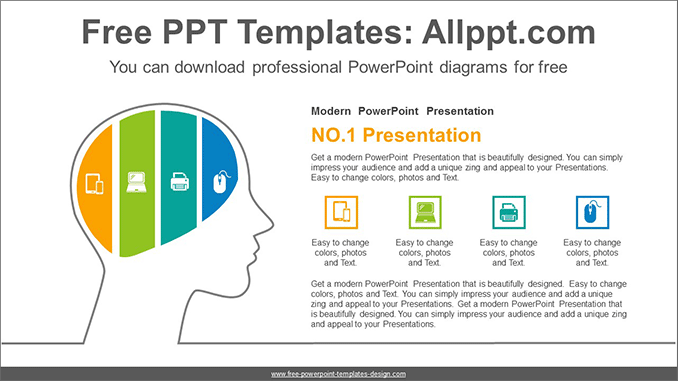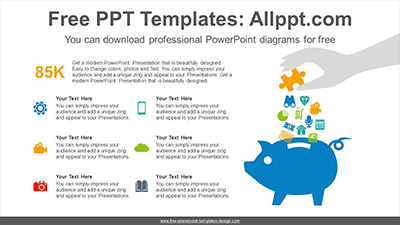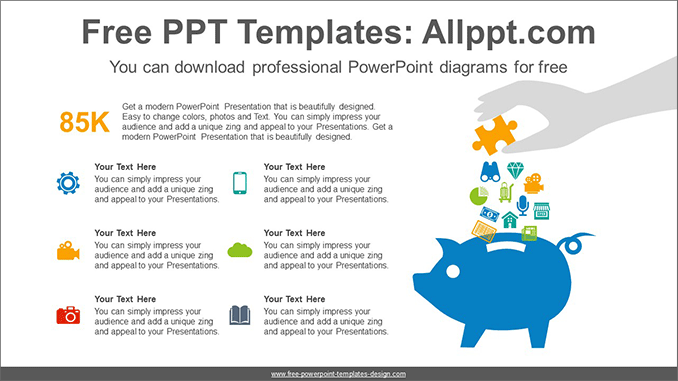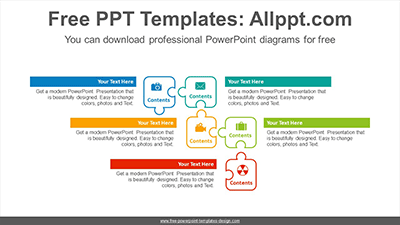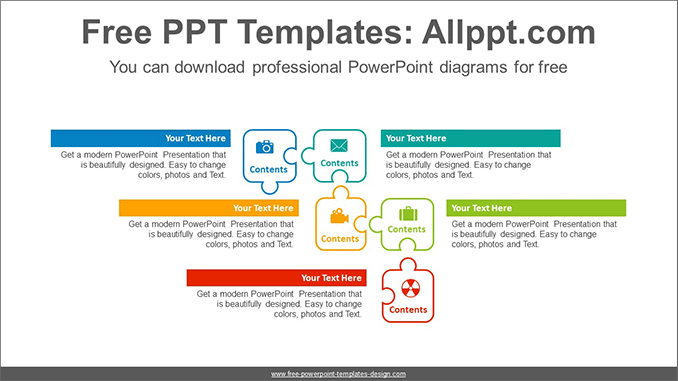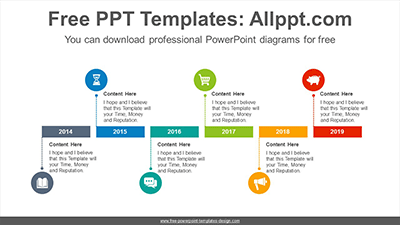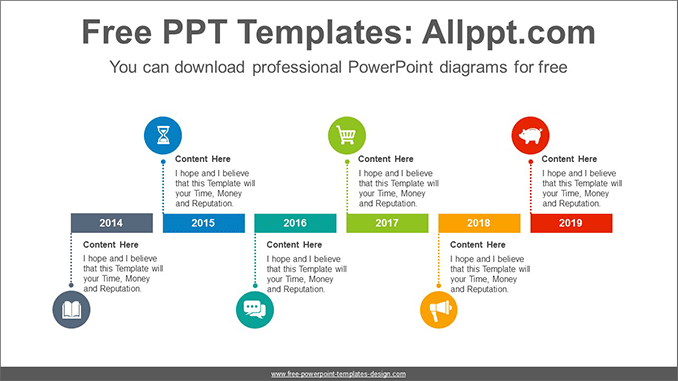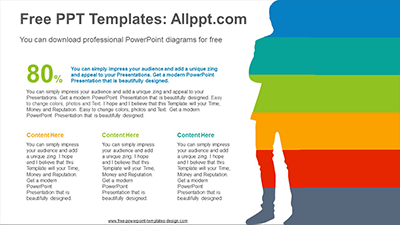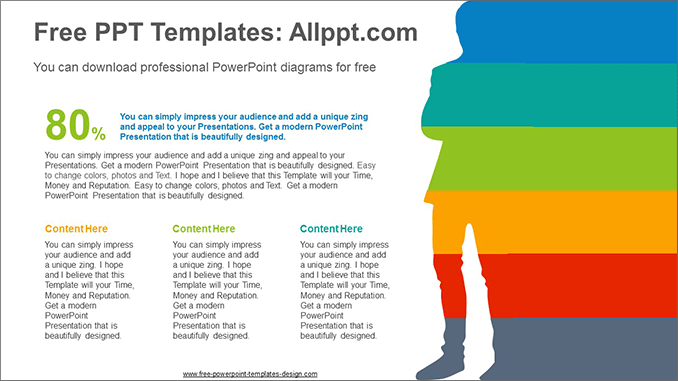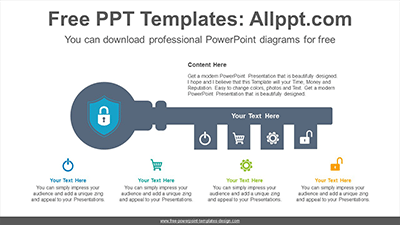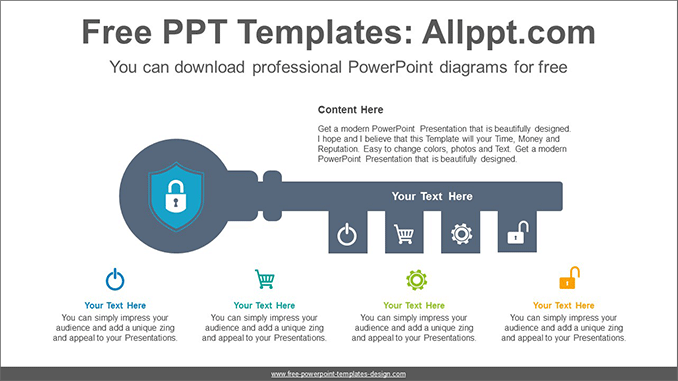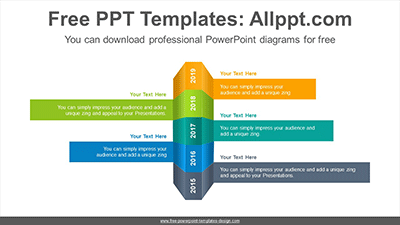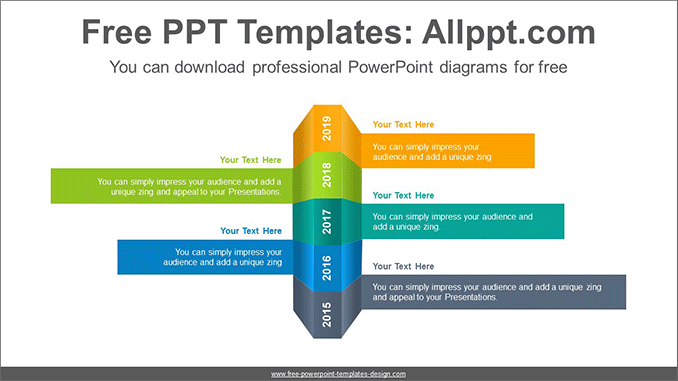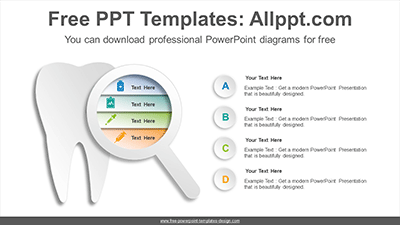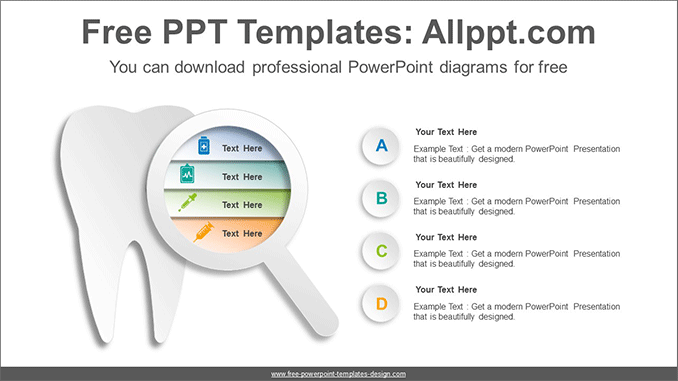Targeting curved arrow PowerPoint Diagram Template
Search Keywords: PowerPoint, diagram, template, presentation, graph, graphic, icons, infographic, information, idea, layout, data, design, process, progress, shape, step, symbol, concept, connection, creative, editable, agenda, list, horizontal, alignment, chevron, workflow, arrow, target, curved, line
Targeting curved arrow PowerPoint Diagram Template
This ‘Targeting curved arrow PowerPoint Diagram Template’ Preview:
This template can be used for school classes, business purposes, and commercial purposes. However, this template cannot be distributed absolutely.