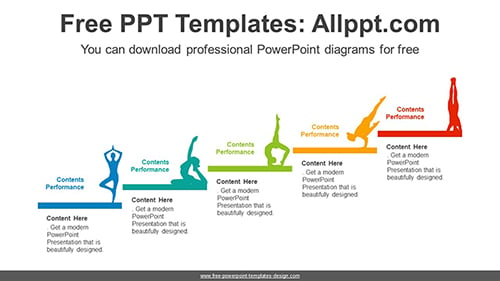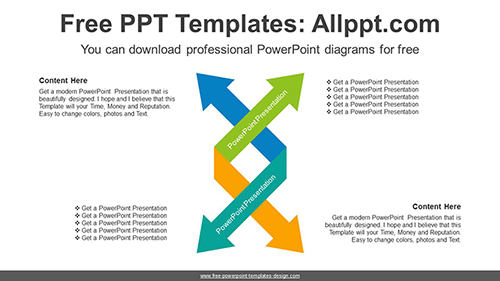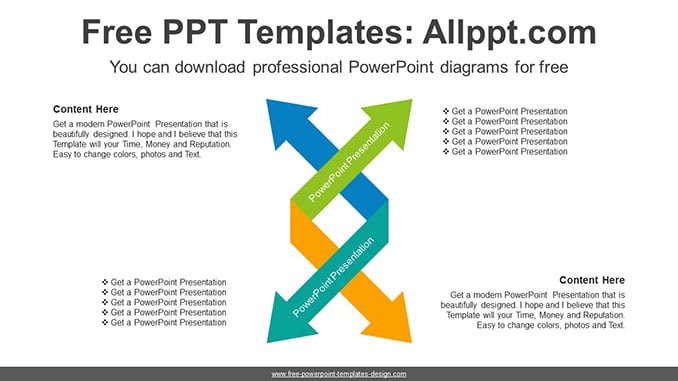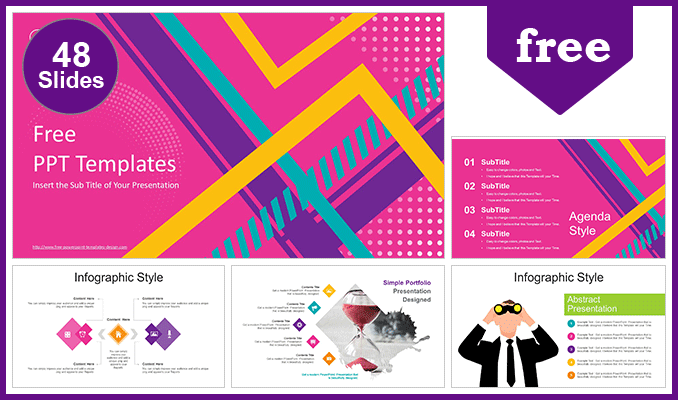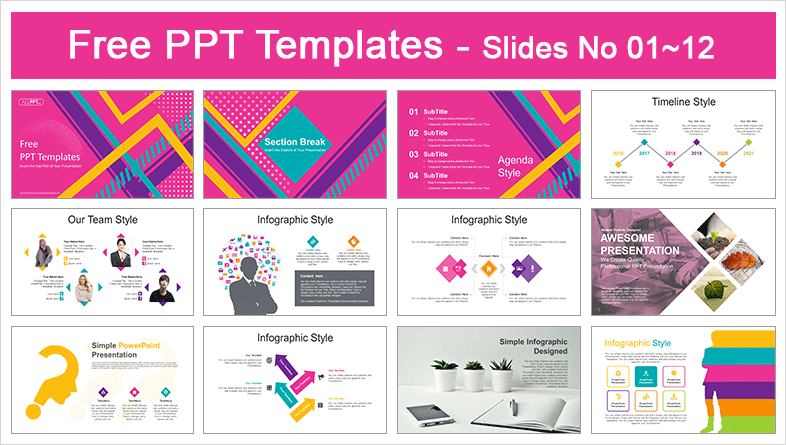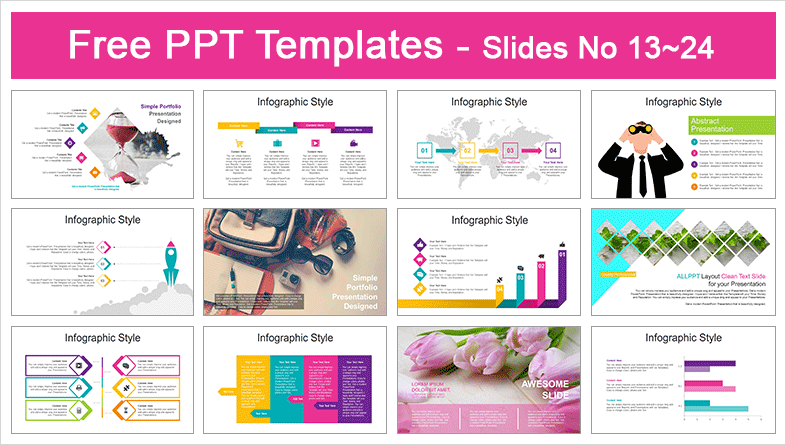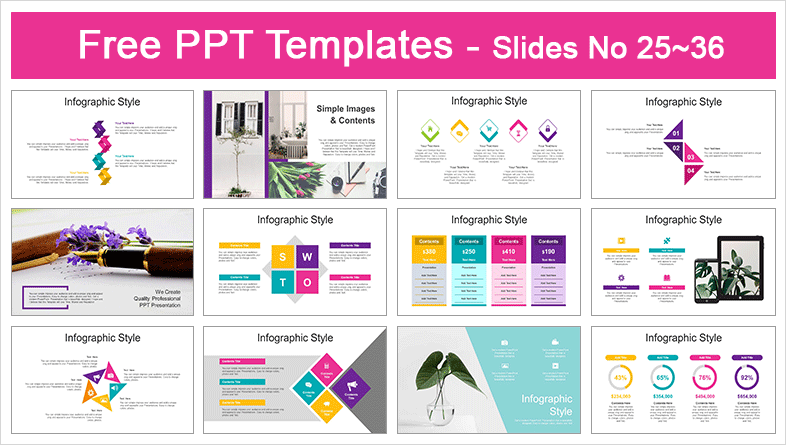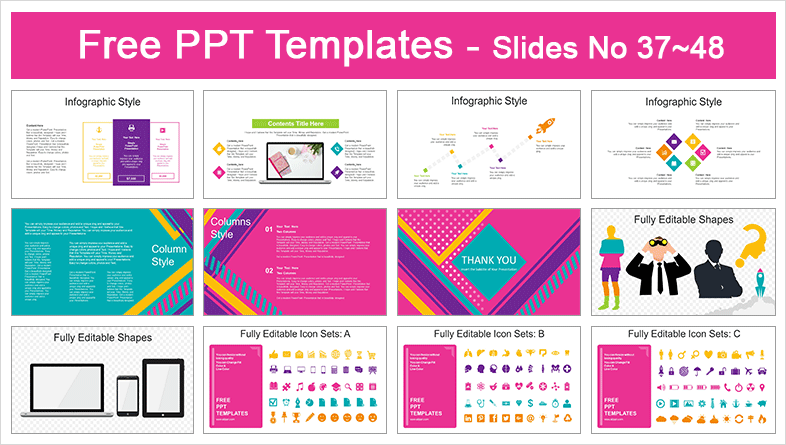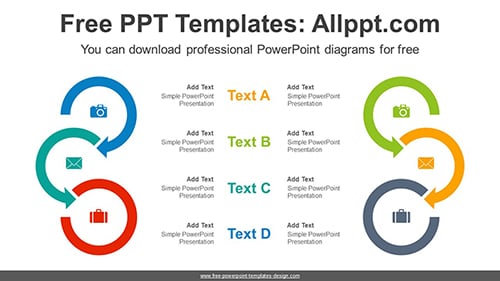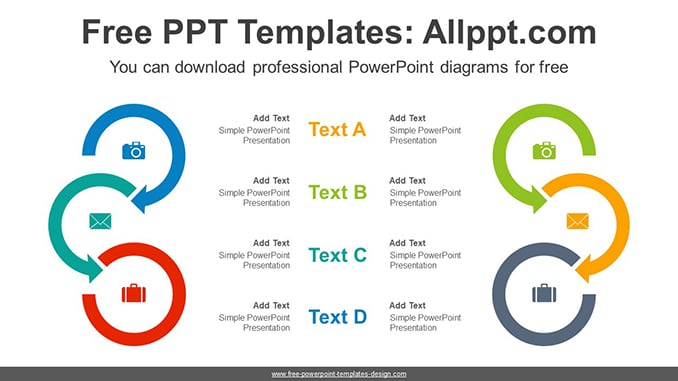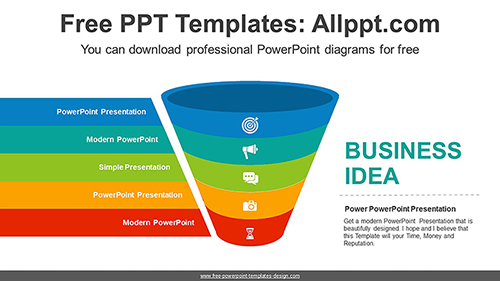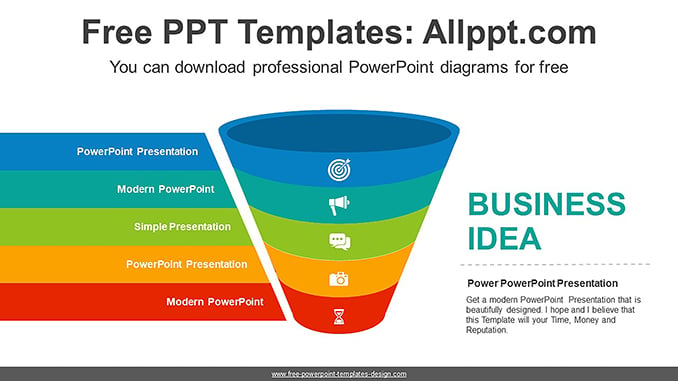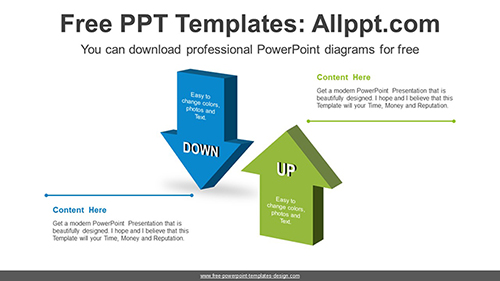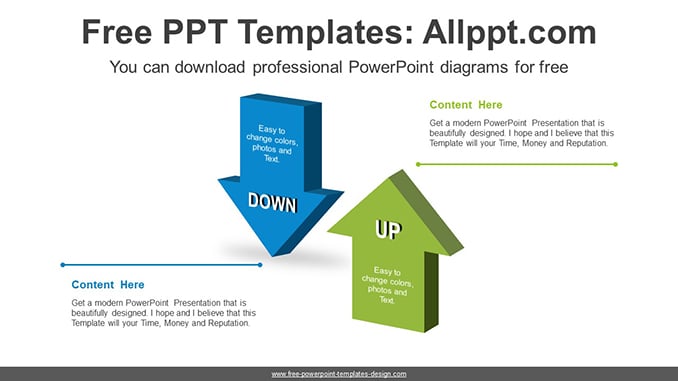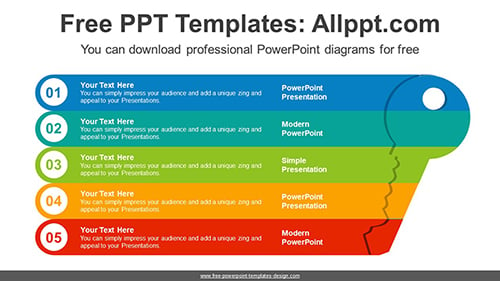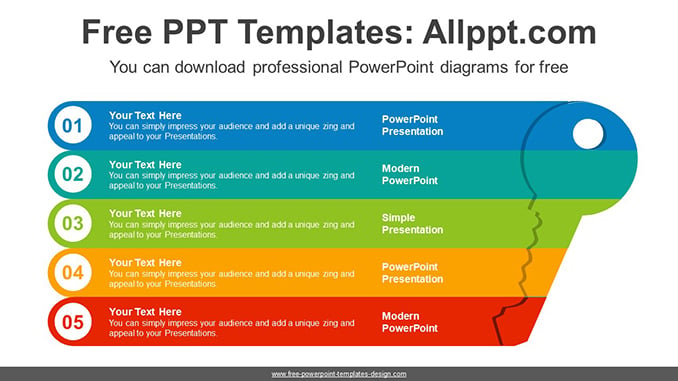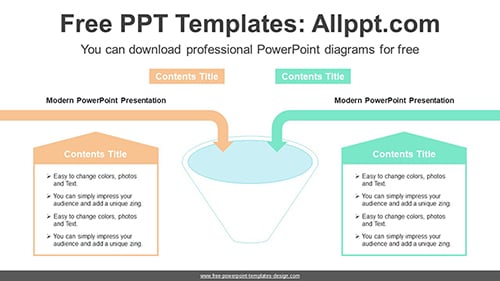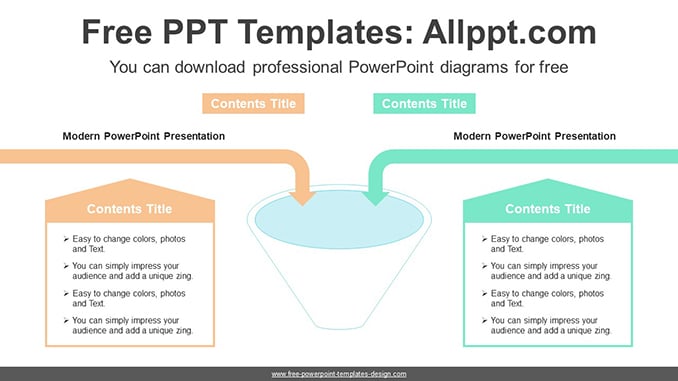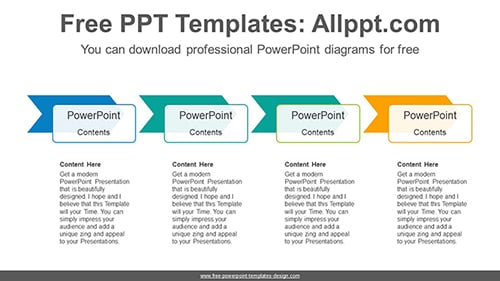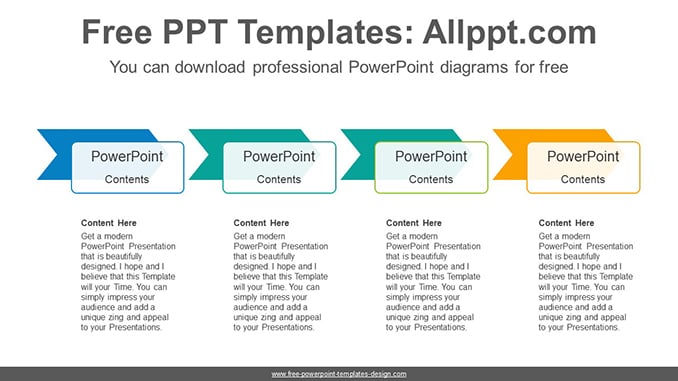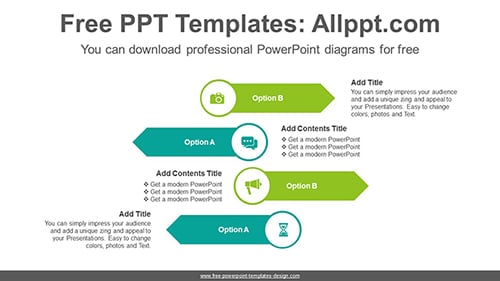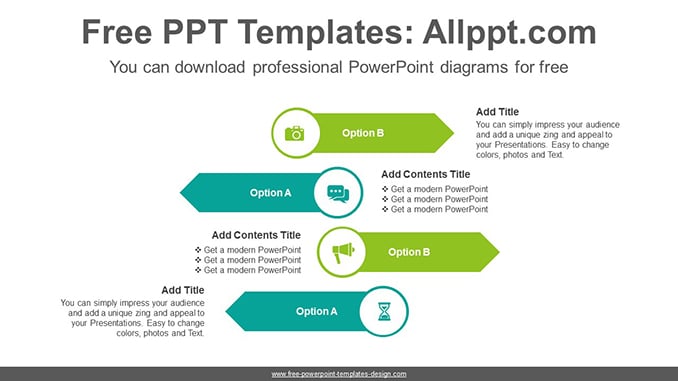Yoga Growth Step PowerPoint Diagram
Search Keywords: diagram, template, presentation, graph, graphic, icons, infographic, information, idea, layout, data, design, process, progress, shape, step, symbol, concept, connection, creative, editable, rise, staircase, up, growth, four, rectangles, color, arrow, banner, cascade, step by step, Yoga, silhouette, illustration
Yoga Growth Step PowerPoint Diagram
This ‘Yoga Growth Step PowerPoint Diagram’ Preview:
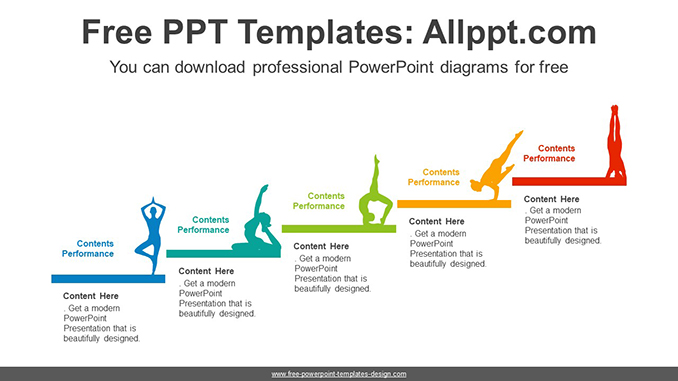
This template can be used for school classes, business purposes, and commercial purposes. However, this template cannot be distributed absolutely.