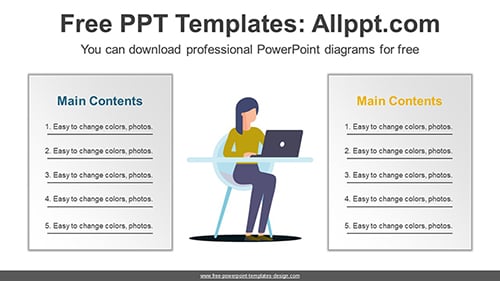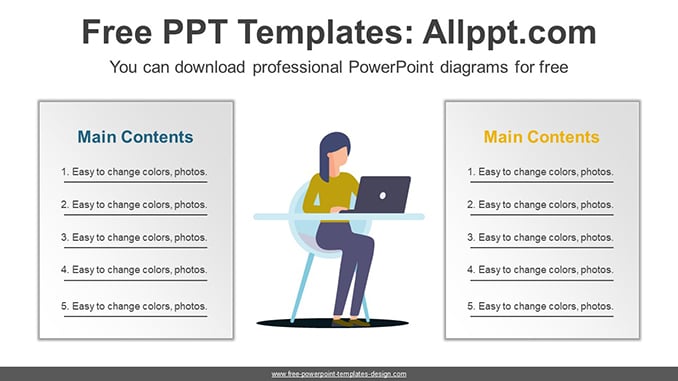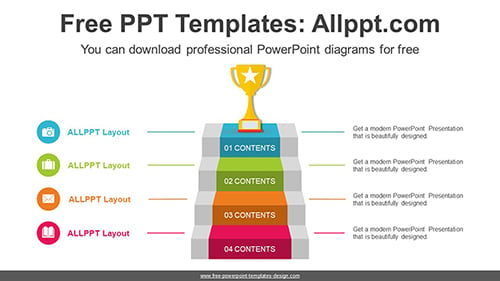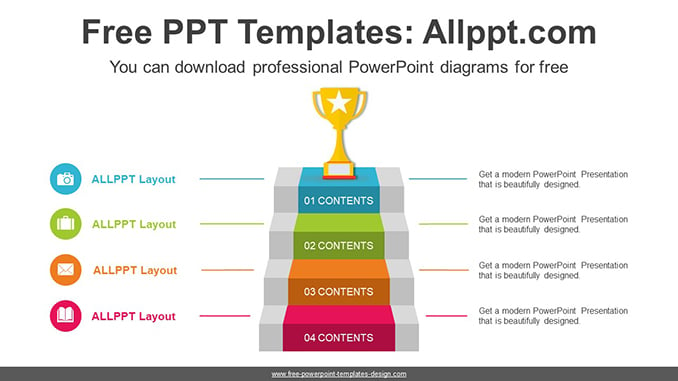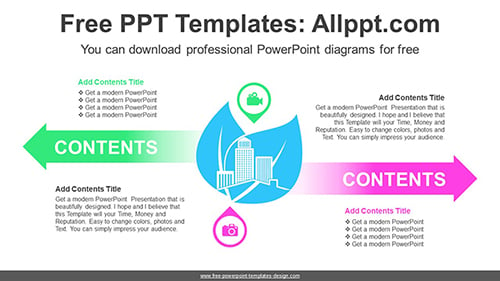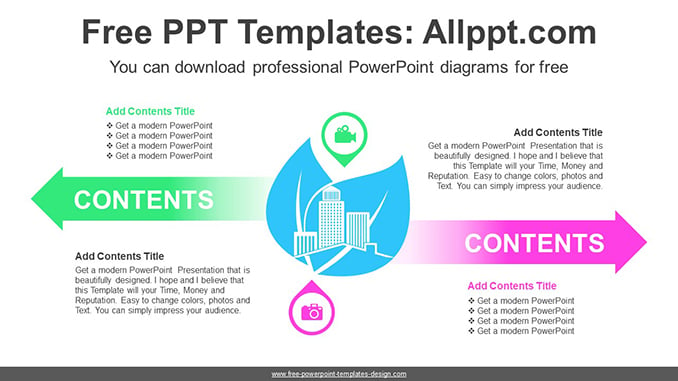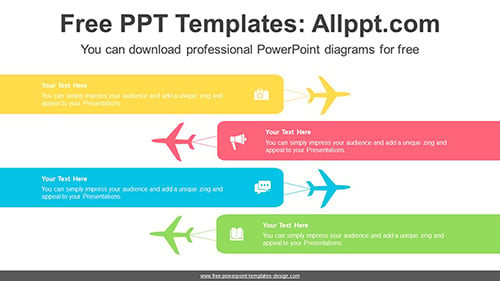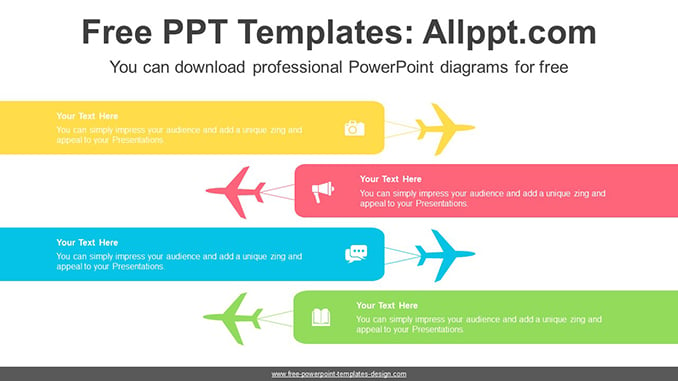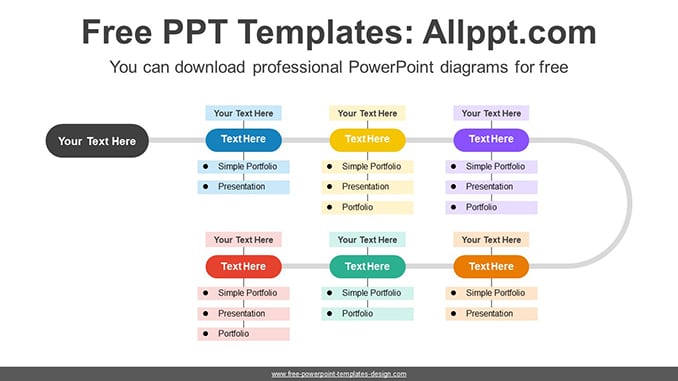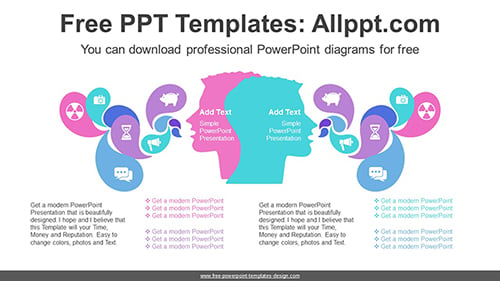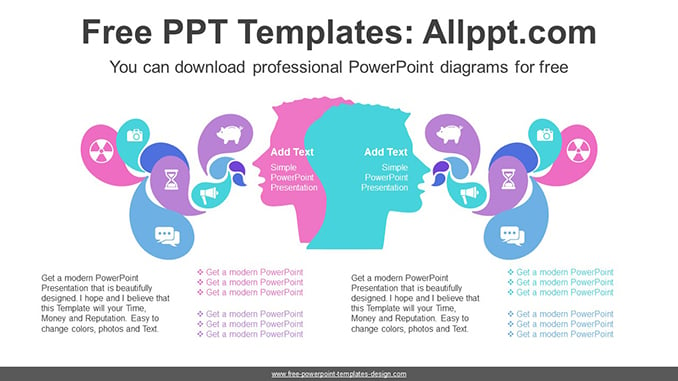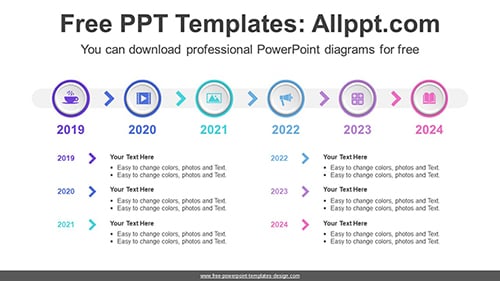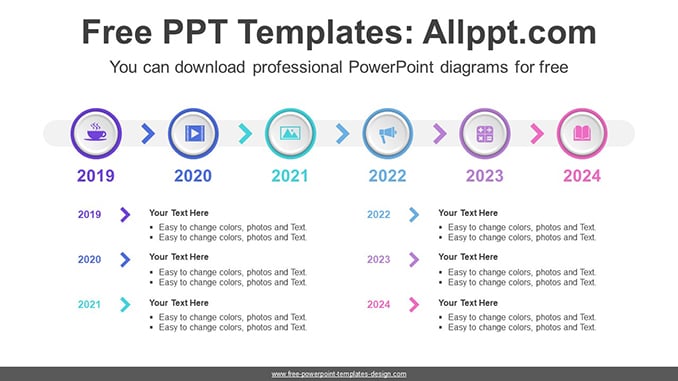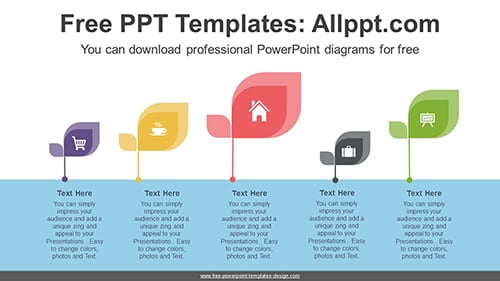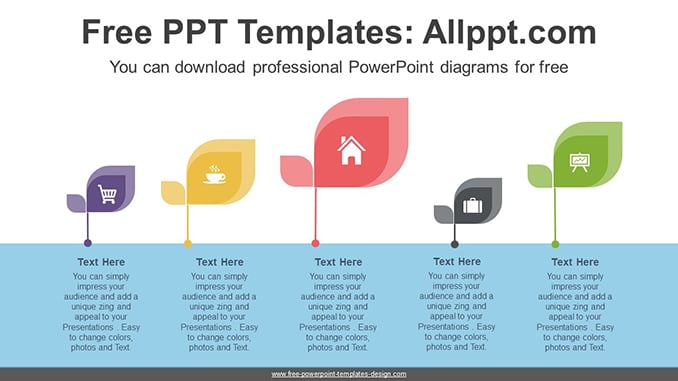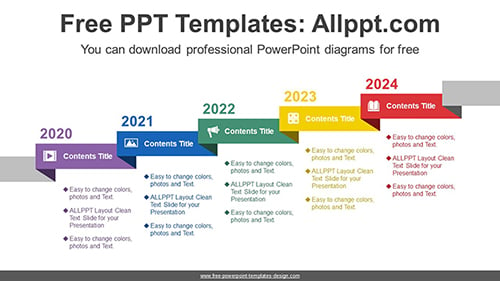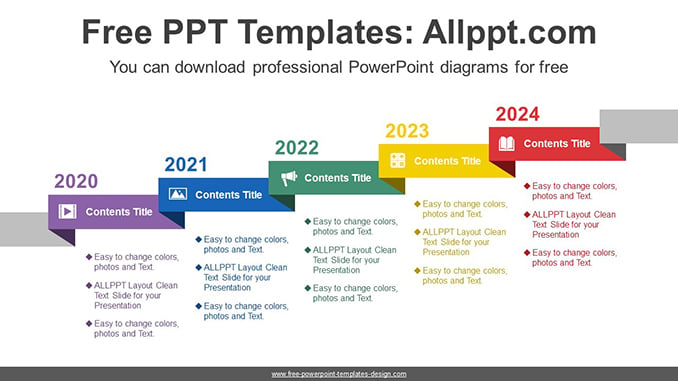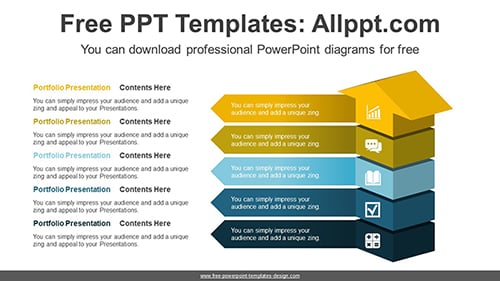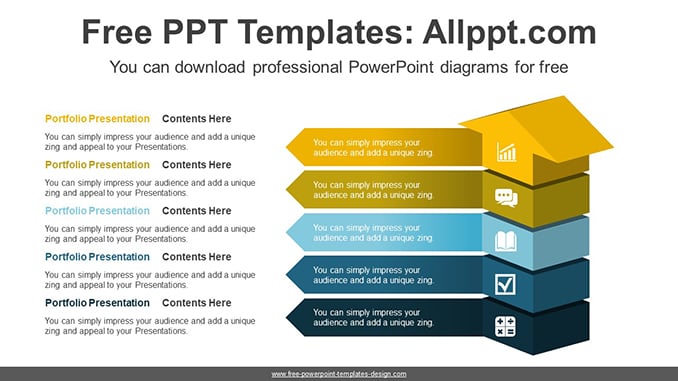Laptop Working Woman PPT Diagram
Search Keywords: PowerPoint, diagram, template, presentation, graph, icons, infographic, information, idea, layout, graph, graphic, graphics, data, design, process, progress, shape, step, banner, symbol, technology, sign, concept, connection, creative, planning, connected, editable, contrast, compare, opposite, symmetrical, silhouette, female, woman, working, laptop, illustration, text boxes, business, Real Estate, Finance
Laptop Working Woman PPT Diagram
This ‘Laptop Working Woman PPT Diagram’ Preview:
This template can be used for school classes, business purposes, and commercial purposes. However, this template cannot be distributed absolutely.