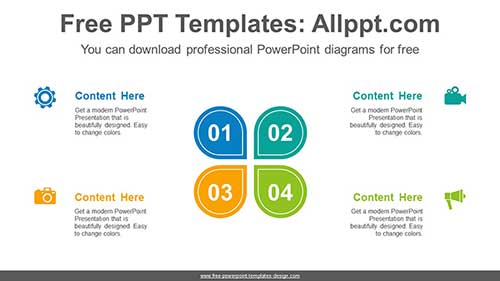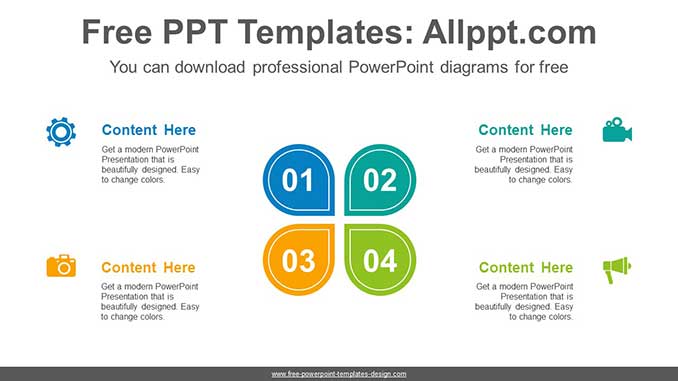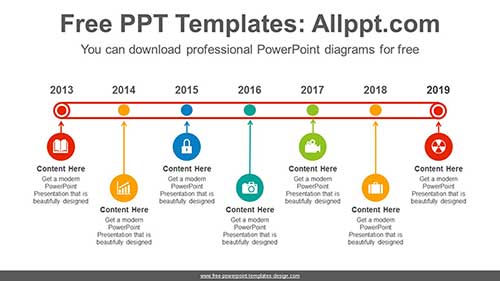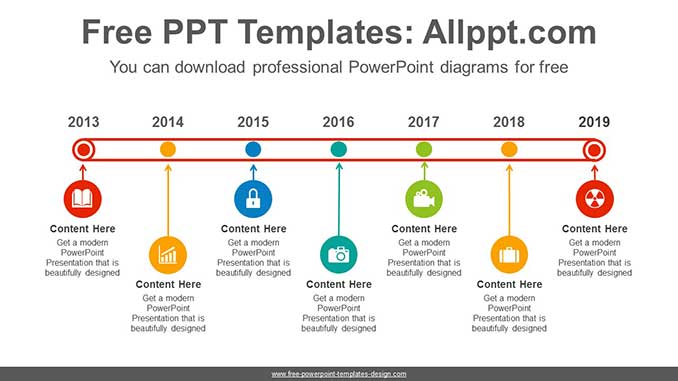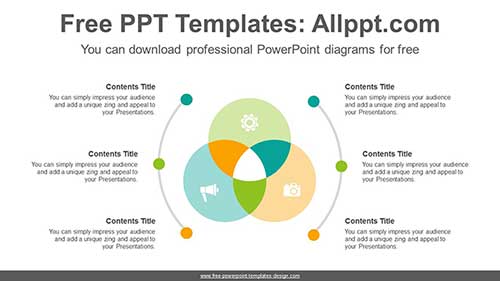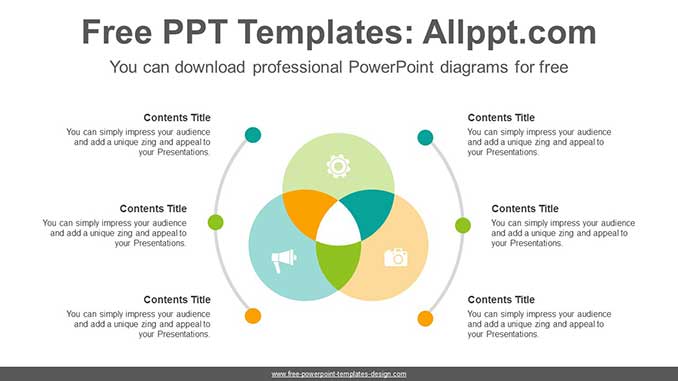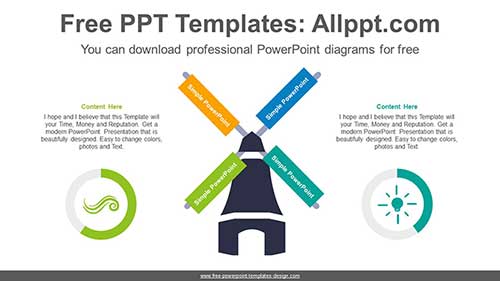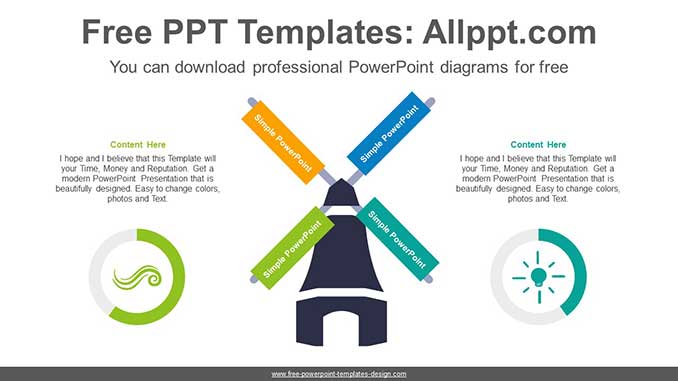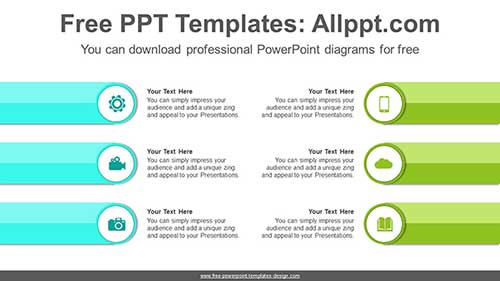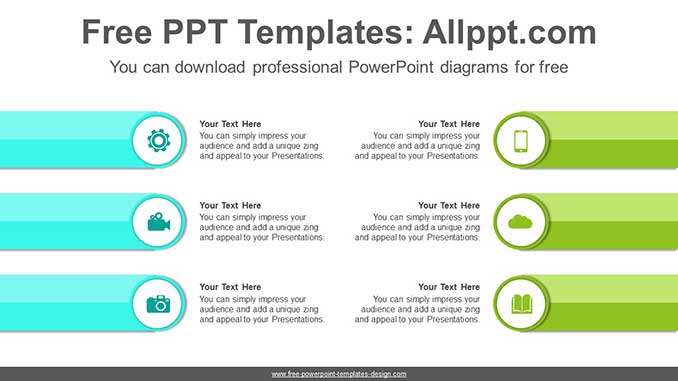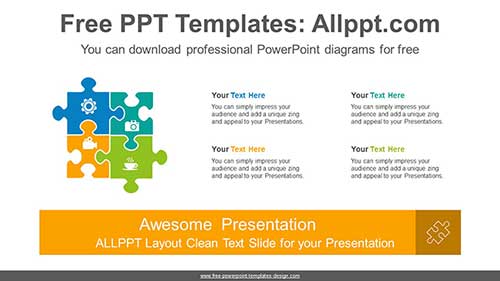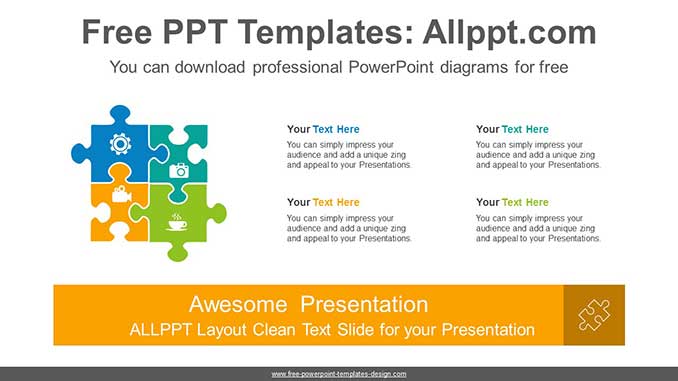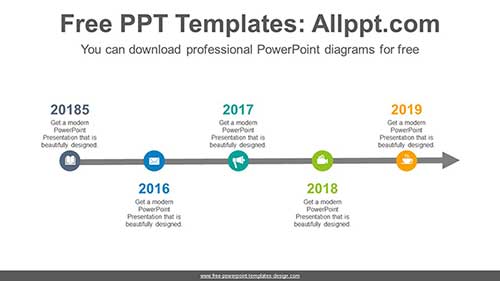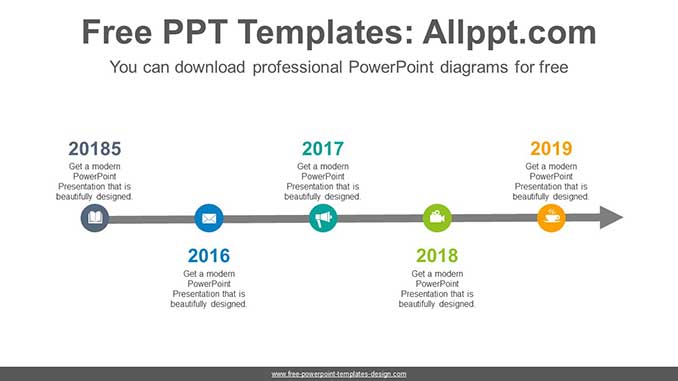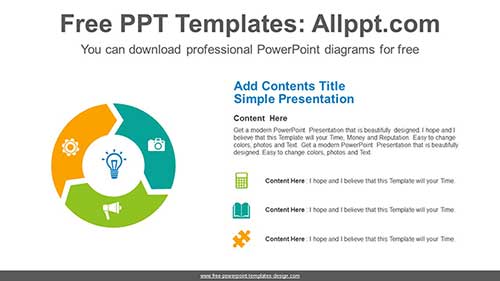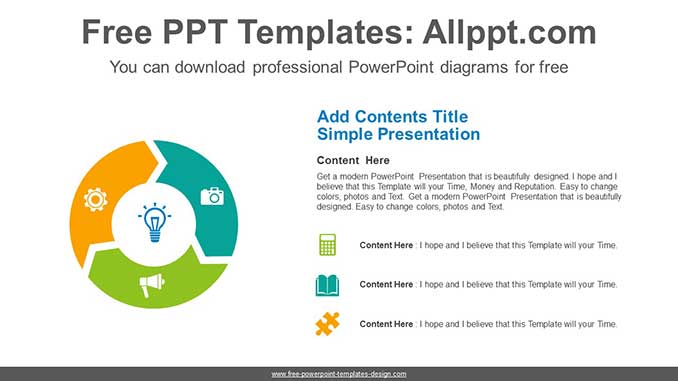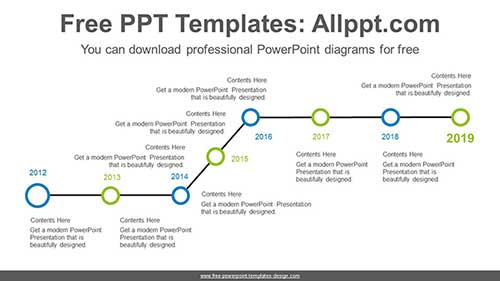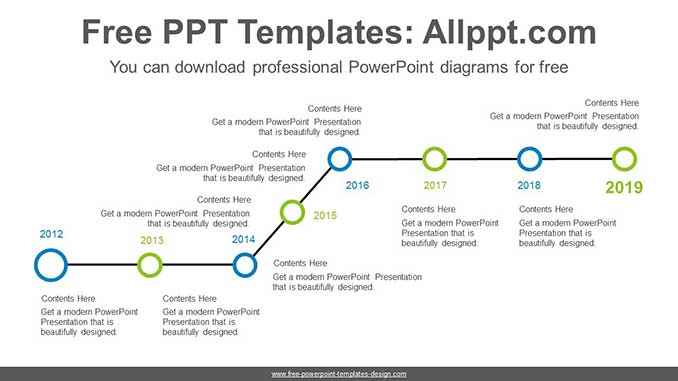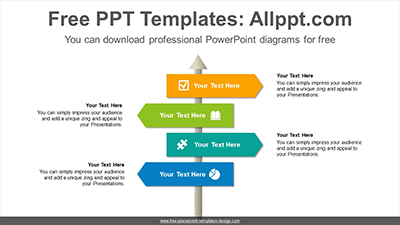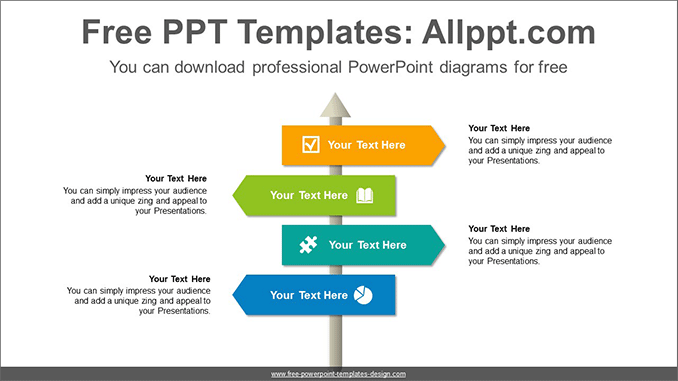Water Drop Butterfly PowerPoint Diagram
Search Keywords: template, presentation, graph, graphic, icons, infographic, information, idea, layout, data, design, process, progress, shape, step, symbol, concept, connection, creative, editable, choice, circle, circular, cycle, element, flat, report, section, concentrate, butterfly. wing, water drop
Water Drop Butterfly PowerPoint Diagram
This ‘Water Drop Butterfly PowerPoint Diagram’ Preview:
This template can be used for school classes, business purposes, and commercial purposes. However, this template cannot be distributed absolutely.