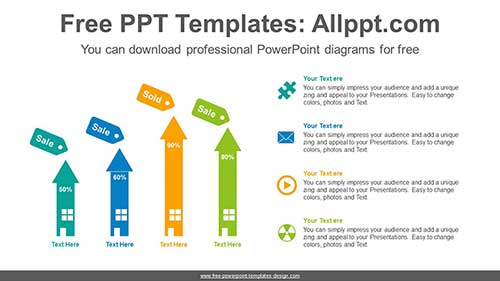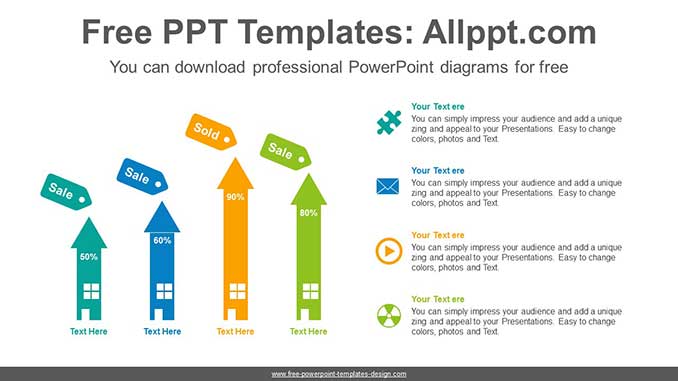Stethoscope Radial PowerPoint Diagram
Search Keywords: template, presentation, graph, graphic, icons, infographic, information, idea, layout, data, design, process, progress, shape, step, symbol, concept, connection, creative, editable, choice, circle, circular, cycle, element, flat, report, section, concentrate, center, Stethoscope, cell phone, Cross, online doctor, telemedicine
Stethoscope Radial PowerPoint Diagram
This ‘Stethoscope Radial PowerPoint Diagram’ Preview:
This template can be used for school classes, business purposes, and commercial purposes. However, this template cannot be distributed absolutely.

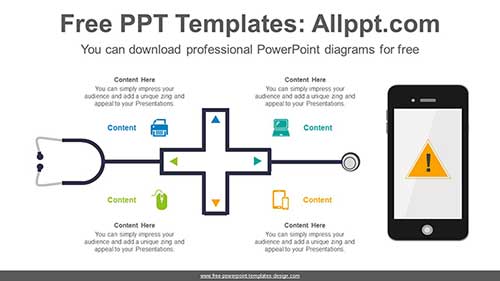
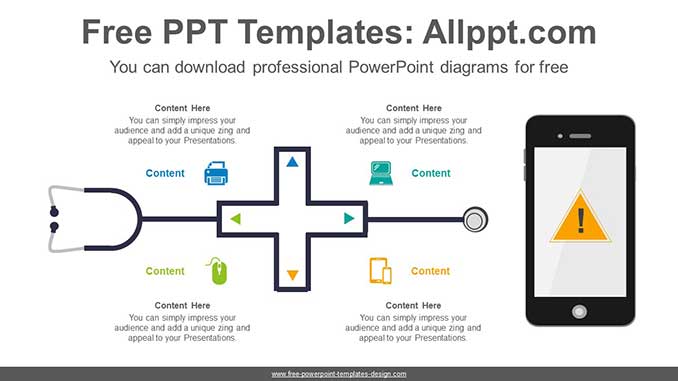
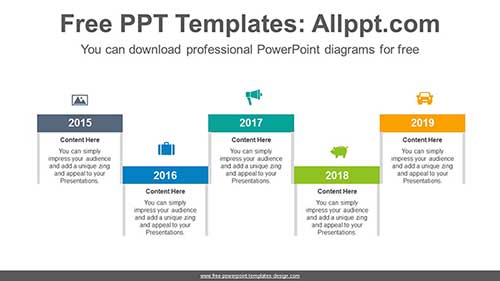
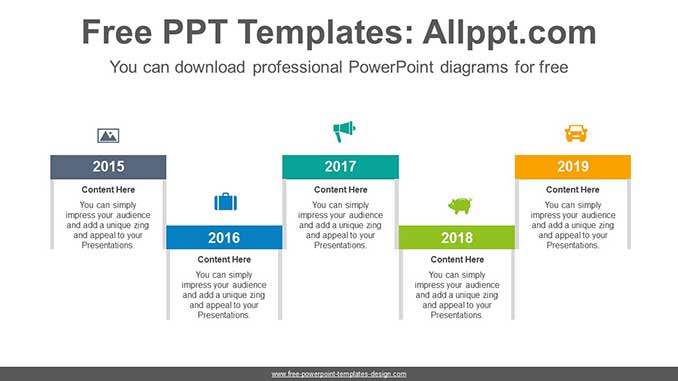
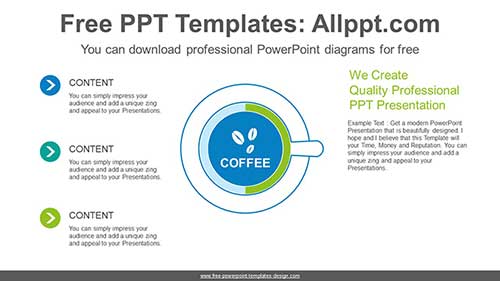
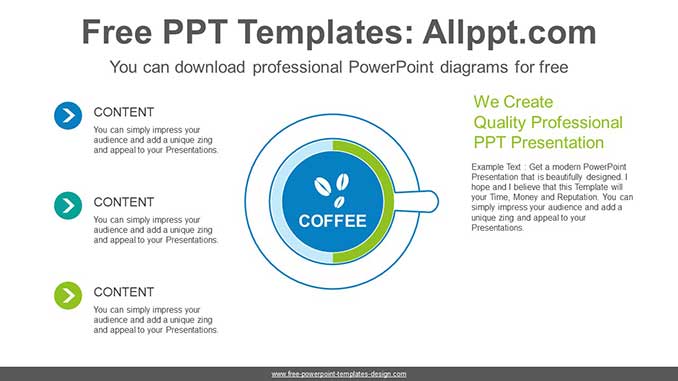 /p>
/p>
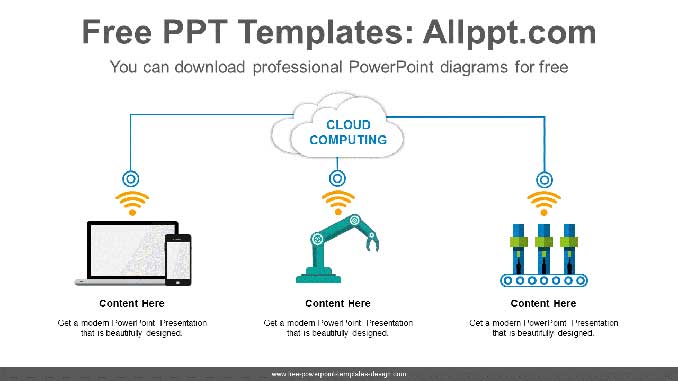
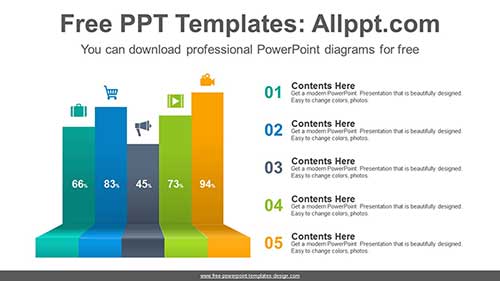
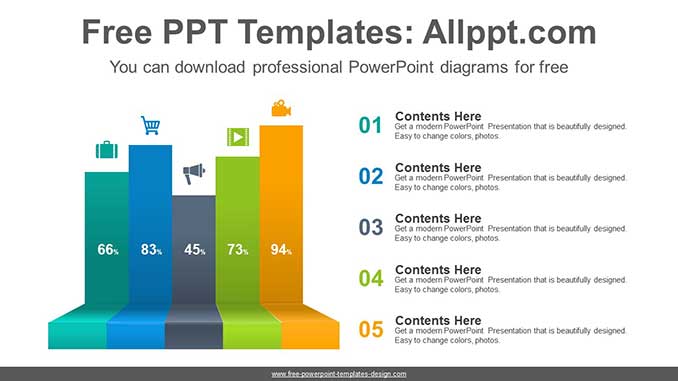
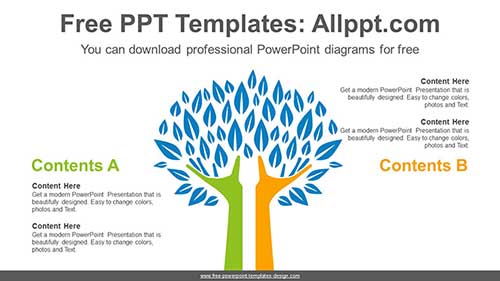
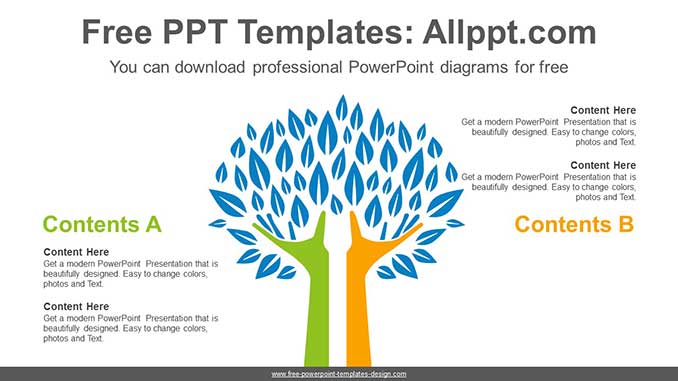
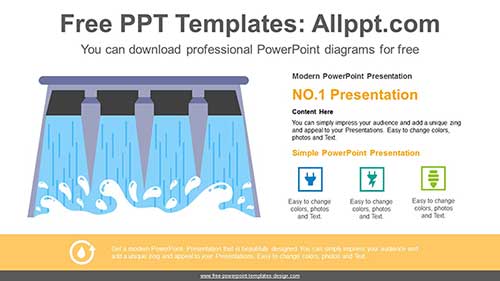
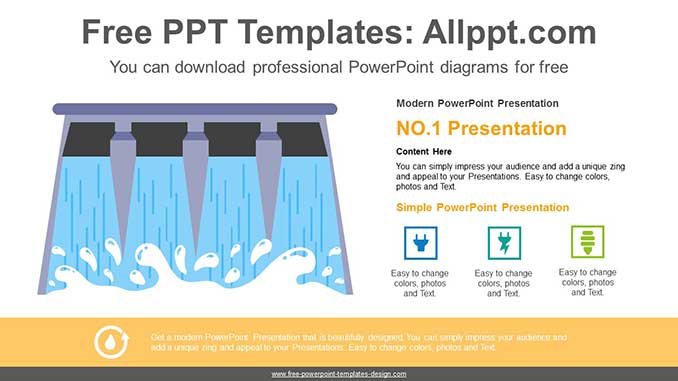
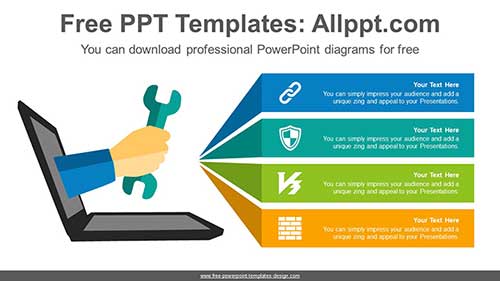
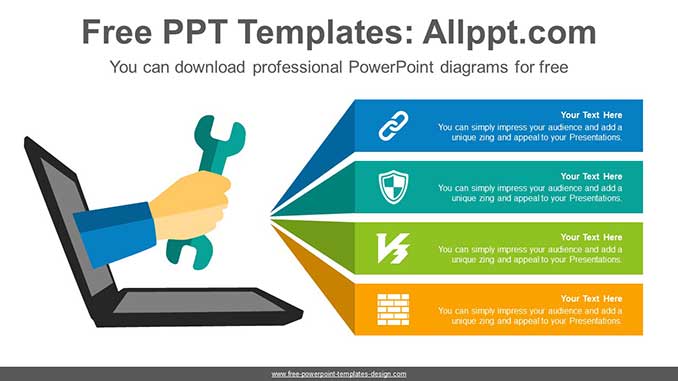
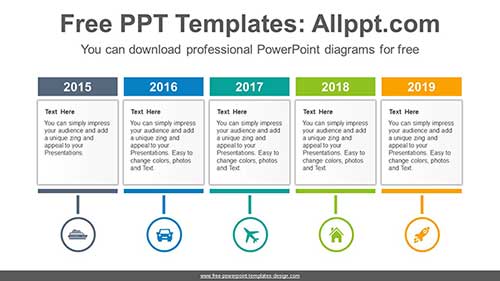
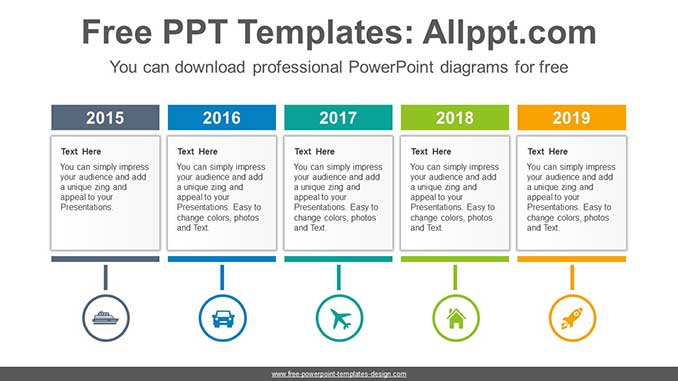 /p>
/p>