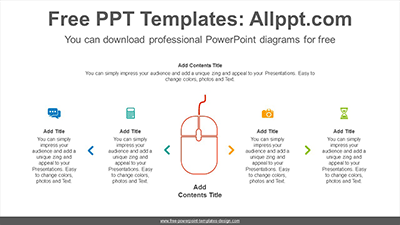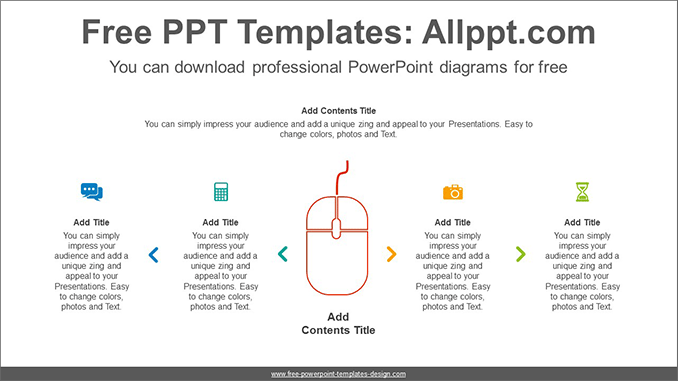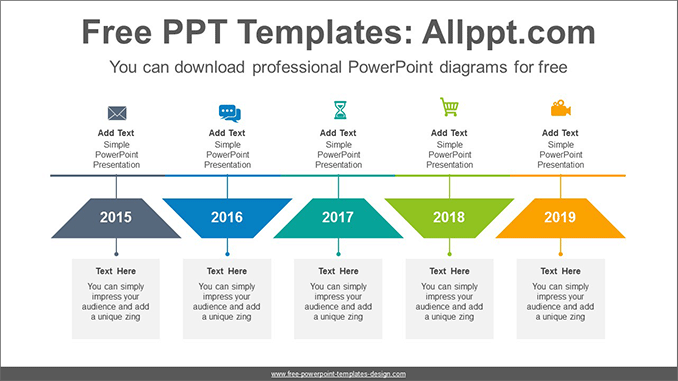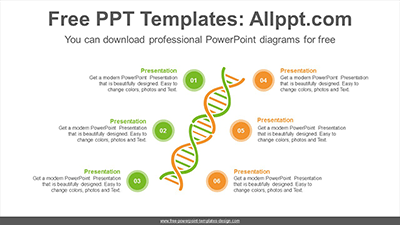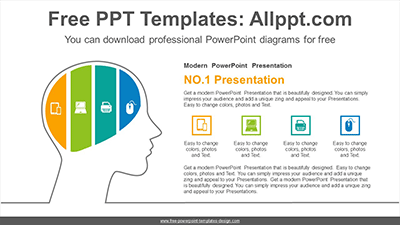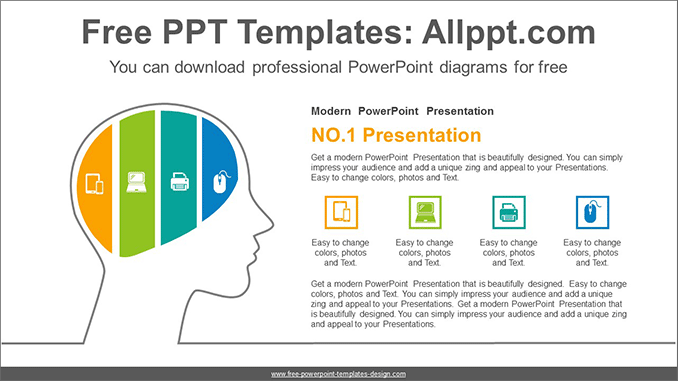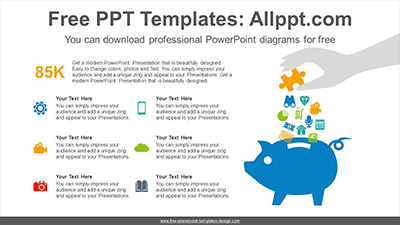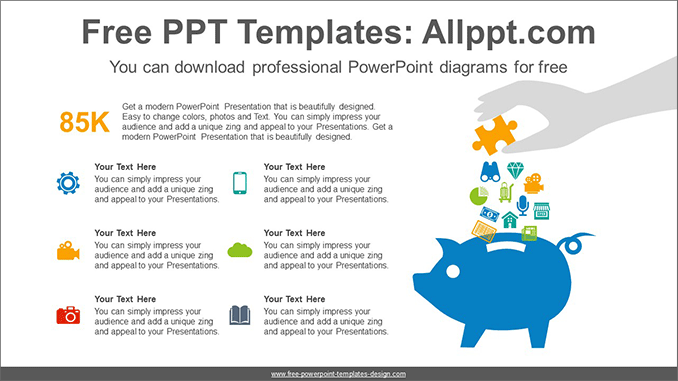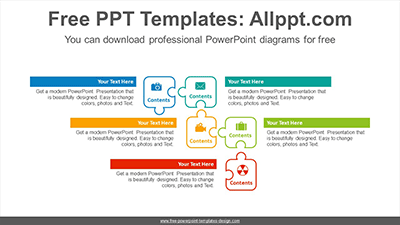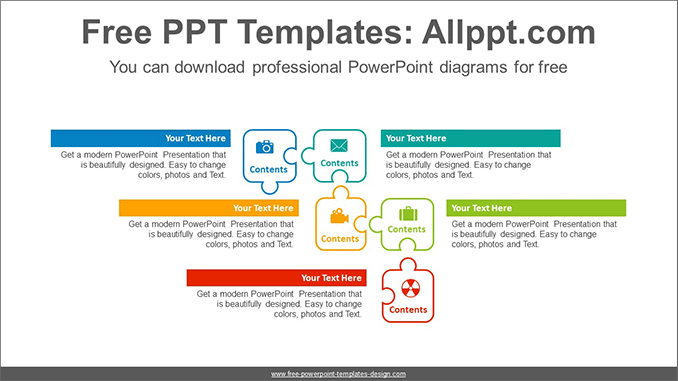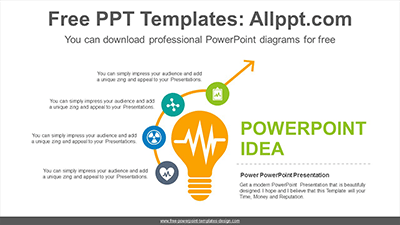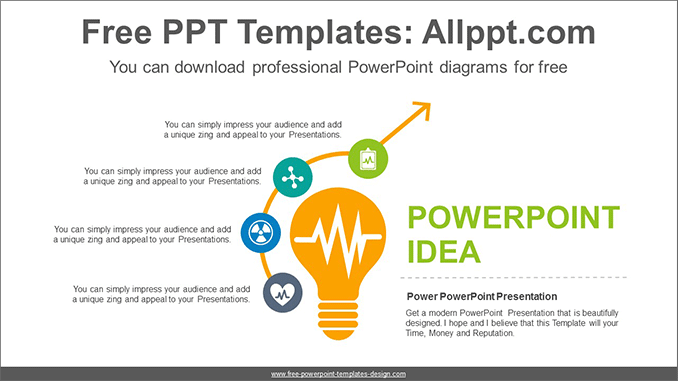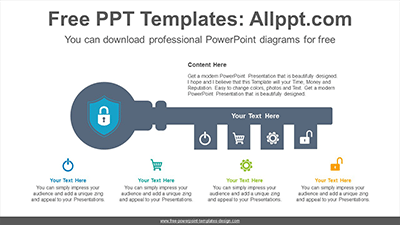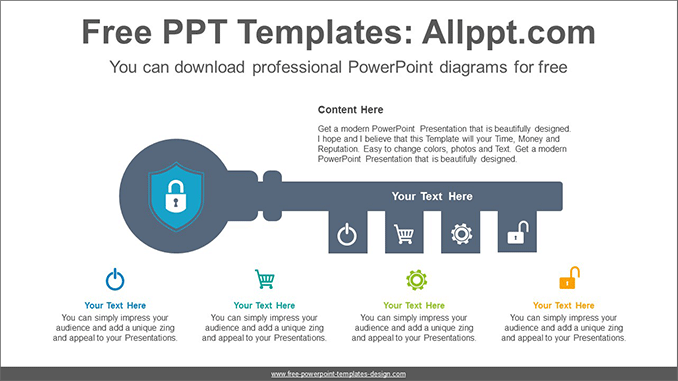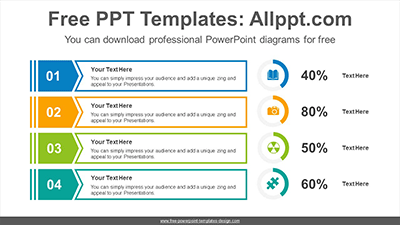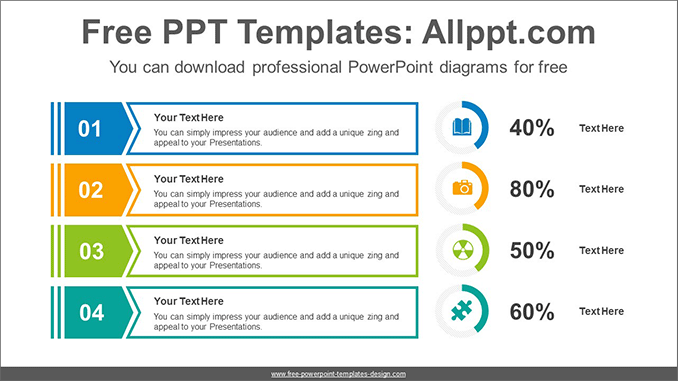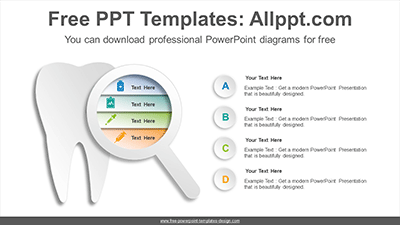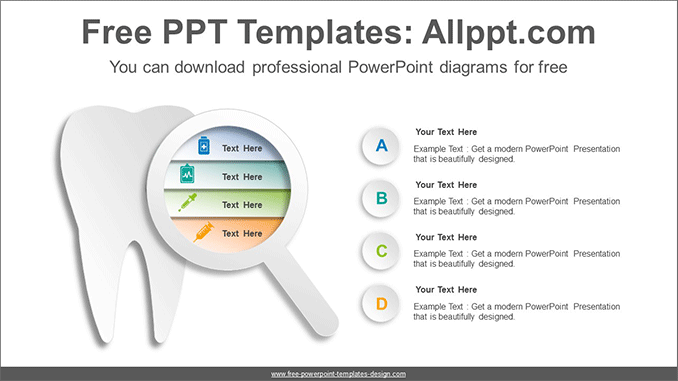Mouse both sides flow PowerPoint Diagram Template
Search Keywords: PowerPoint, diagram, template, presentation, graph, icons, infographic, information, idea, layout, graph, graphic, data, design, process, progress, set, shape, step, symbol, technology, sign, concept, connection, creative, planning, connected, editable, footsteps, flow, timeline, five, mouse
Mouse both sides flow PowerPoint Diagram Template
This ‘Mouse both sides flow PowerPoint Diagram Template’ Preview:
This template can be used for school classes, business purposes, and commercial purposes. However, this template cannot be distributed absolutely.