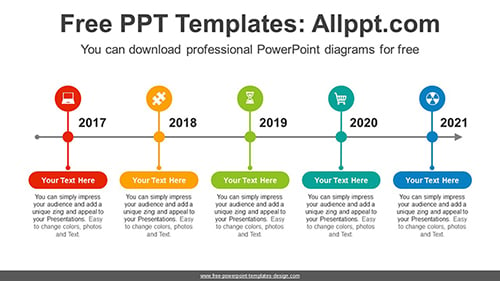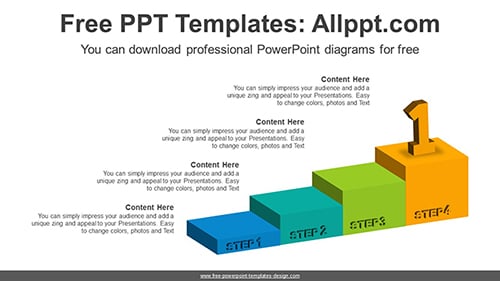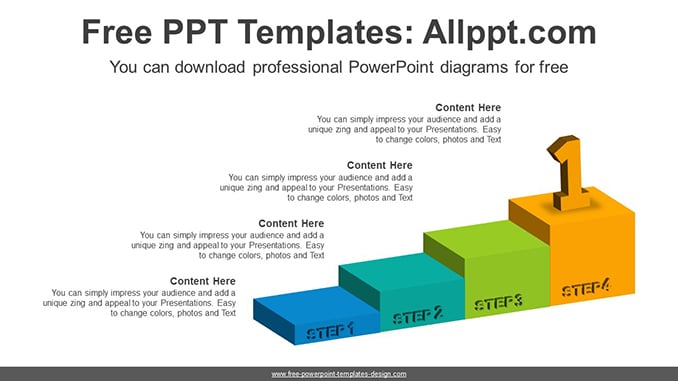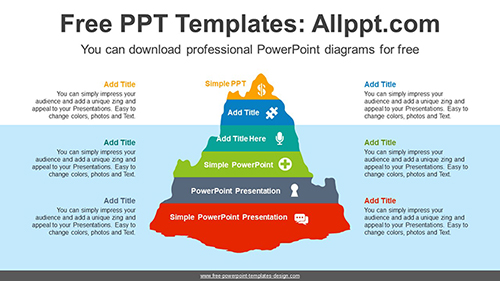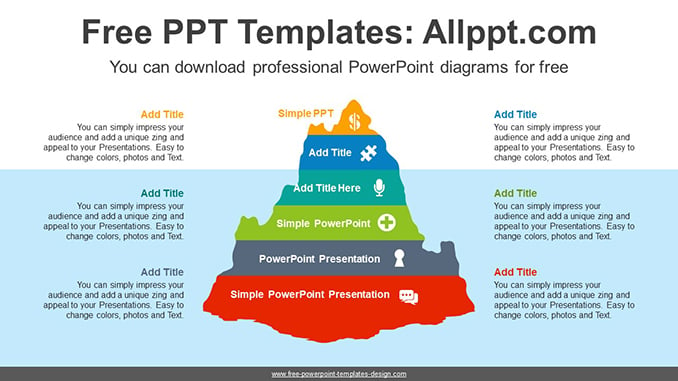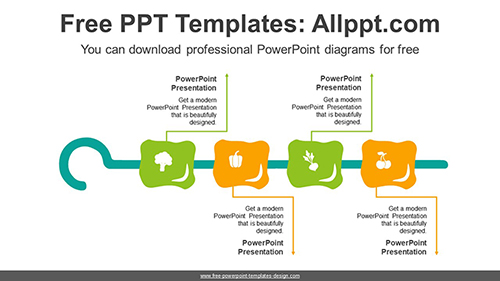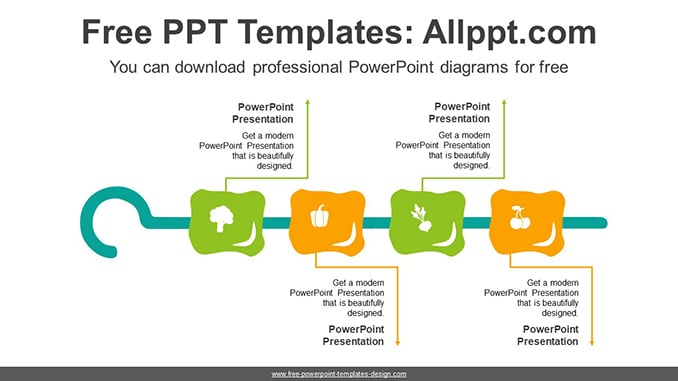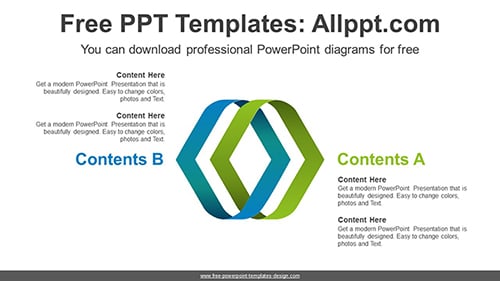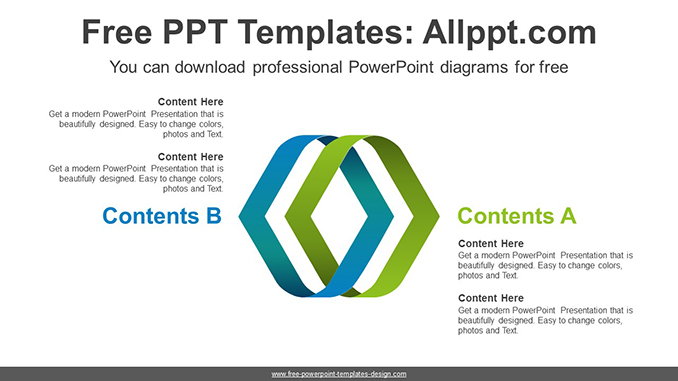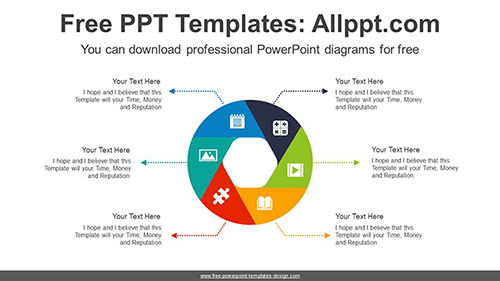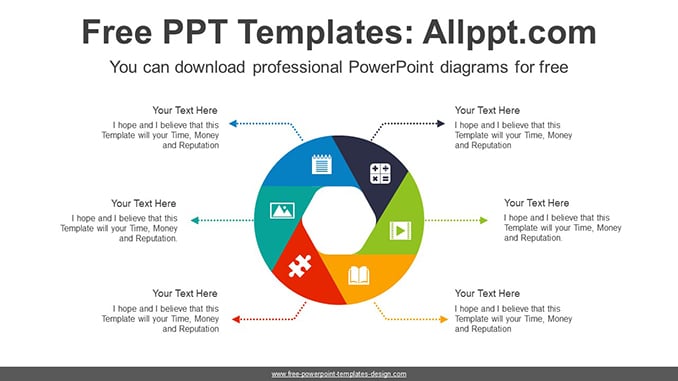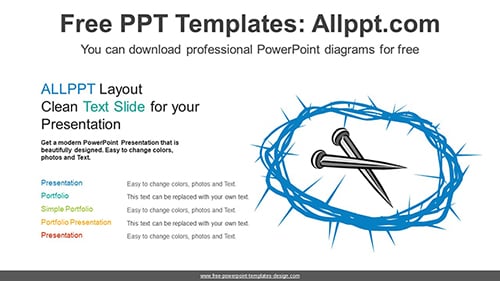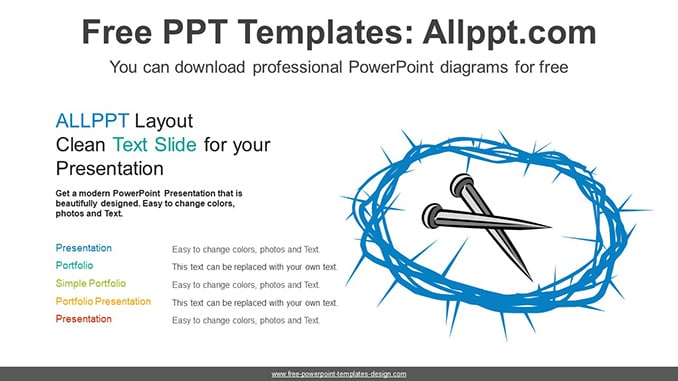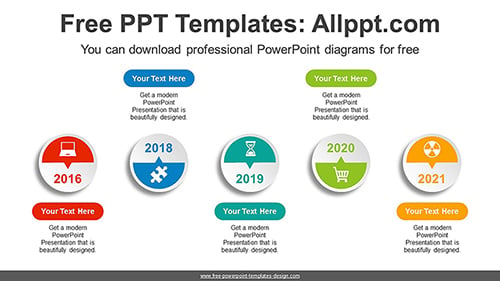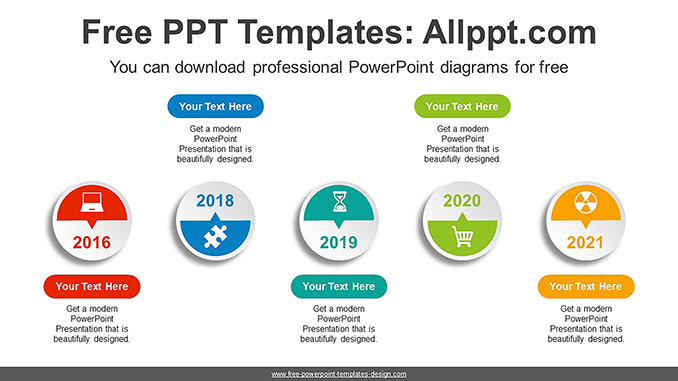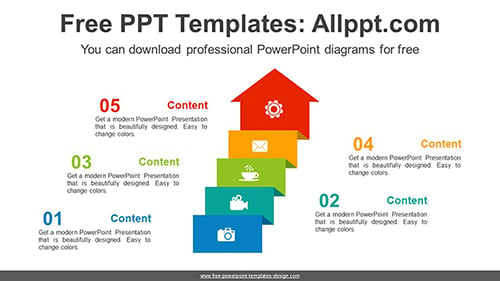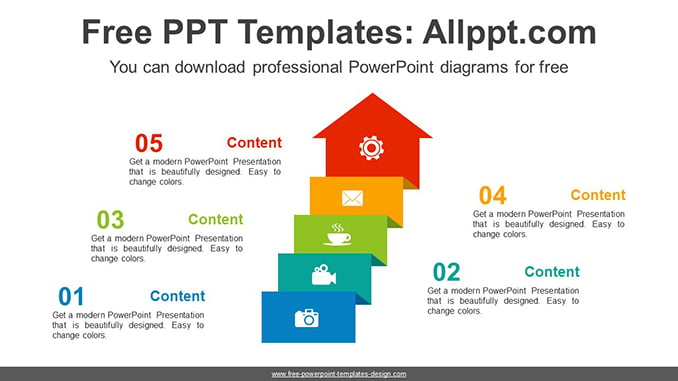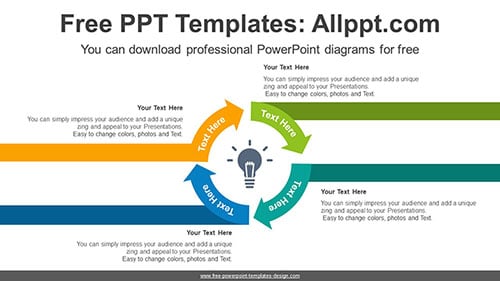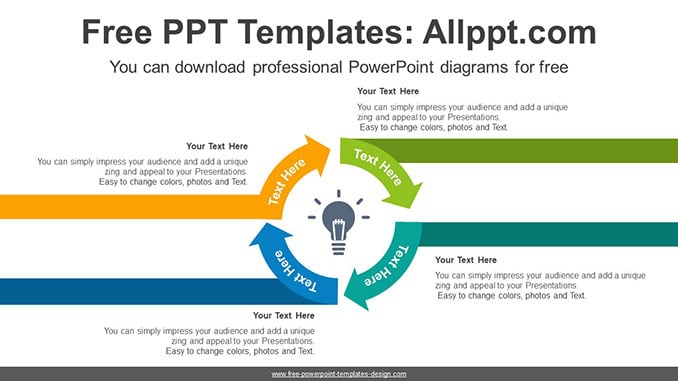Highlight Signpost PowerPoint Diagram
Search Keywords: diagram, template, presentation, infographic, graph, graphic, data, design, process, progress, set, shape, step, symbol, concept, connection, creative, editable, timeline, line, simple, signpost, highlight, circles, banner
Highlight Signpost PowerPoint Diagram
This ‘Highlight Signpost PowerPoint Diagram’ Preview:
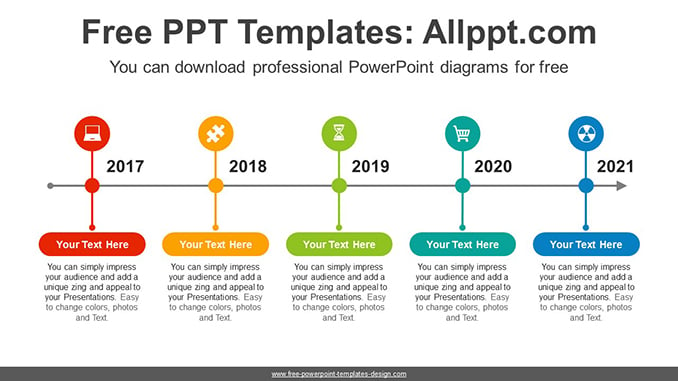
This template can be used for school classes, business purposes, and commercial purposes. However, this template cannot be distributed absolutely.