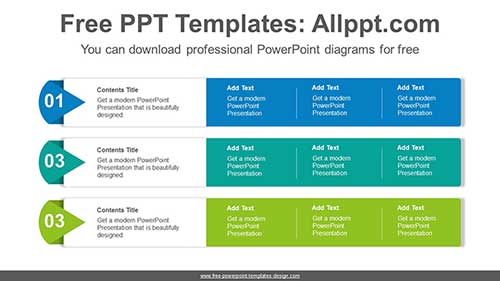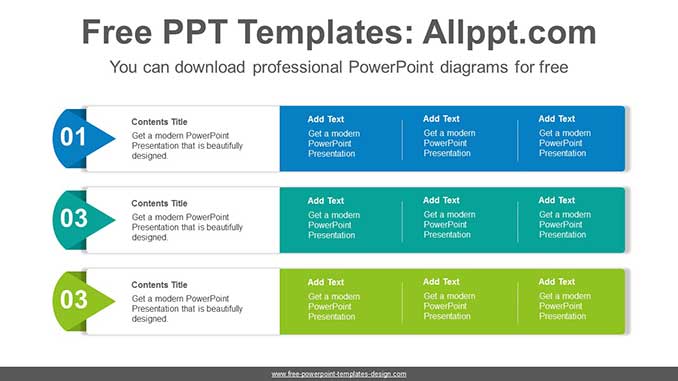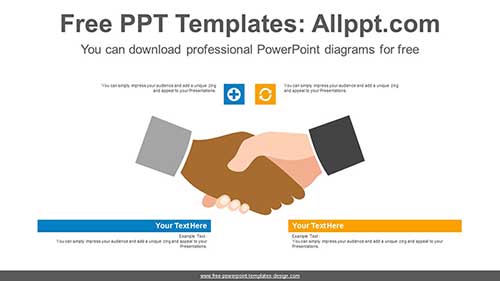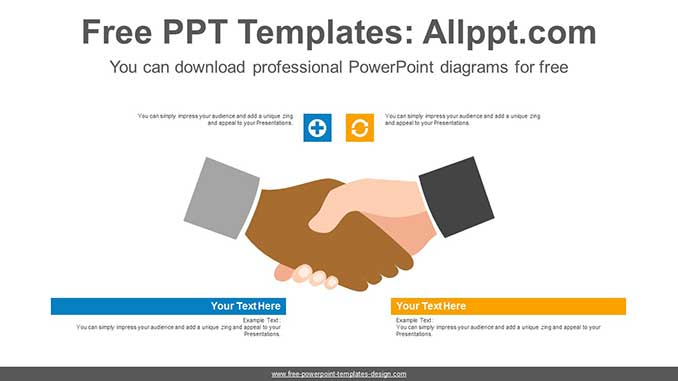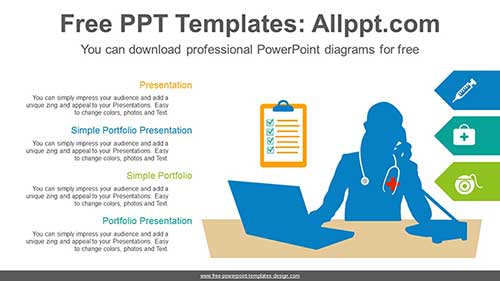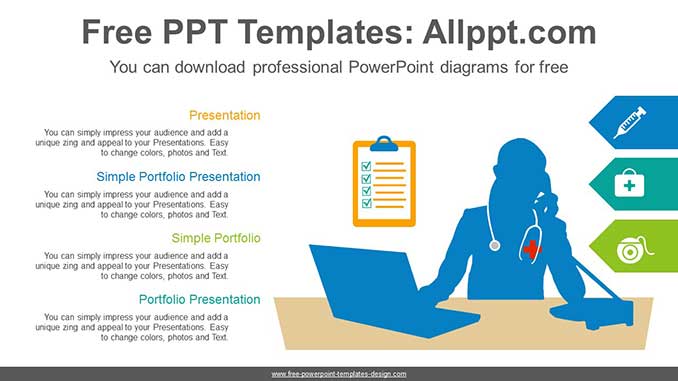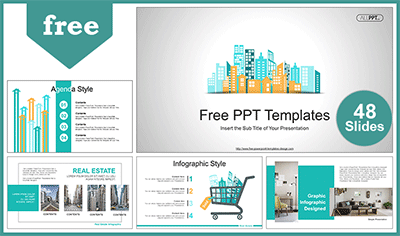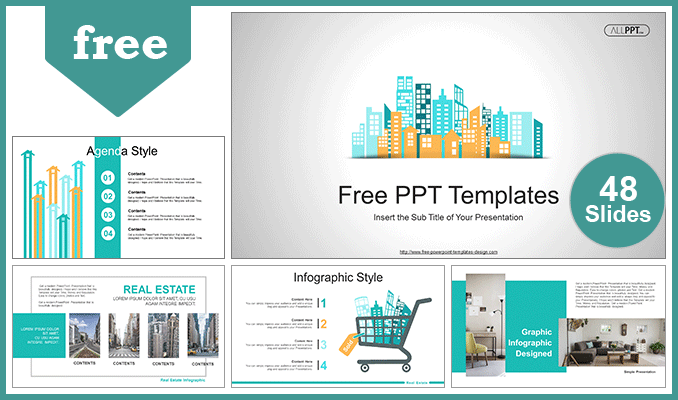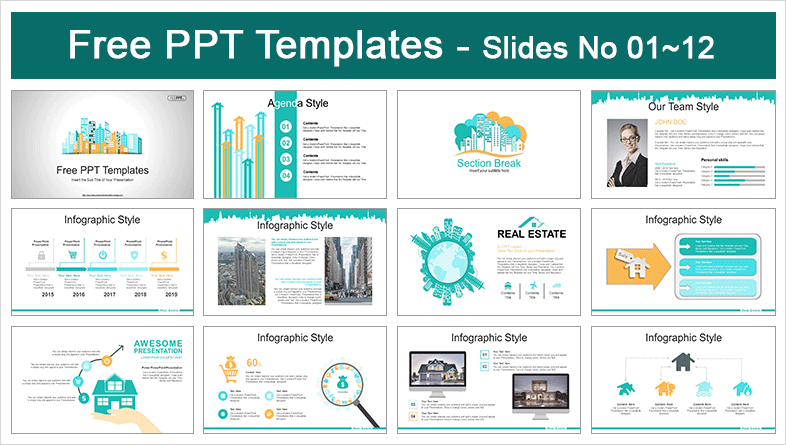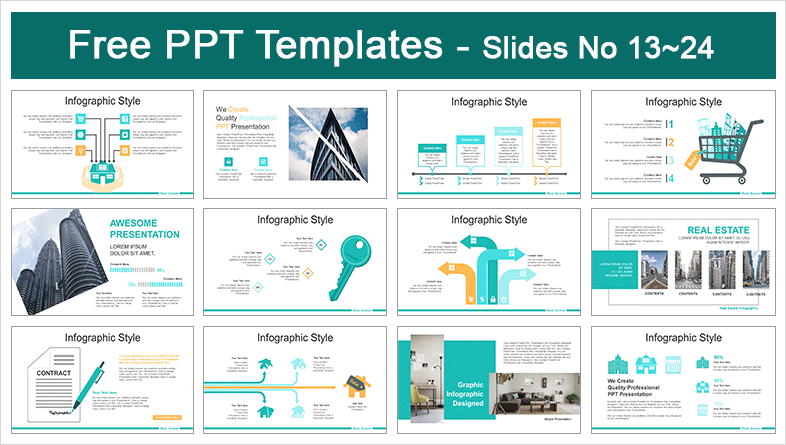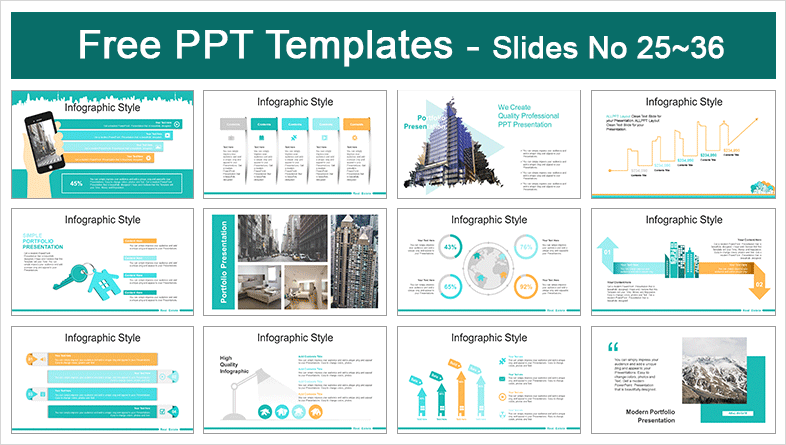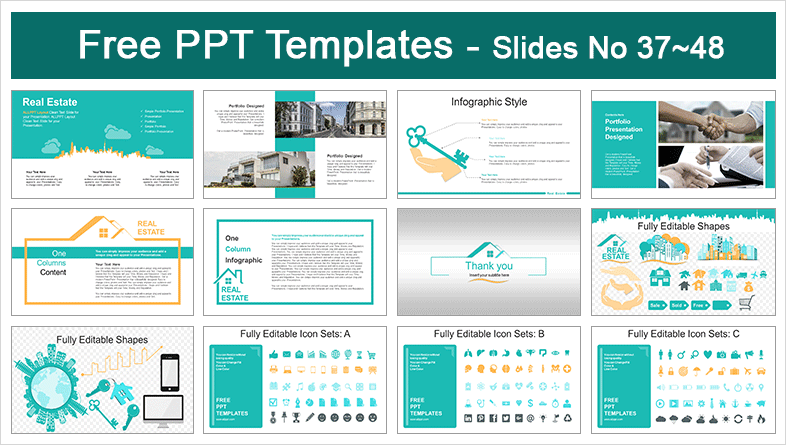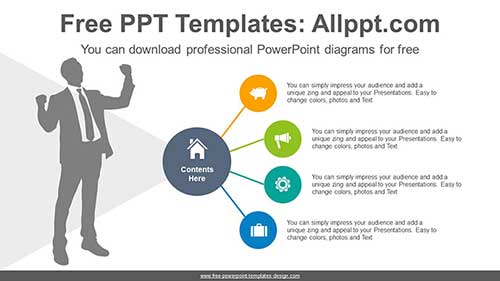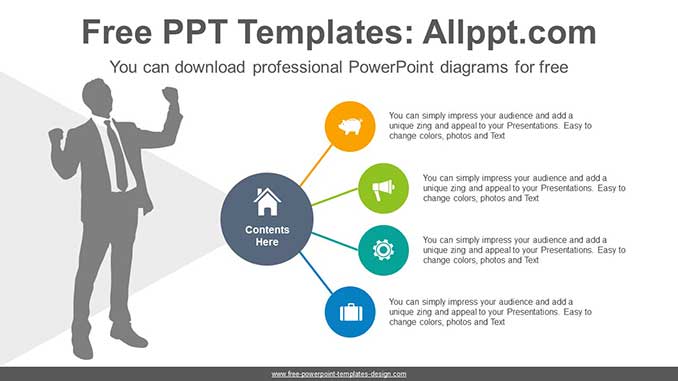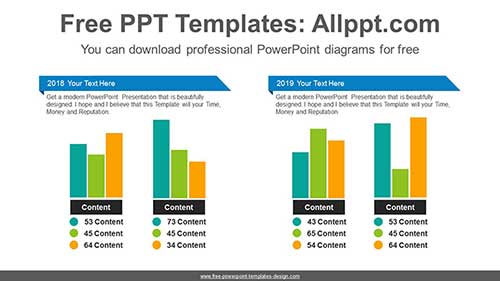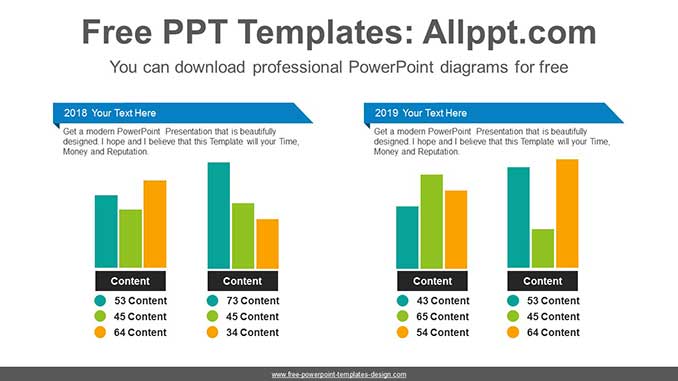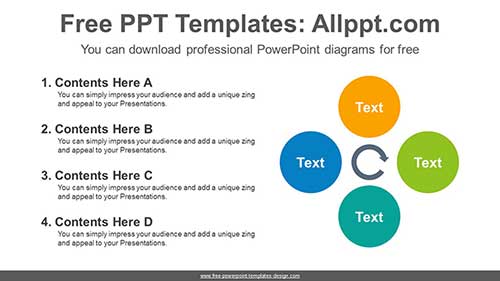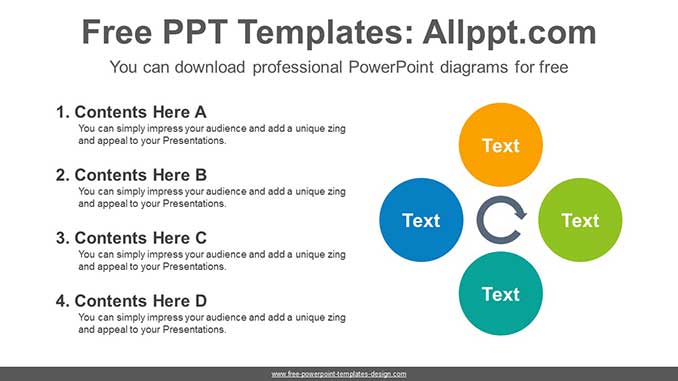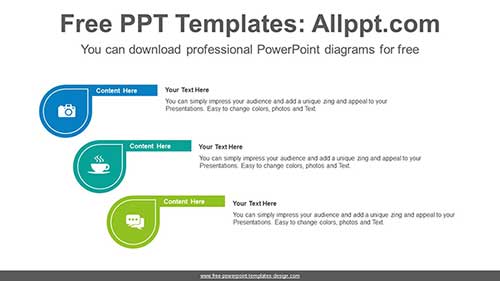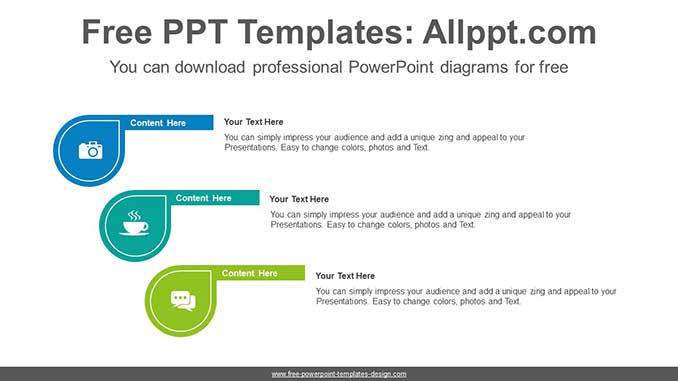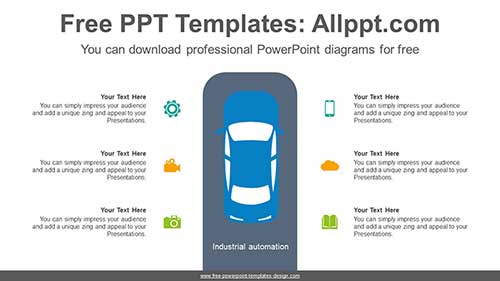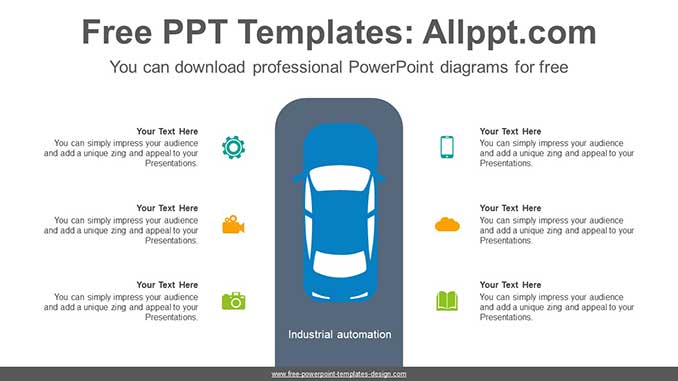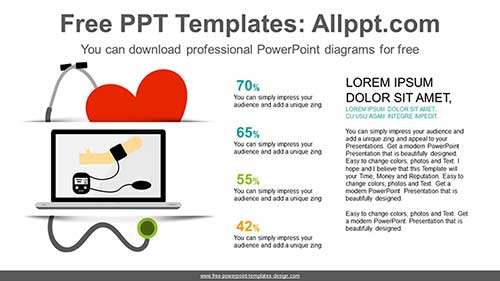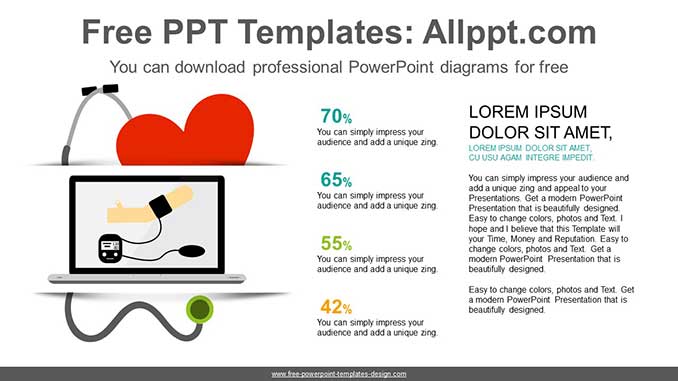Bookmark Banner PowerPoint Diagram
Search Keywords: template, presentation, graph, graphic, icons, infographic, information, idea, layout, data, design, process, progress, shape, step, symbol, concept, connection, creative, editable, flow, list, horizontal, alignment, chevron, workflow, arrow, paper, bookmark, banner
Bookmark Banner PowerPoint Diagram
This ‘Bookmark Banner PowerPoint Diagram’ Preview:
This template can be used for school classes, business purposes, and commercial purposes. However, this template cannot be distributed absolutely.