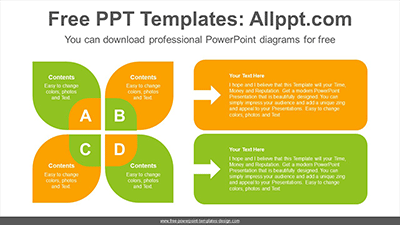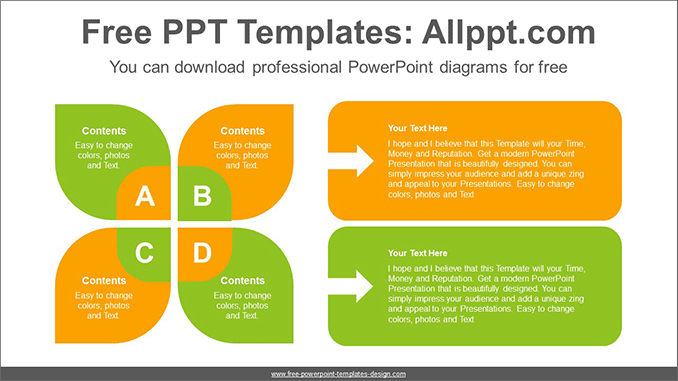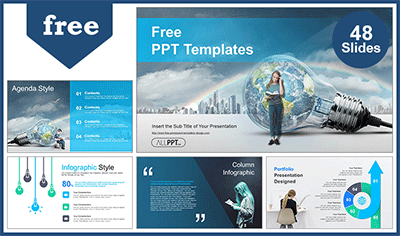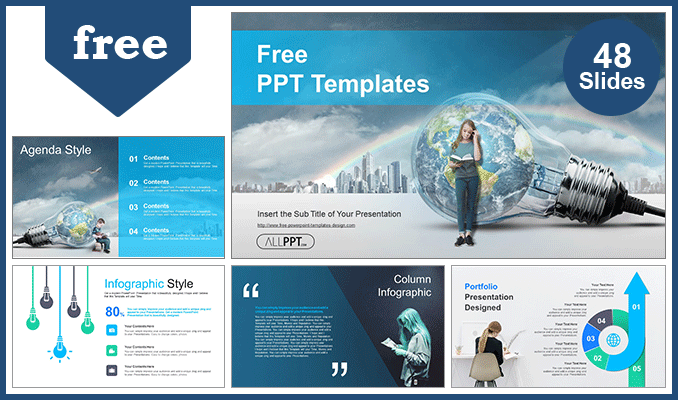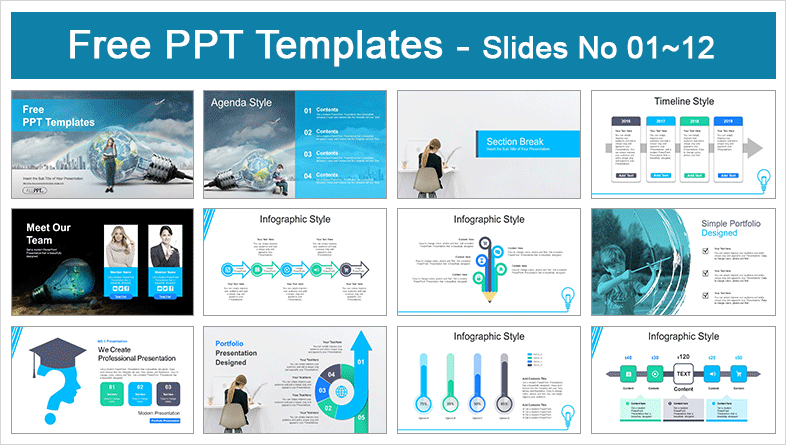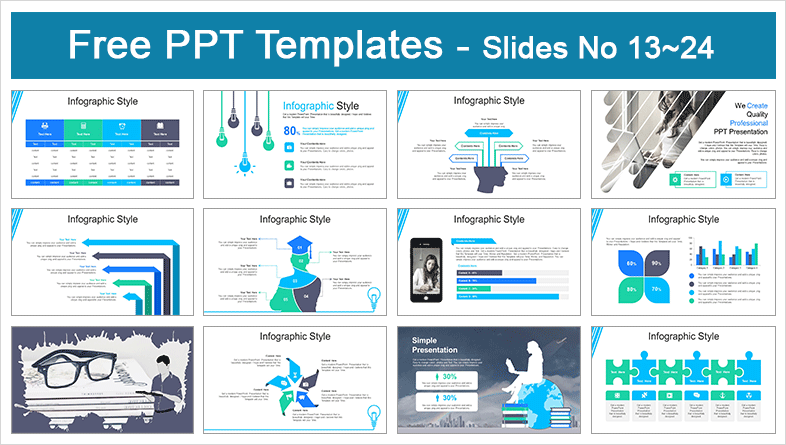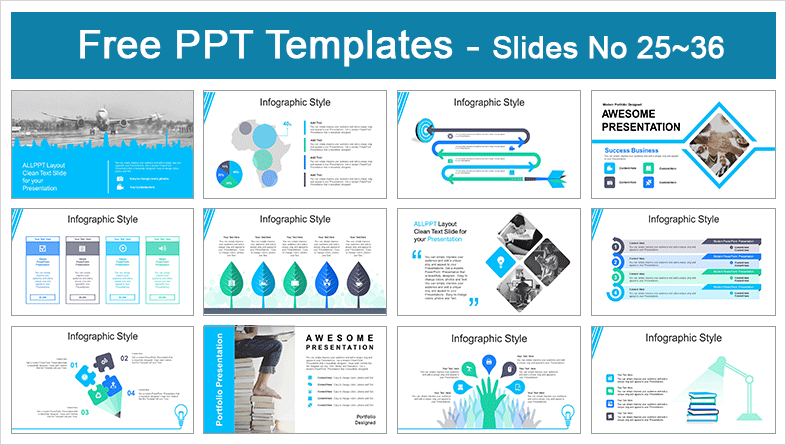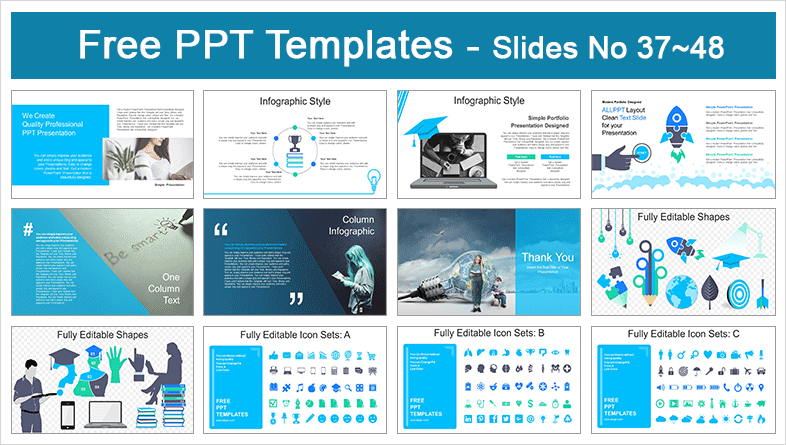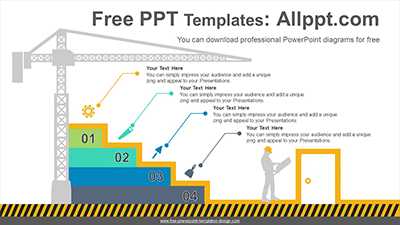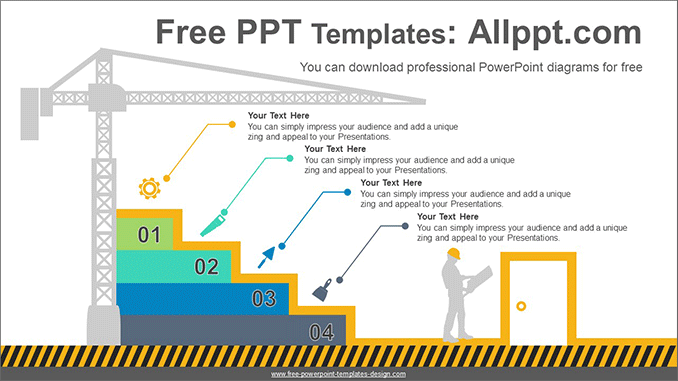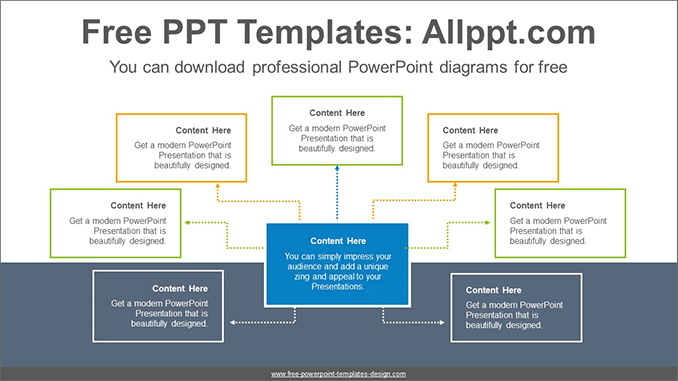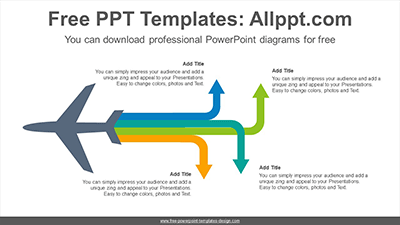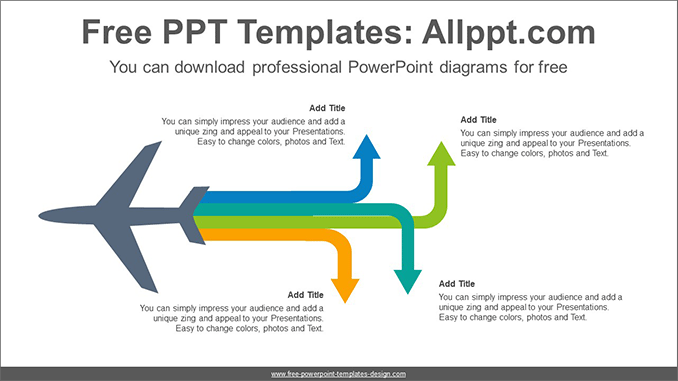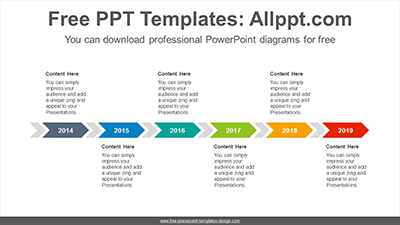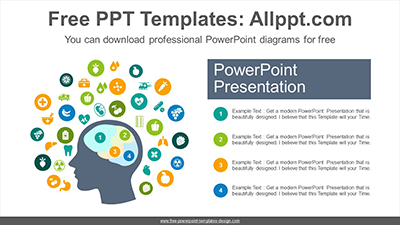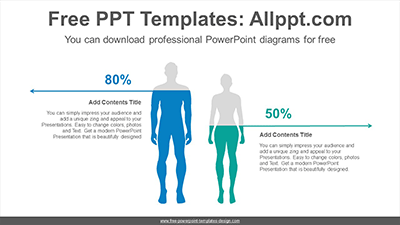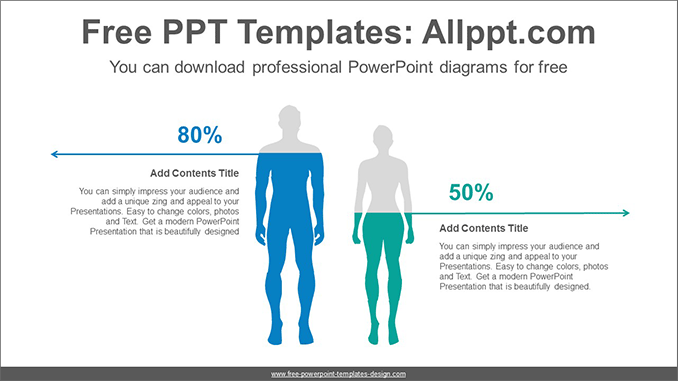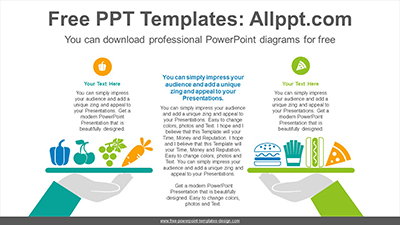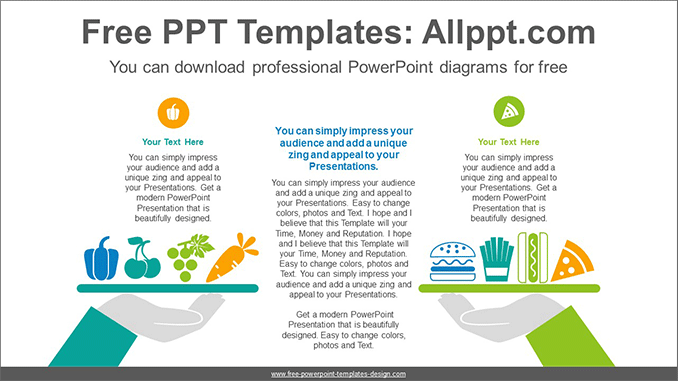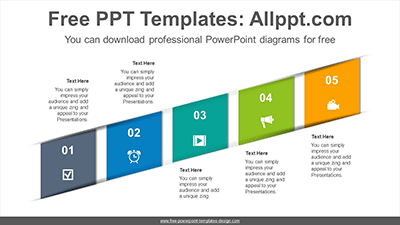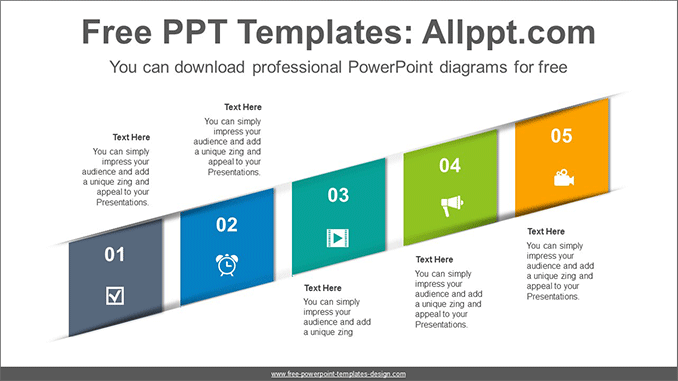Petal banner PowerPoint Diagram Template
Search Keywords: PowerPoint, diagram, template, presentation, graph, graphic, icons, infographic, information, idea, layout, data, design, process, progress, shape, step, symbol, concept, connection, creative, editable, contrast, compare, opposite, symmetrical, circle, two, radial, Petal, banner, four
Petal banner PowerPoint Diagram Template
This ‘Petal banner PowerPoint Diagram Template’ Preview:
This template can be used for school classes, business purposes, and commercial purposes. However, this template cannot be distributed absolutely.