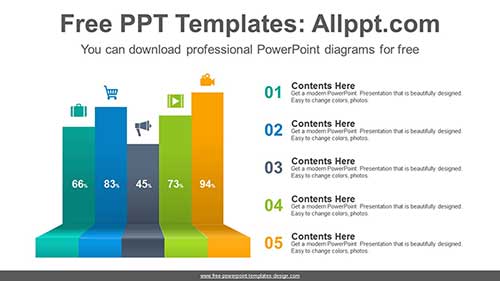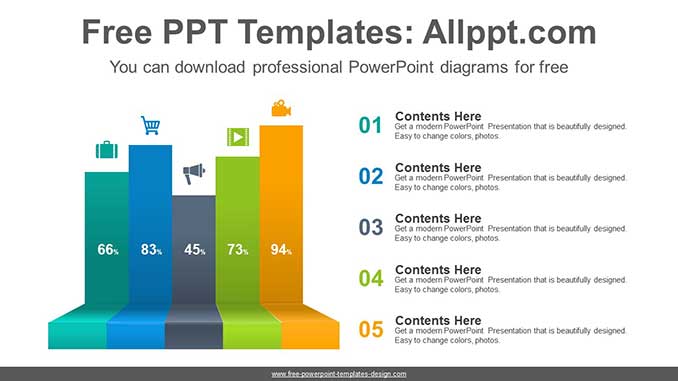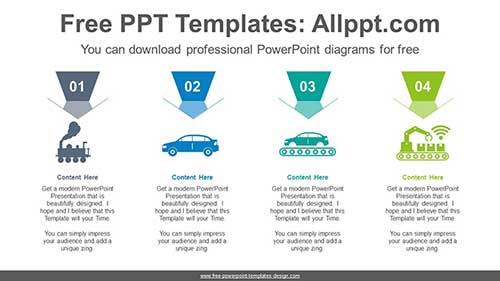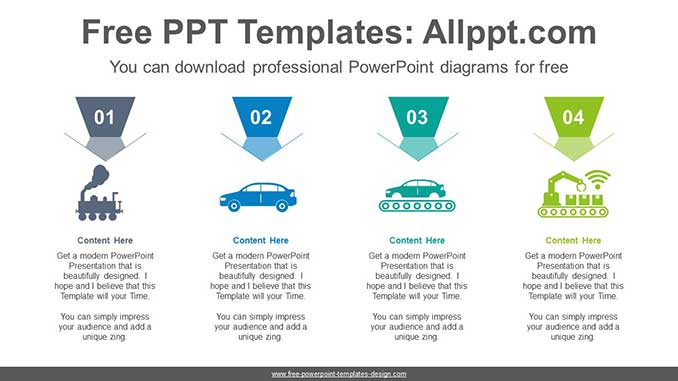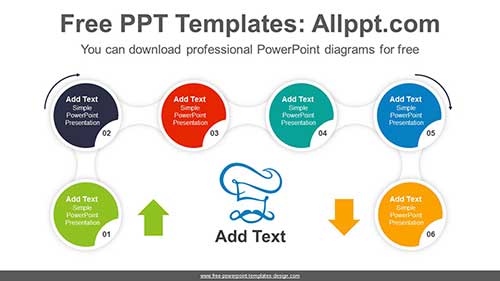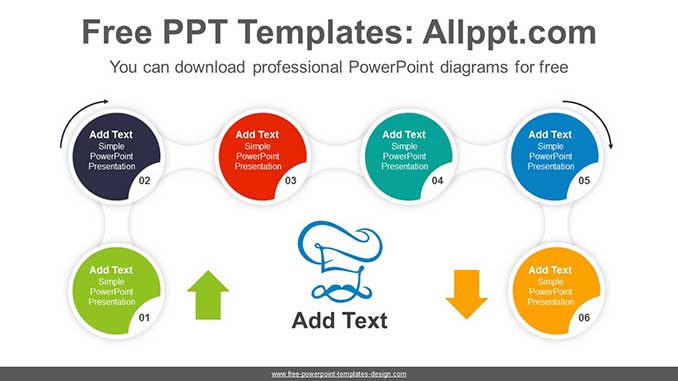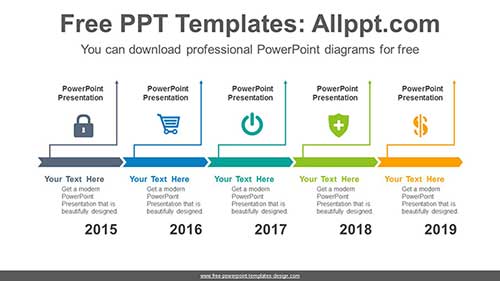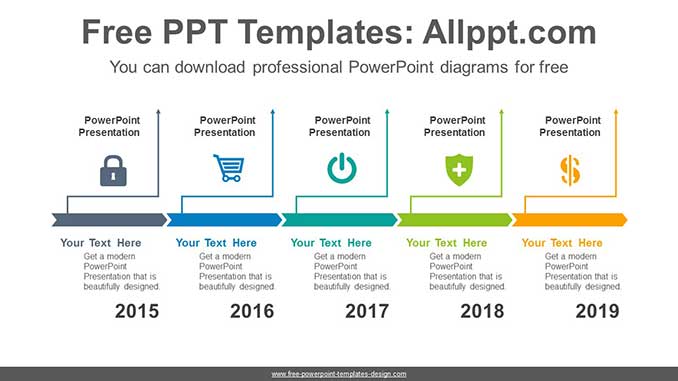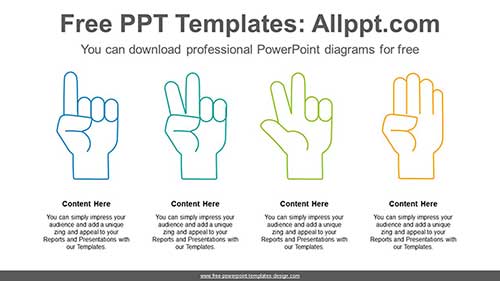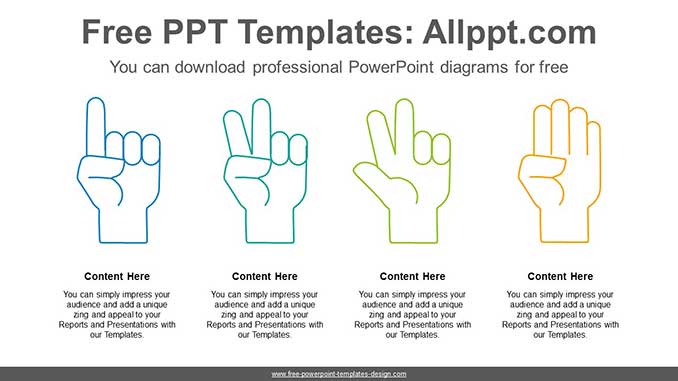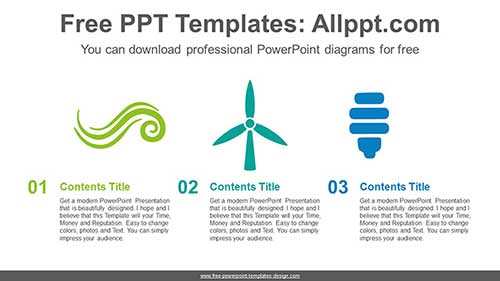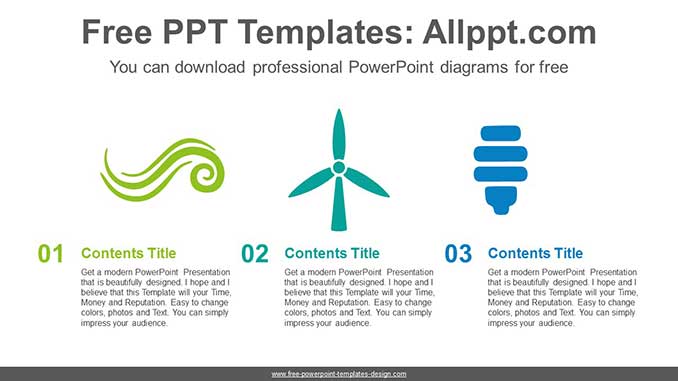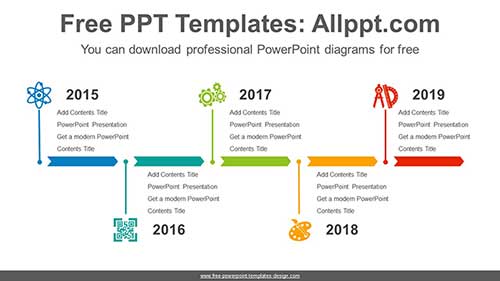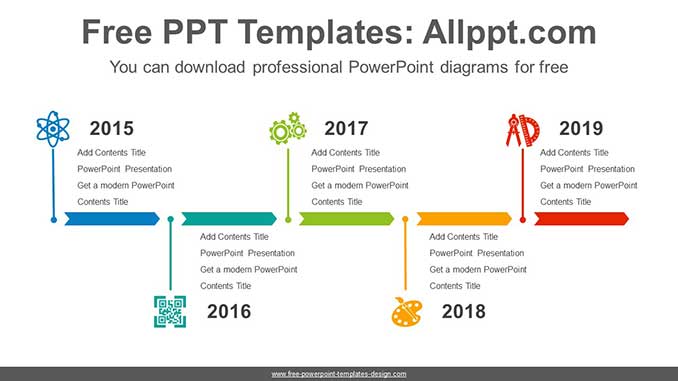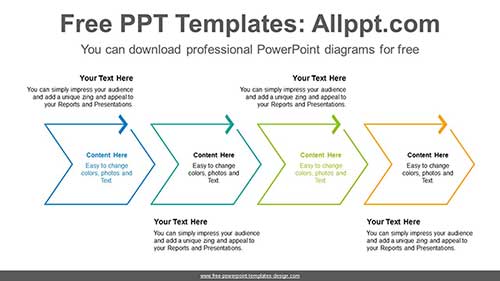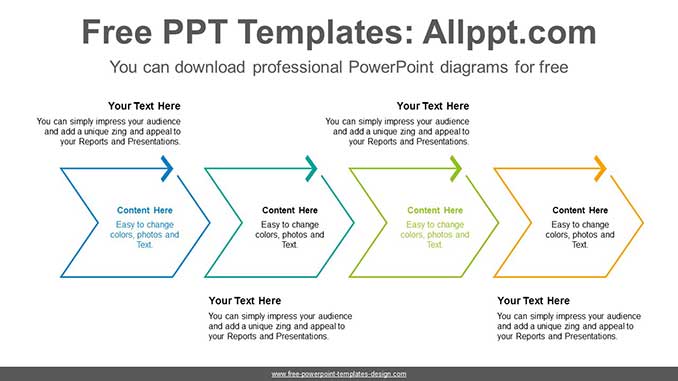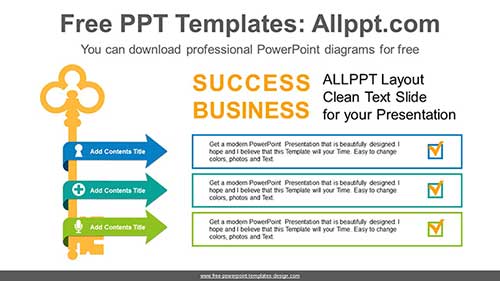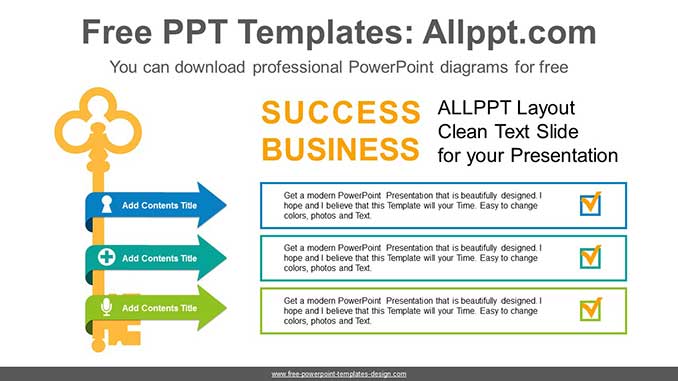Folded Rising Ribbon PowerPoint Diagram
Search Keywords: template, presentation, graph, icons, infographic, information, idea, layout, graph, graphic, data, design, process, progress, set, shape, step, success, symbol, sign, concept, connection, creative, planning, connected, editable, four, rise, growth, flow, horizontal, stacked, staircase, up, Folded, ribbon
Folded Rising Ribbon PowerPoint Diagram
This ‘Folded Rising Ribbon PowerPoint Diagram’ Preview:
This template can be used for school classes, business purposes, and commercial purposes. However, this template cannot be distributed absolutely.