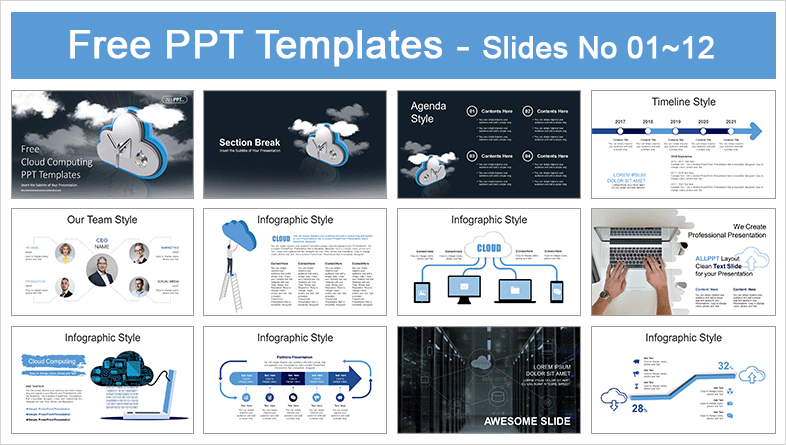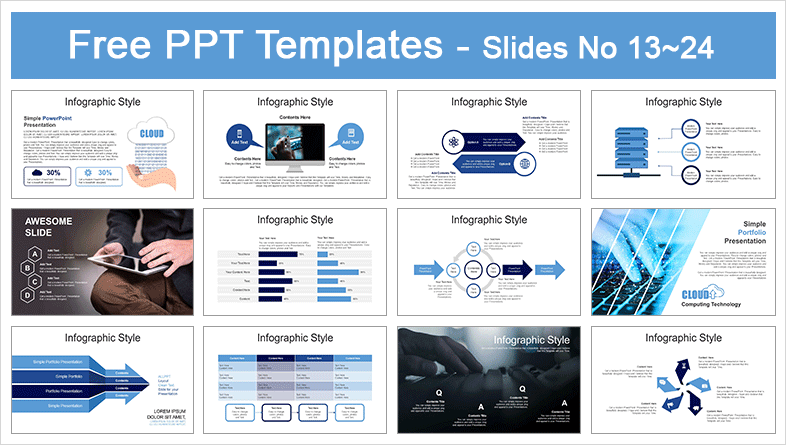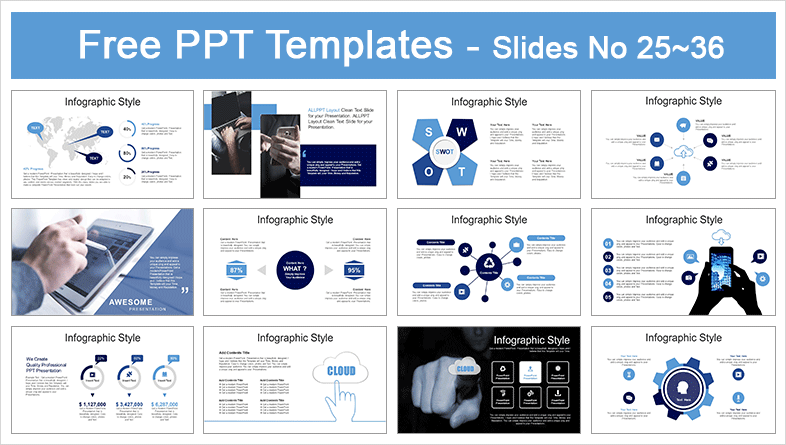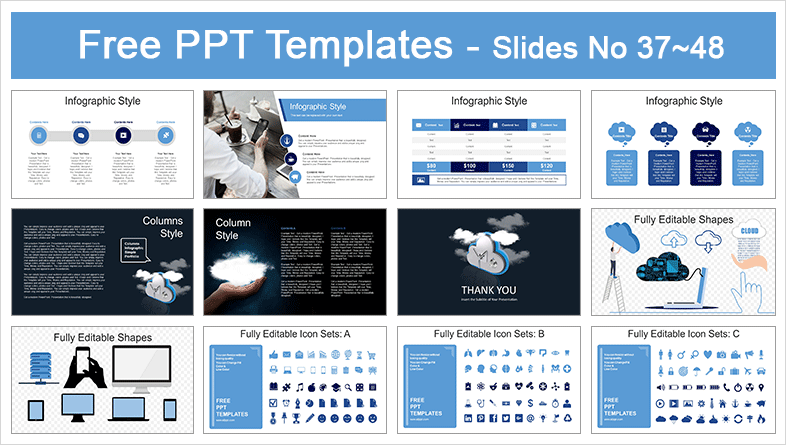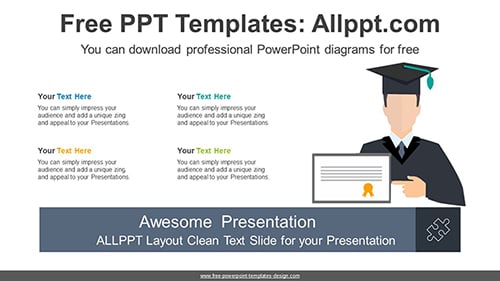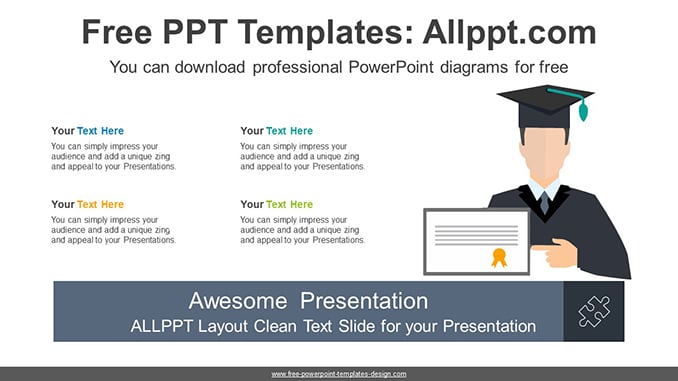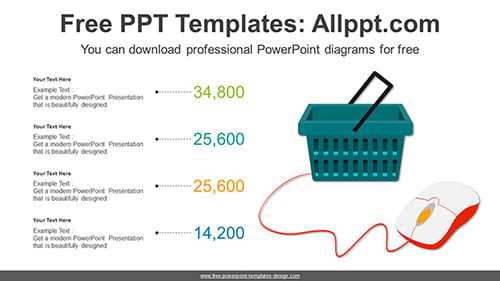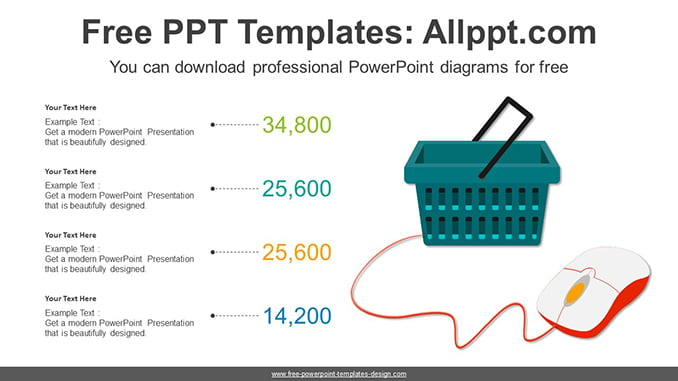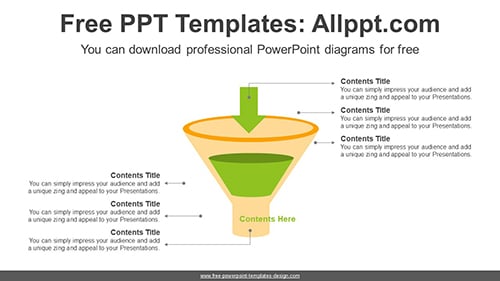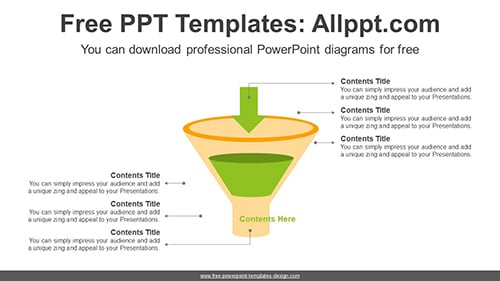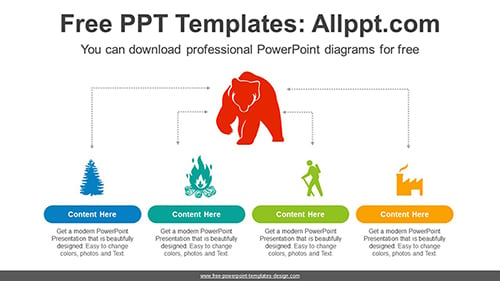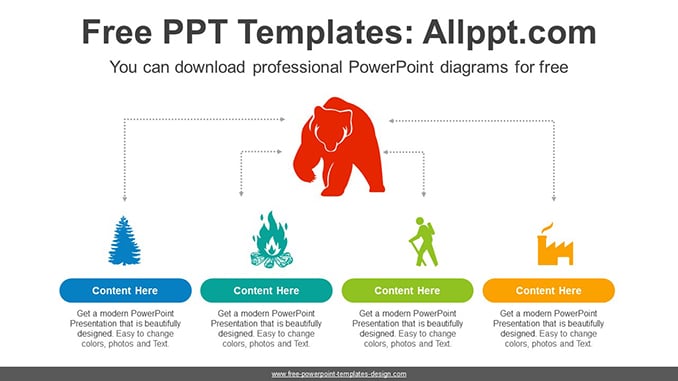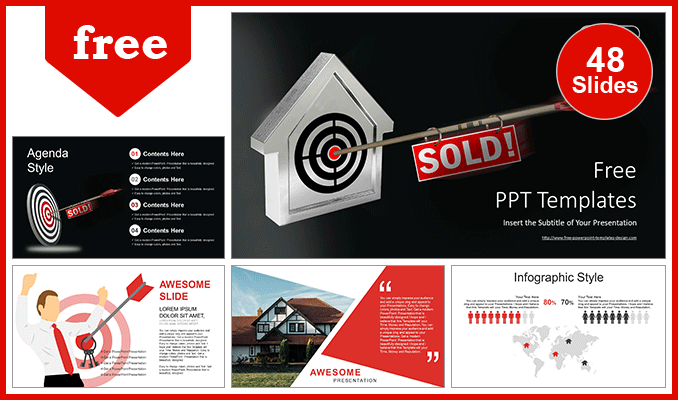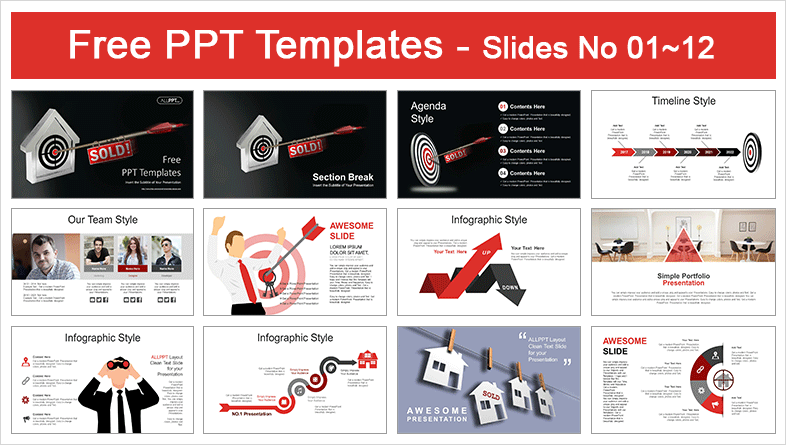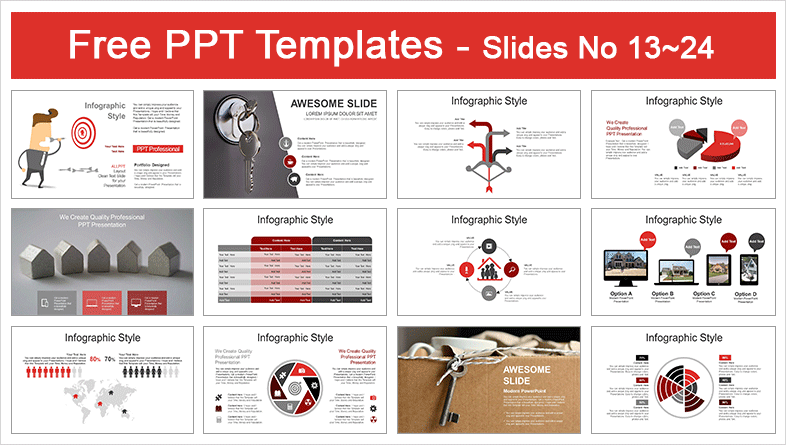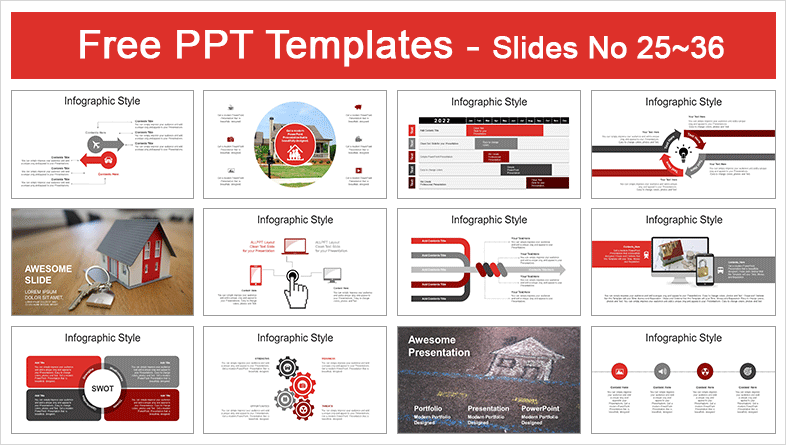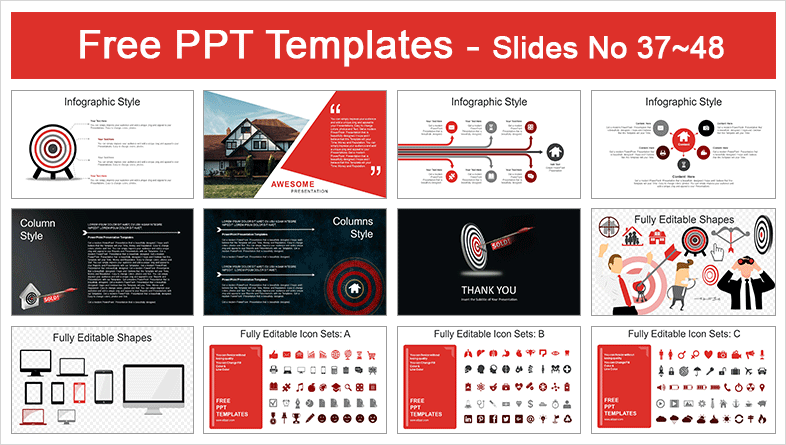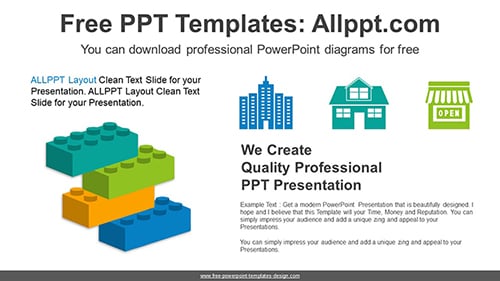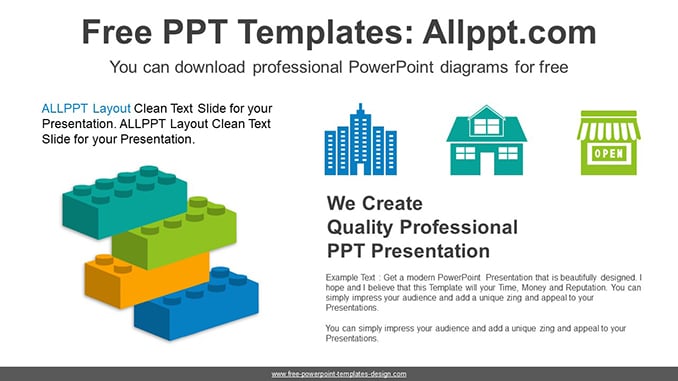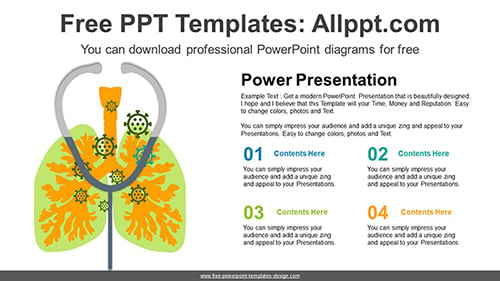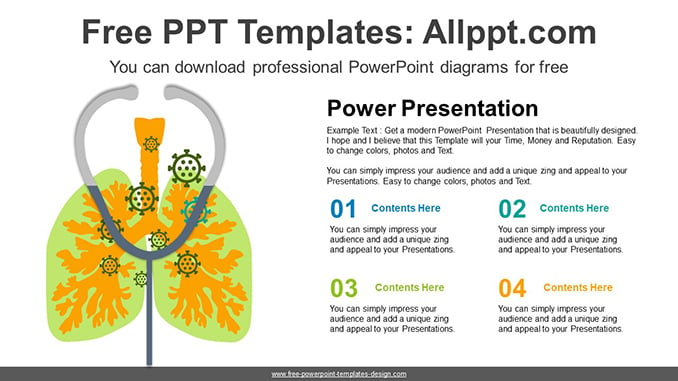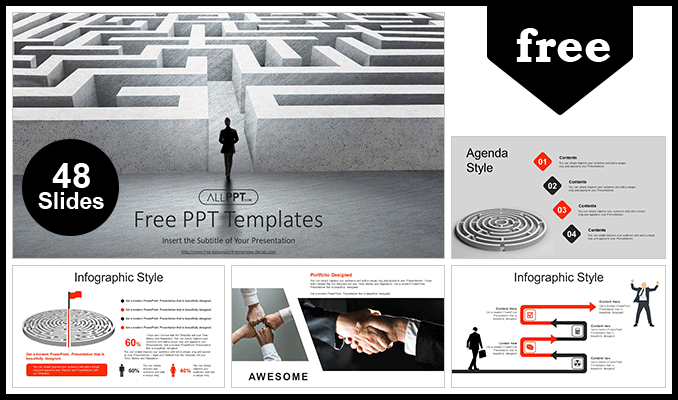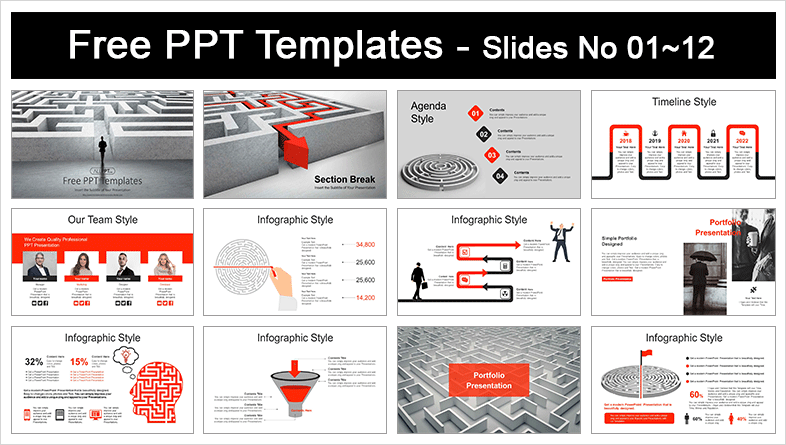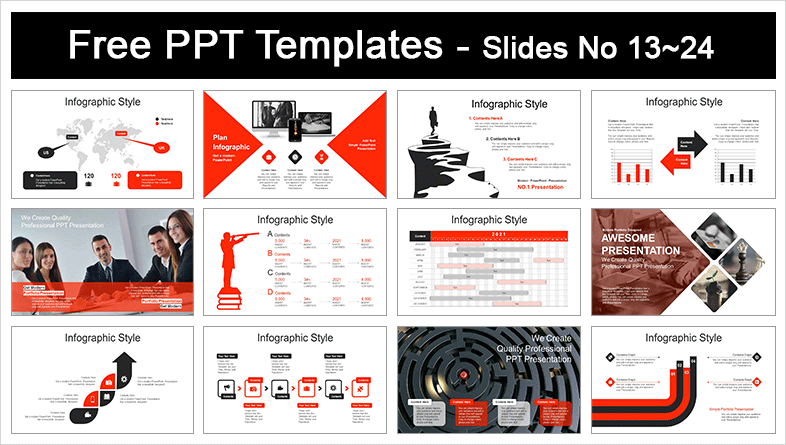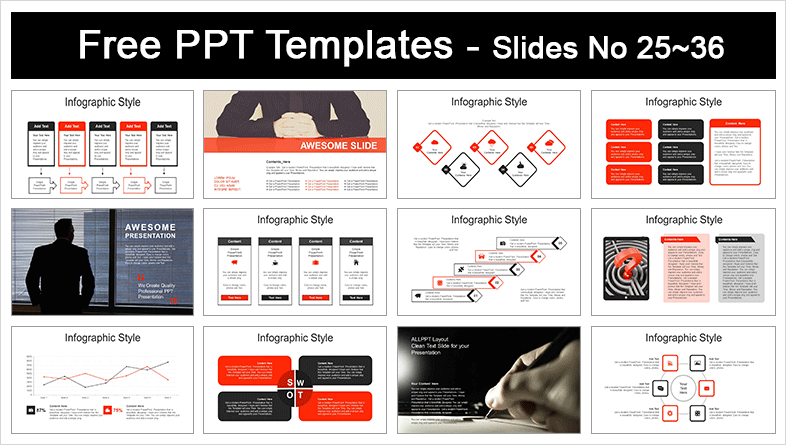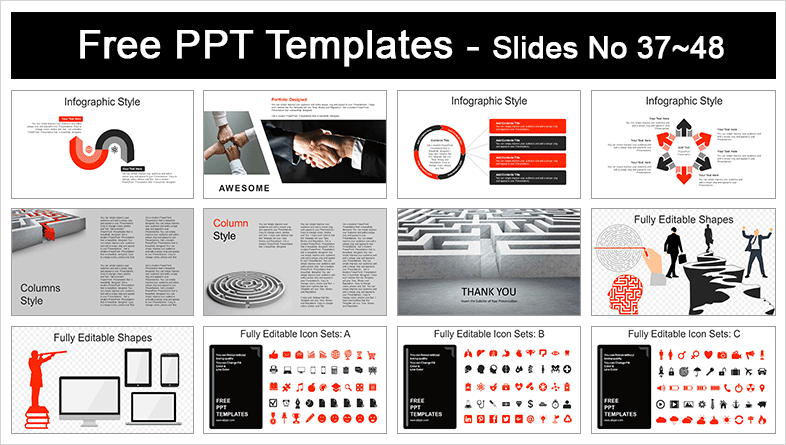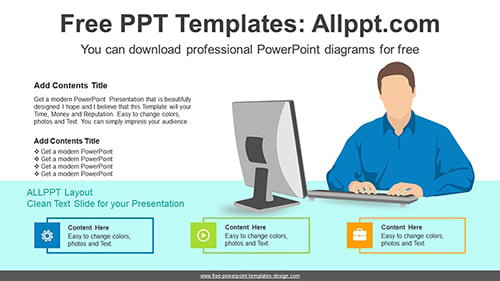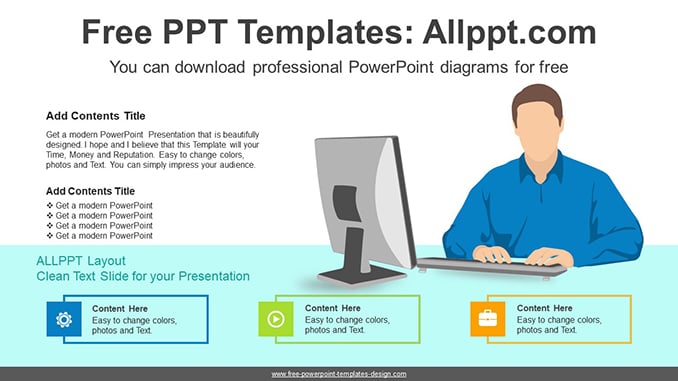Cloud Computing Technology PowerPoint Templates
Search Keywords: 3d, access, application, background, banking, client-server, cloud, code, communication, computer, computing, concept, connection, cyber, data, database, design, encryption, error, exchange, firewall, folder, illustration, industry, infographics, information, installation, internet, keyhole, licensing, lock, network, metal, mobile, mobility, modern, object, online, pc, privacy, private, protect, protection, safe, safety, secret, security, server, service, shape, sign, software, steel, storage, system, technology, treasure, vault, virus, web, www, PowerPoint Templates, ppt, google slides
Cloud Computing Technology PowerPoint Templates: It includes 48 slides

- Fully and easily editable (shape color, size, and text)
- This template has a color theme and will automatically apply color when copied and pasted
- It includes a customizable icon family with 135 different icons(Fully editable)
- Drag and drop image placeholder
- Easy editable data-driven charts (Editable via Excel)
- Vector graphics 100% fully editable
- Based on master slides
- The aspect ratio of 16:9
- All background images are included. But The pictures used for example in the image placeholder are not included (You can easily insert your images) => Example pictures copyright: pixabay.com
- Our templates can be used for school classes, business purposes, and commercial purposes. But all images and graphics (shapes) in this template are produced by allppt.com. Redistribution of the template or the extraction graphics is completely prohibited.