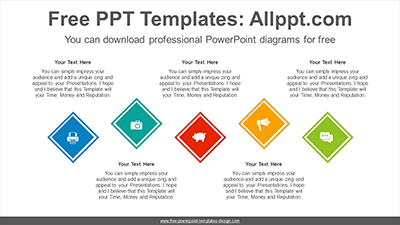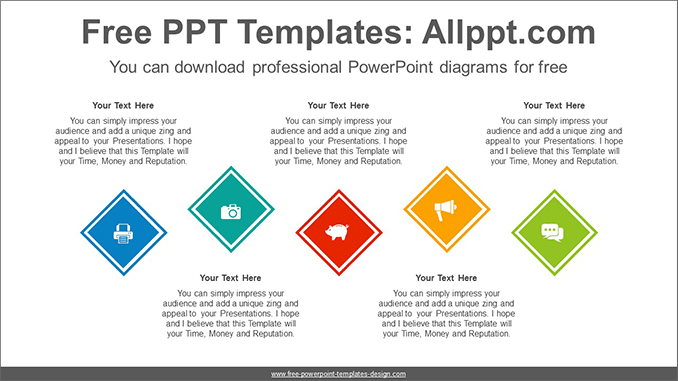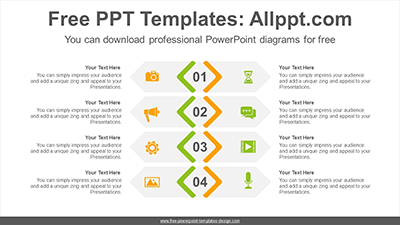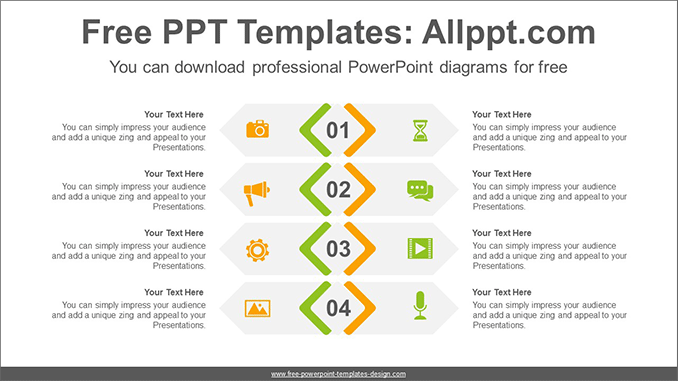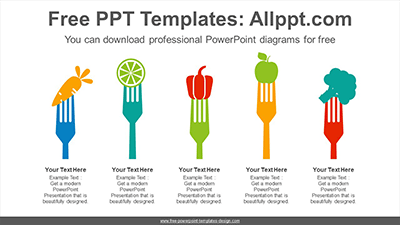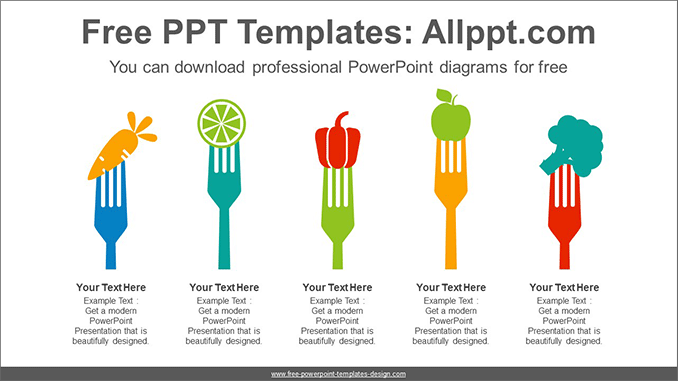Dollar dig PowerPoint Diagram Template
Search Keywords: PowerPoint, diagram, template, presentation, graph, icons, infographic, information, idea, illustration, graphic, data, design, process, progress, shape, step, concept, connection, creative, connected, editable, colorful, four, banners, agenda, list, circle, bar, dollar, person, silhouette, tool, pickaxes
Dollar dig PowerPoint Diagram Template
This ‘Dollar dig PowerPoint Diagram Template’ Preview:
This template can be used for school classes, business purposes, and commercial purposes. However, this template cannot be distributed absolutely.

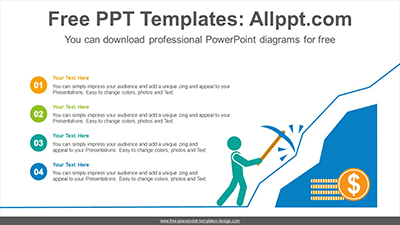
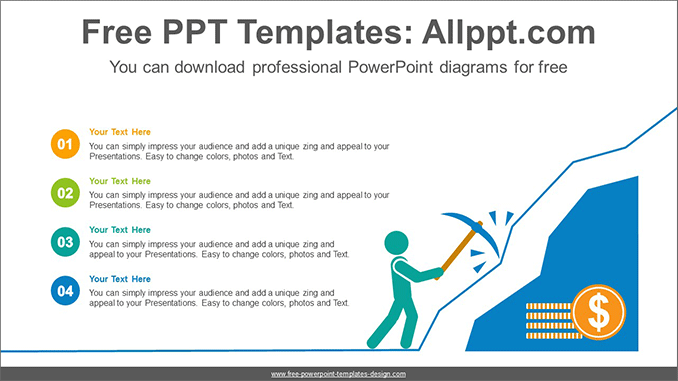
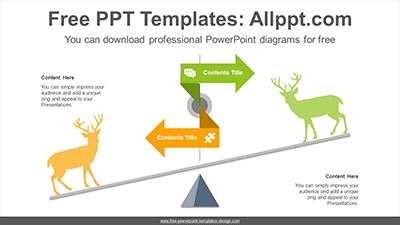
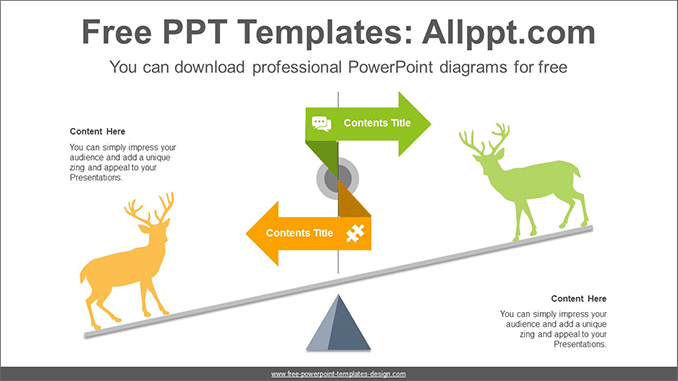
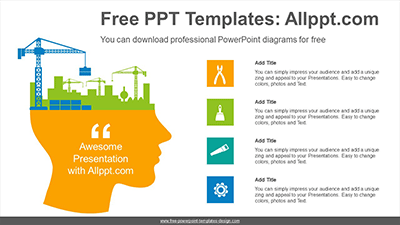
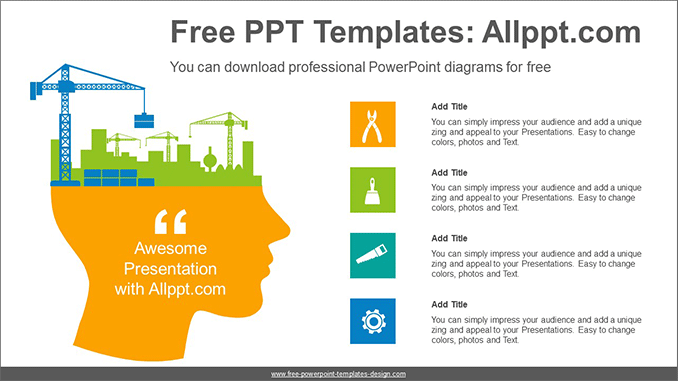
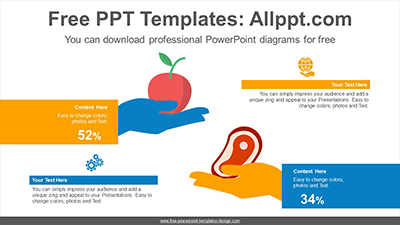
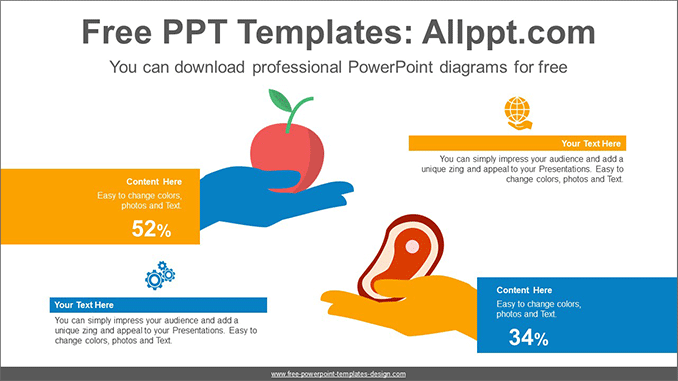
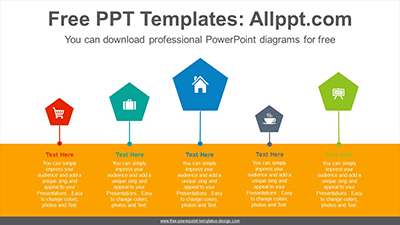
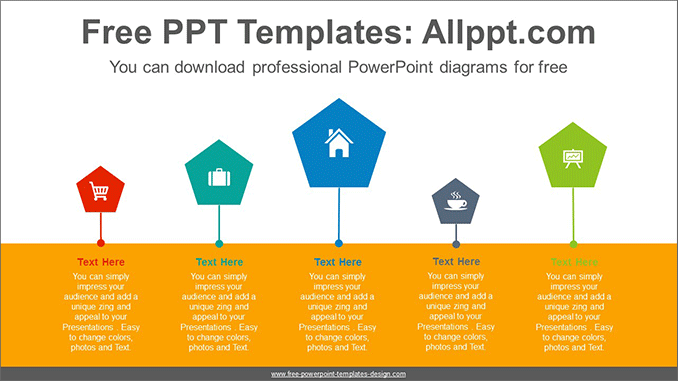

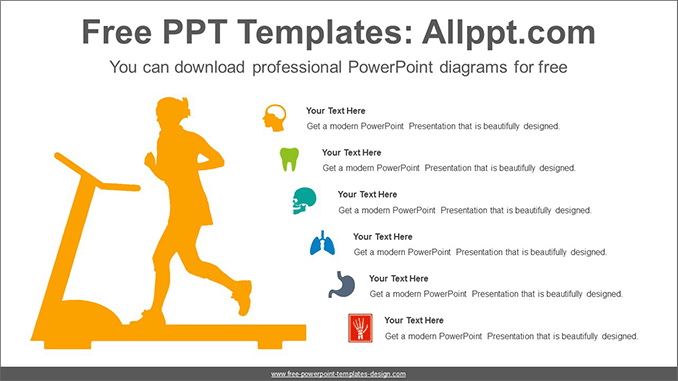
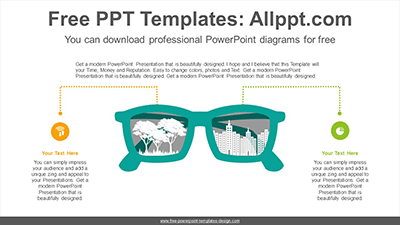
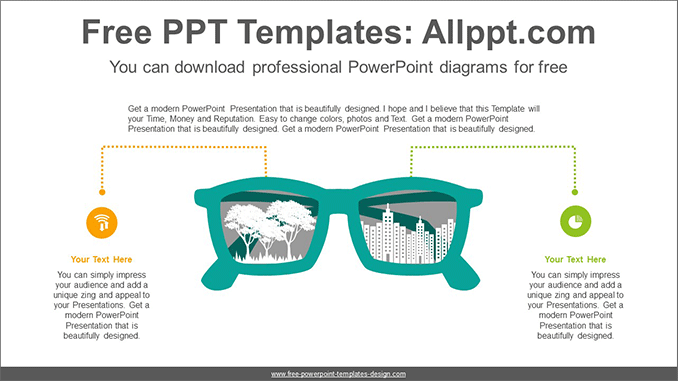 /p>
/p>