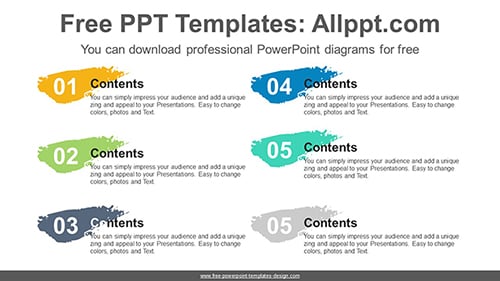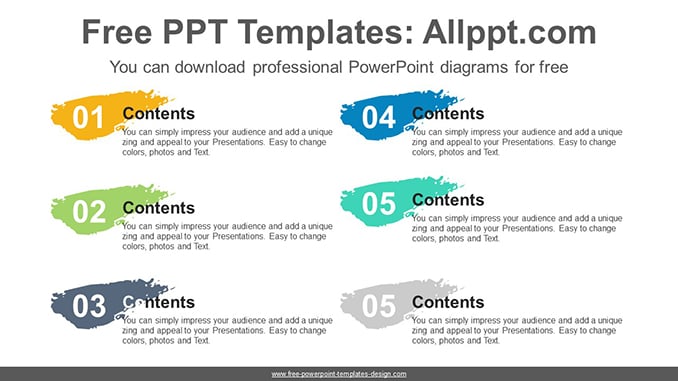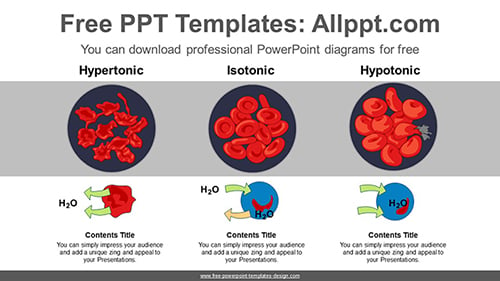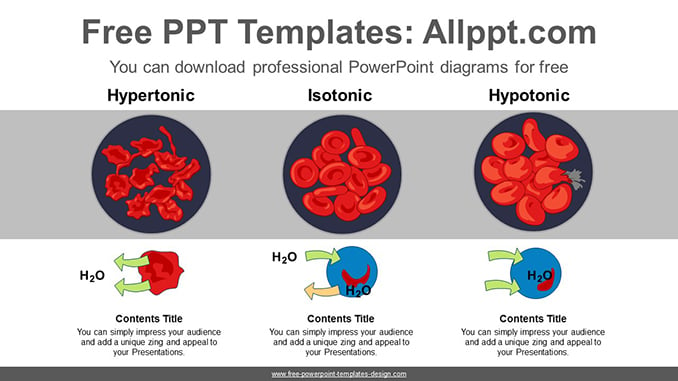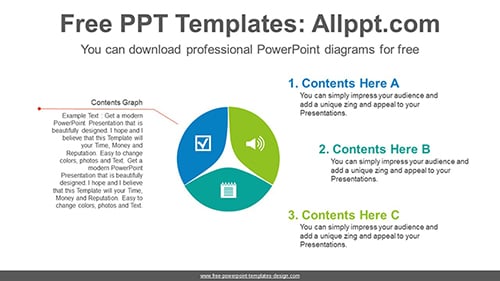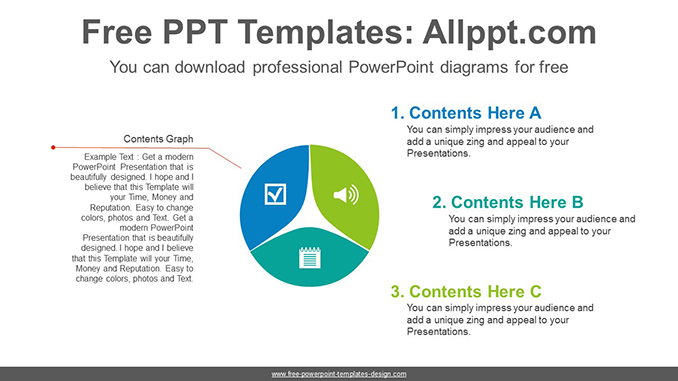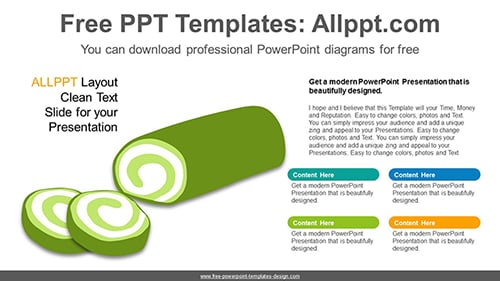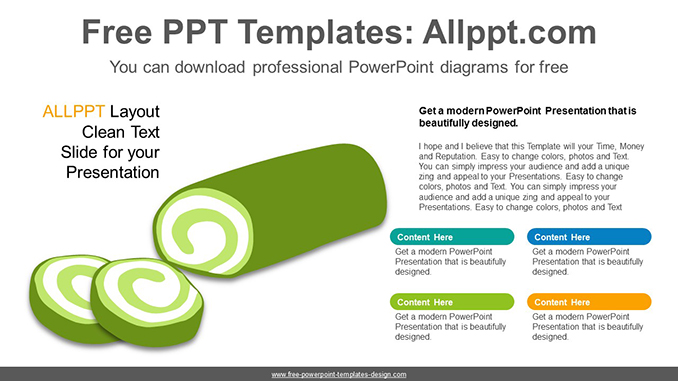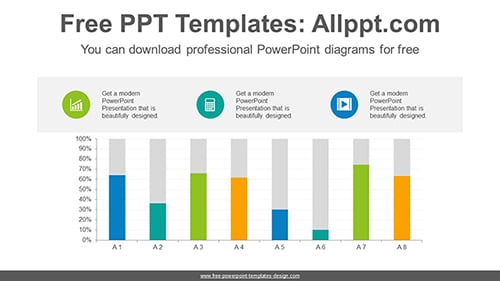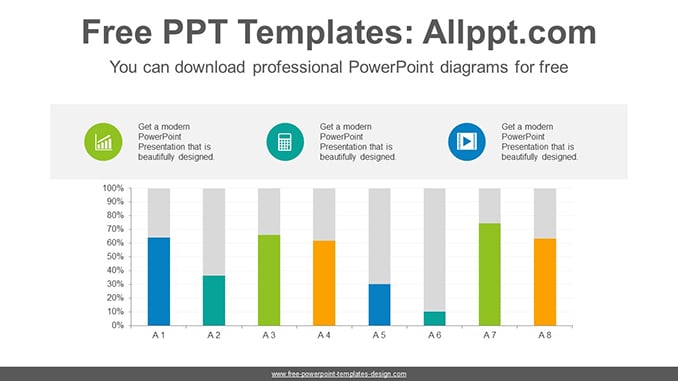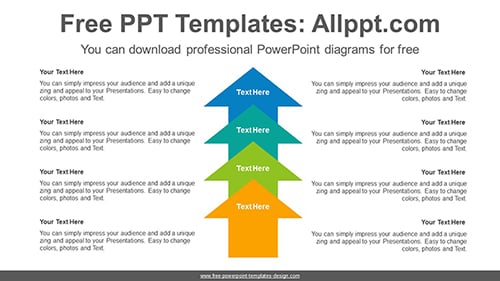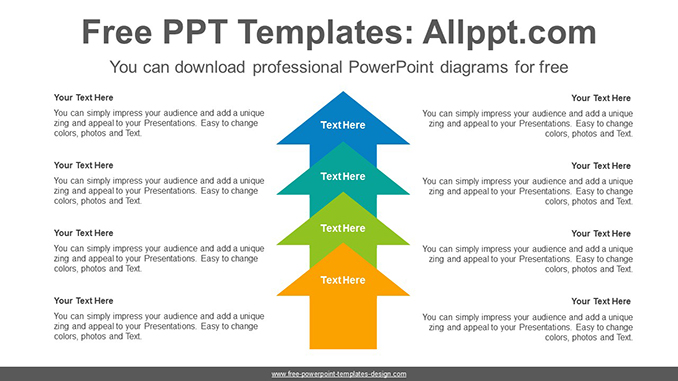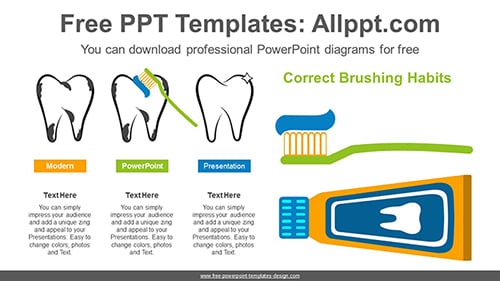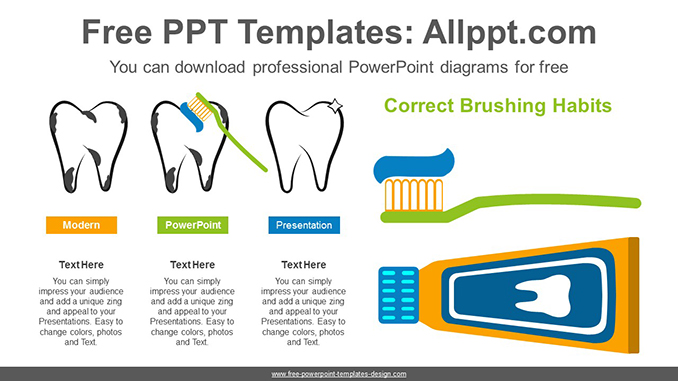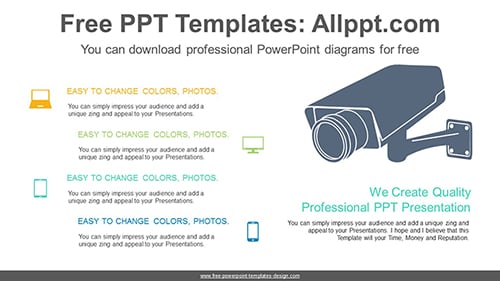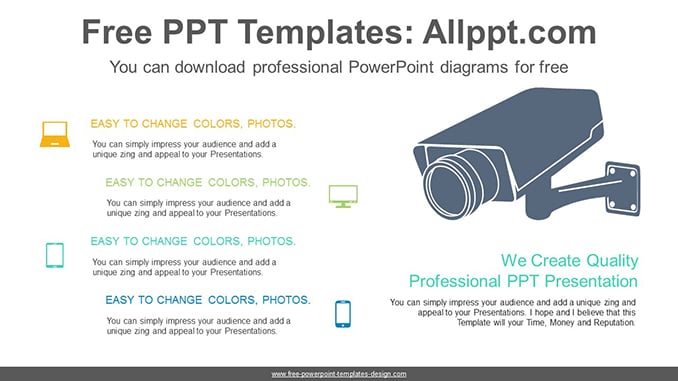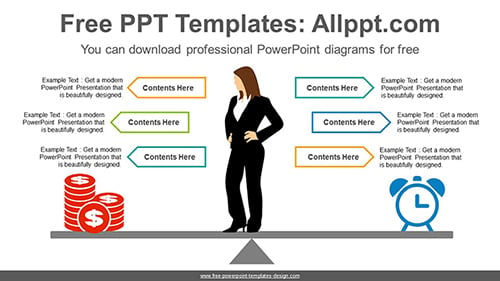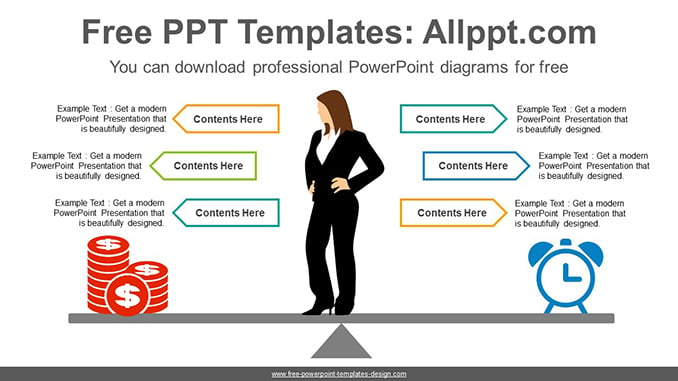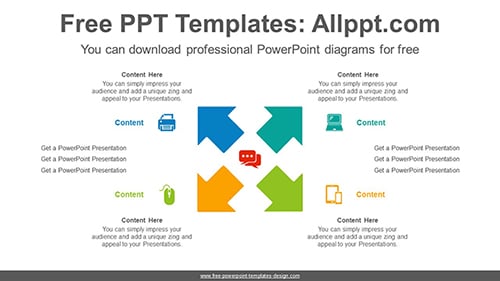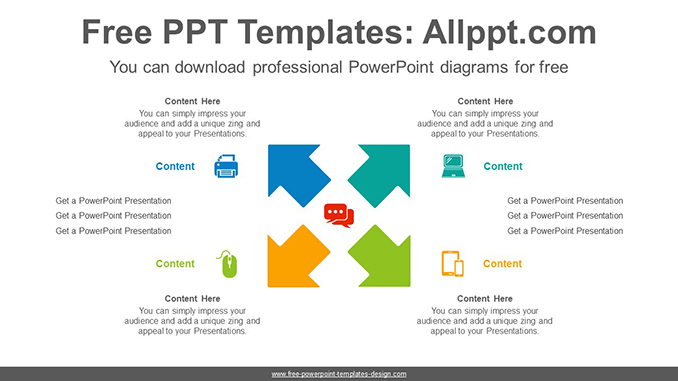Paint Marks Numbering PowerPoint Diagram
Search Keywords: diagram, template, presentation, graph, icons, infographic, information, idea, illustration, graphic, data, design, process, progress, shape, step, concept, connection, creative, connected, editable, colorful, four, banners, agenda, list, number, numbering, large, big, paint marks
Paint Marks Numbering PowerPoint Diagram
This ‘Paint Marks Numbering PowerPoint Diagram’ Preview:
This template can be used for school classes, business purposes, and commercial purposes. However, this template cannot be distributed absolutely.