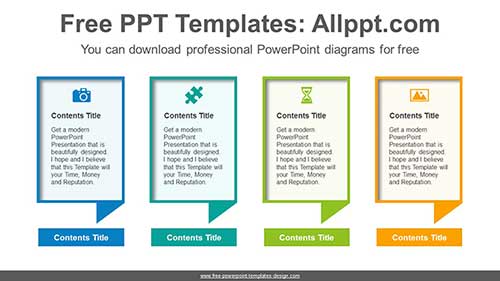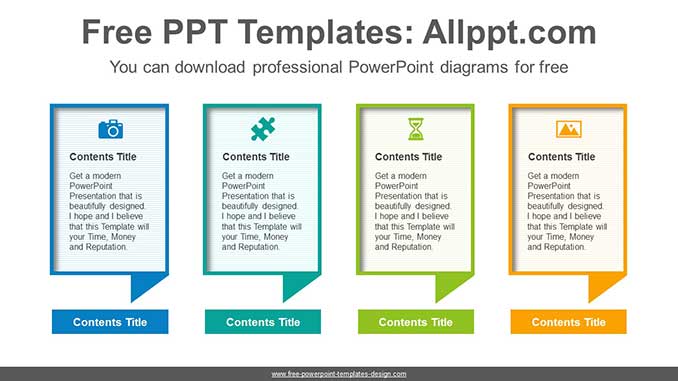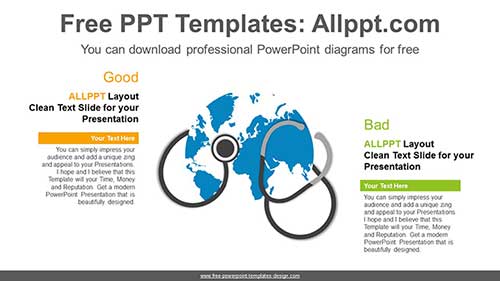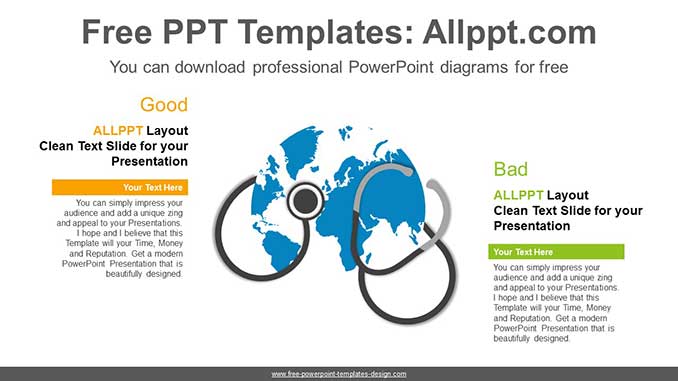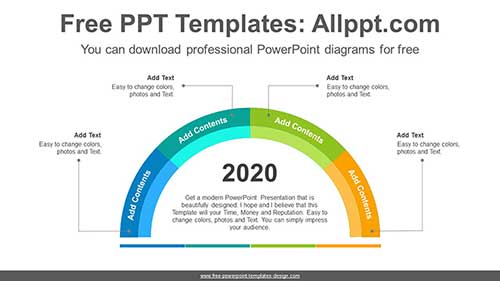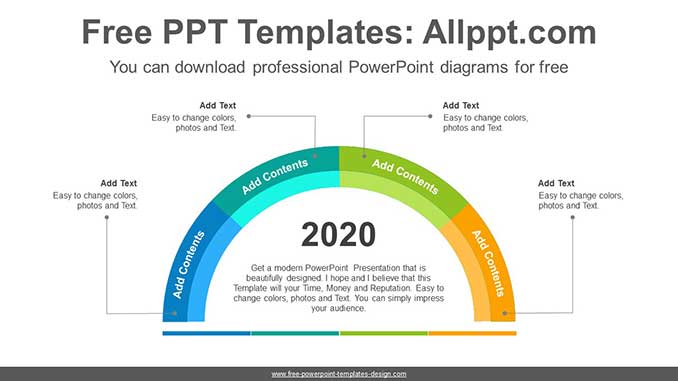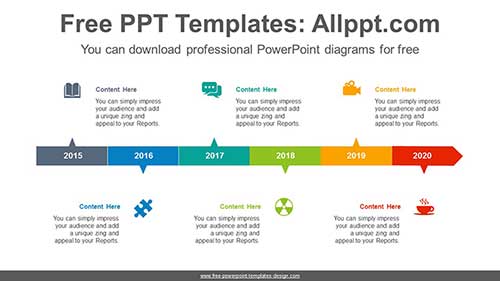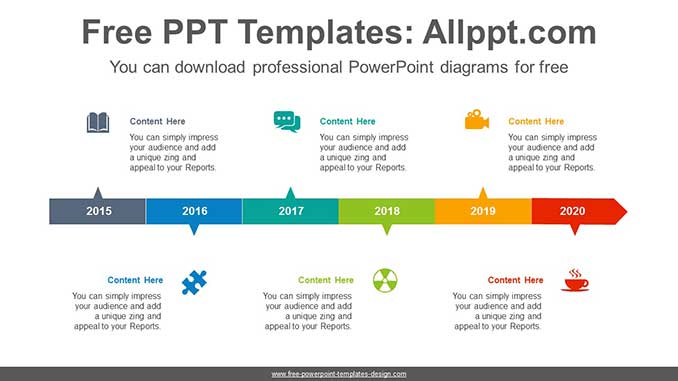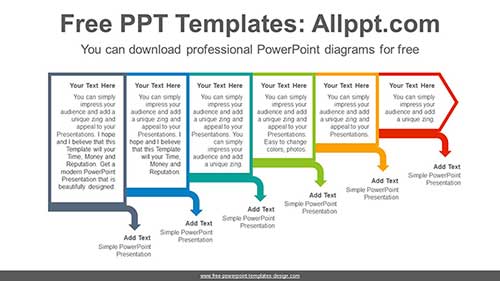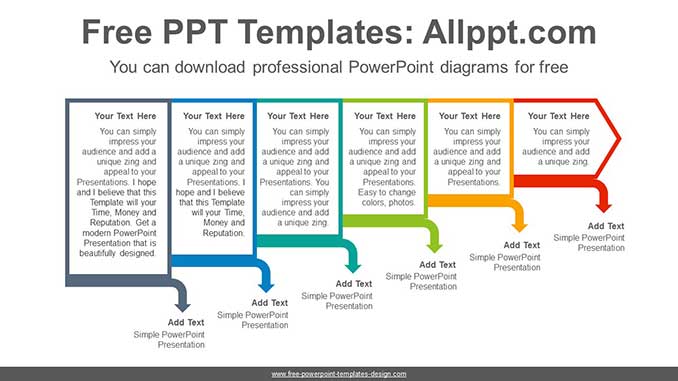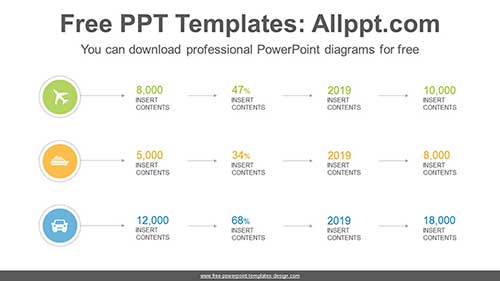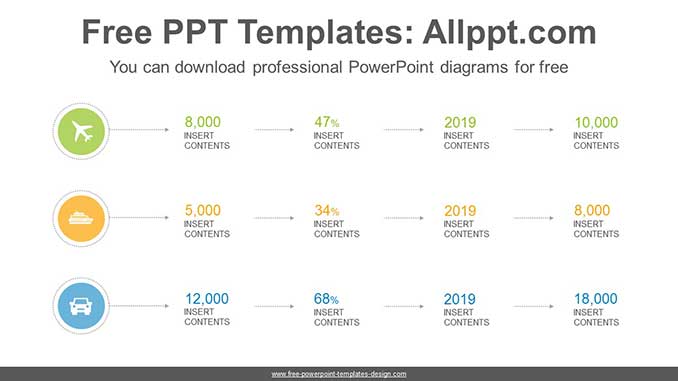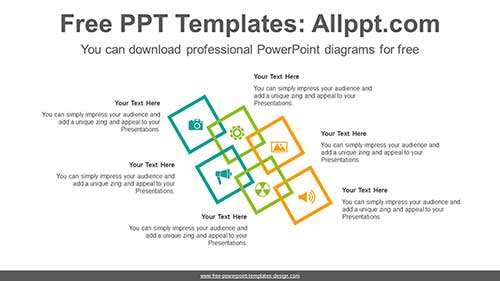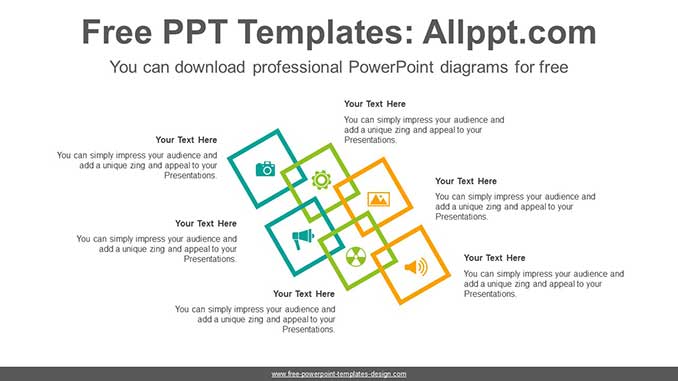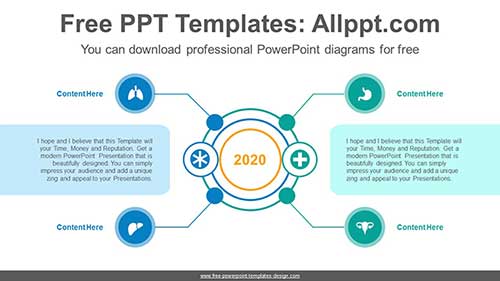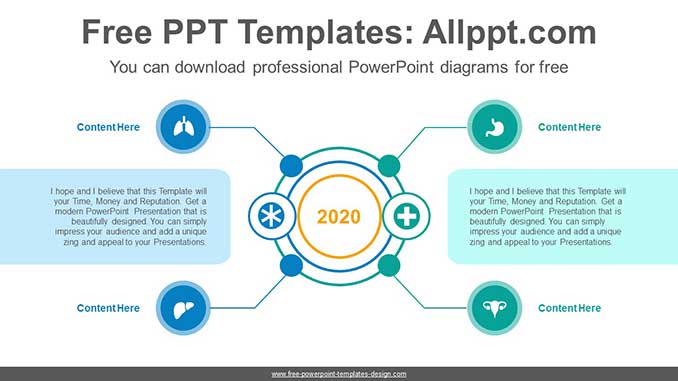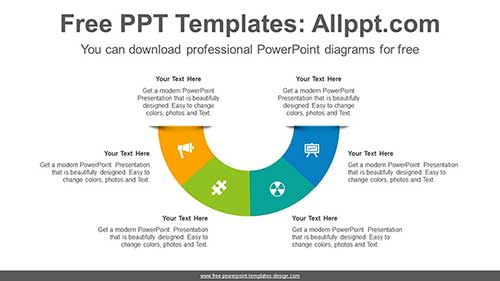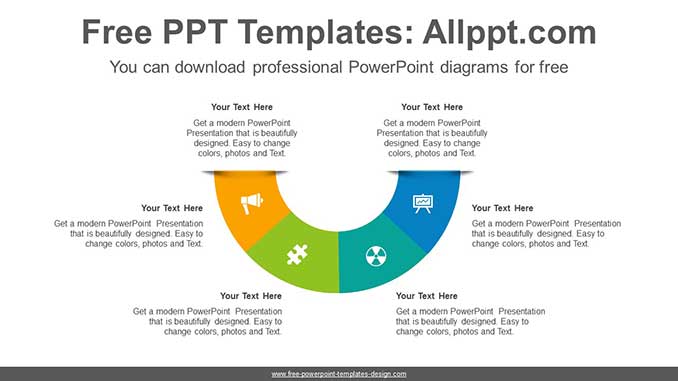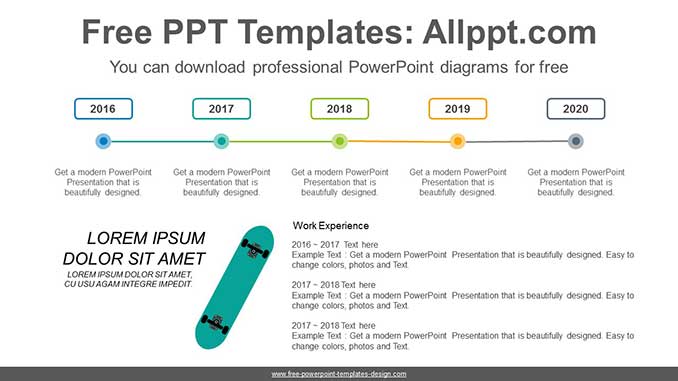Speech Bubble PowerPoint Diagram
Search Keywords:template, presentation, graph, graphic, icons, infographic, information, idea, layout, data, design, process, progress, shape, step, symbol, concept, connection, creative, editable, agenda, list, speech, bubble, banner, horizontally, colorful, cloud
Speech Bubble PowerPoint Diagram
This ‘Speech Bubble PowerPoint Diagram’ Preview:
This template can be used for school classes, business purposes, and commercial purposes. However, this template cannot be distributed absolutely.