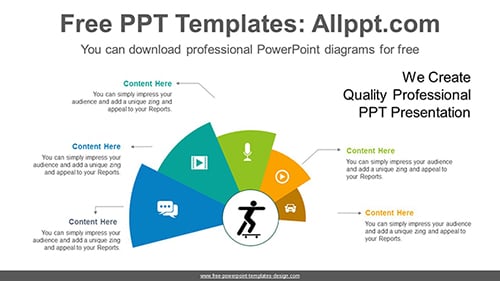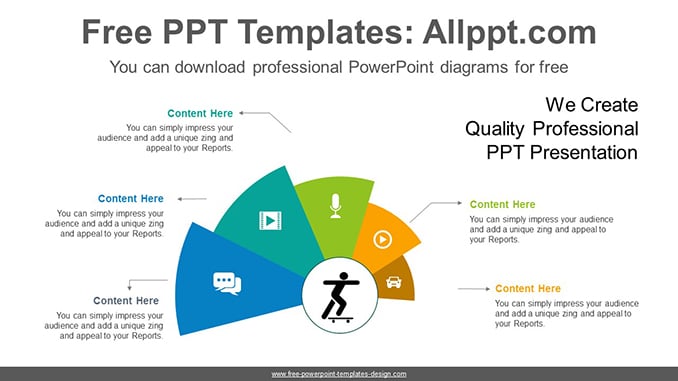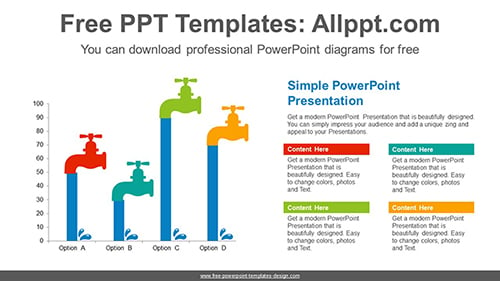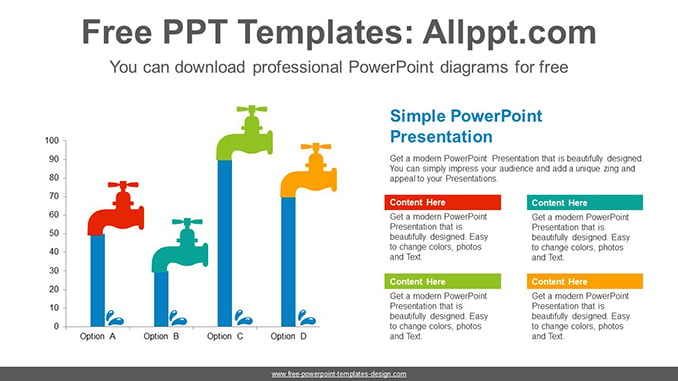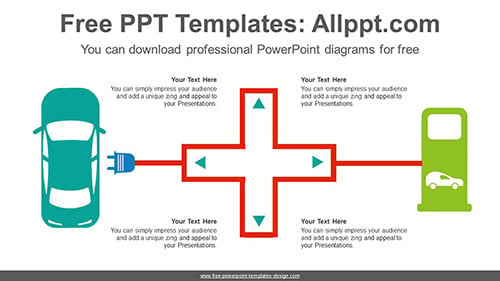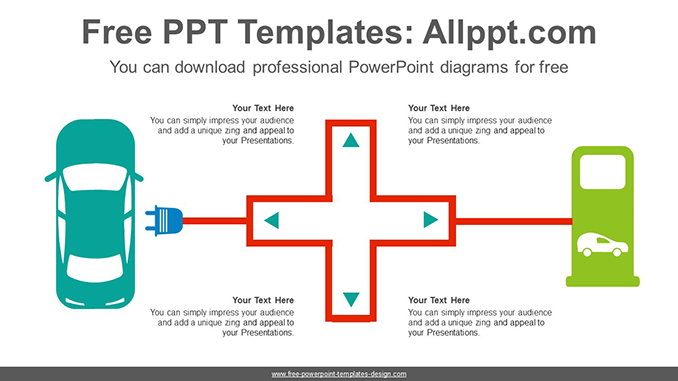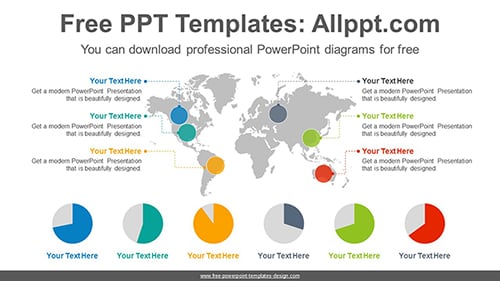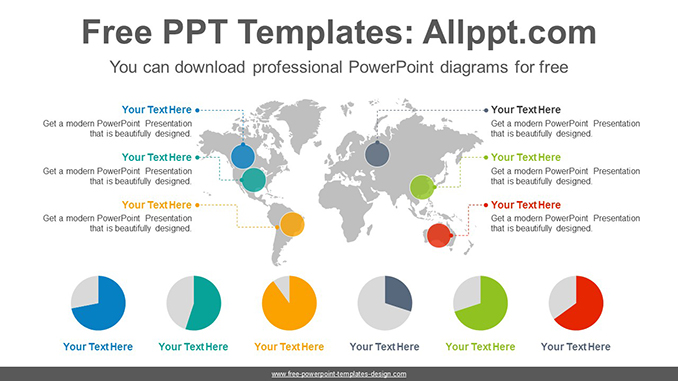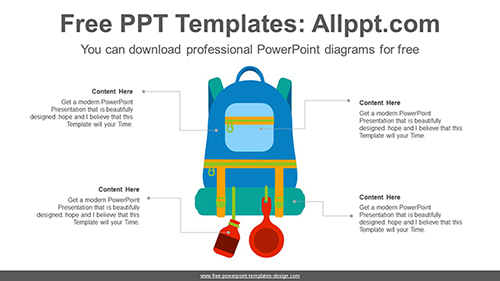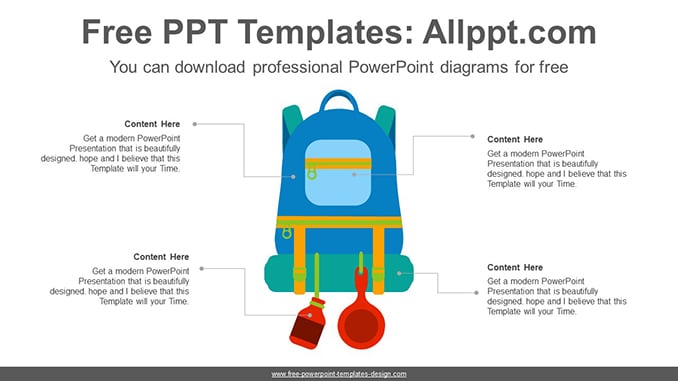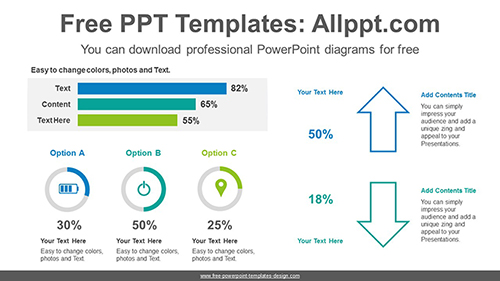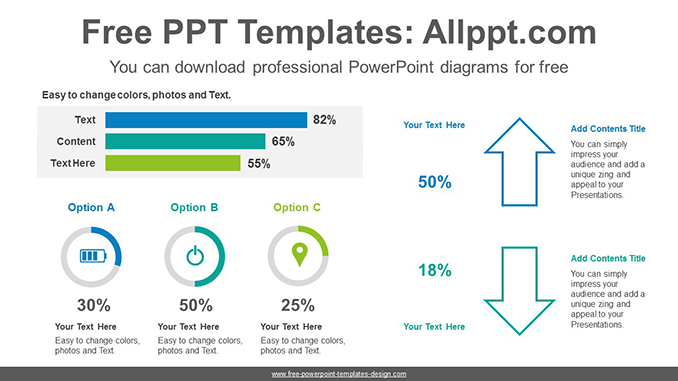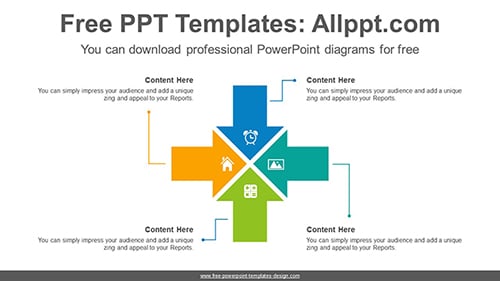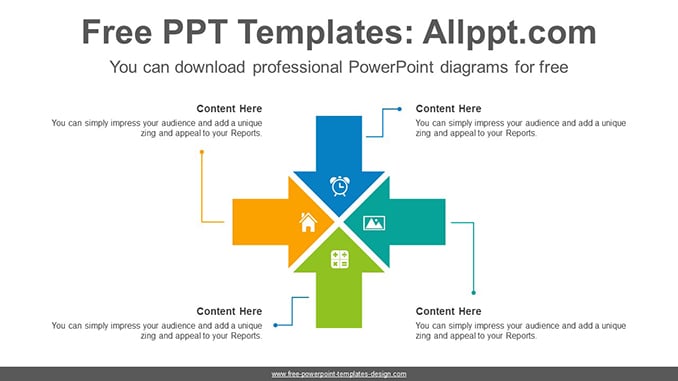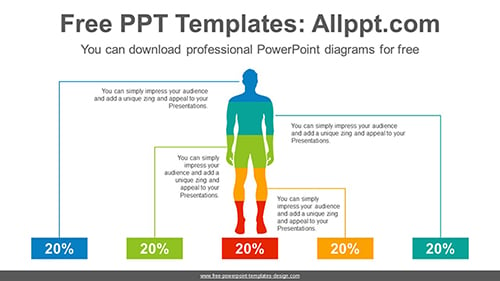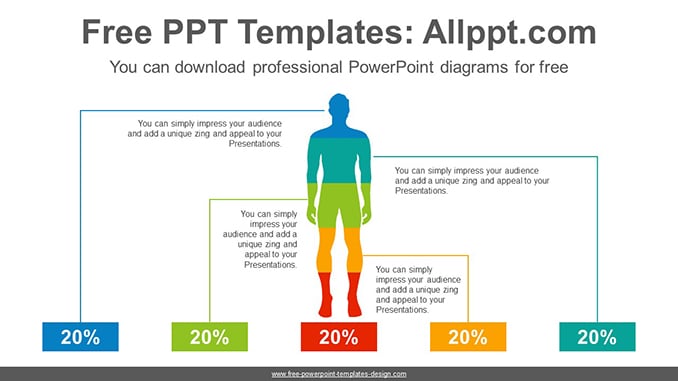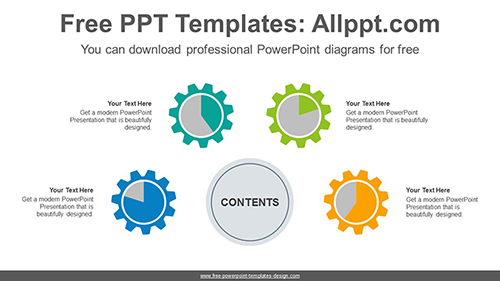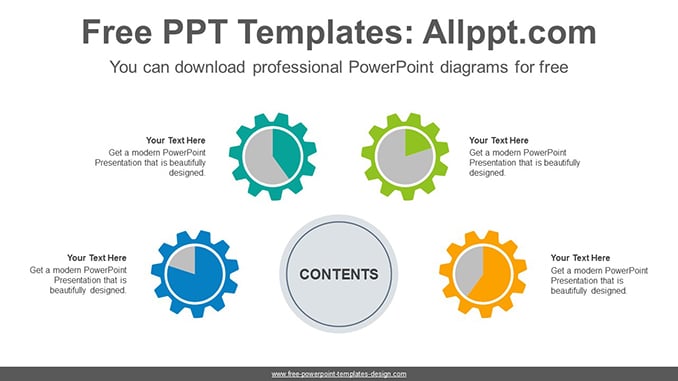Fan shaped staircase PowerPoint Diagram
Search Keywords:template, presentation, graph, graphic, icons, idea, layout, data, design, process, progress, shape, step, symbol, concept, connection, creative, editable, choice, circle, circular, cycle, element, flat, report, section, concentrate, wheel, radial, doughnut, Fan, stairs
Fan shaped staircase PowerPoint Diagram
This ‘Fan shaped staircase PowerPoint Diagram’ Preview:
This template can be used for school classes, business purposes, and commercial purposes. However, this template cannot be distributed absolutely.