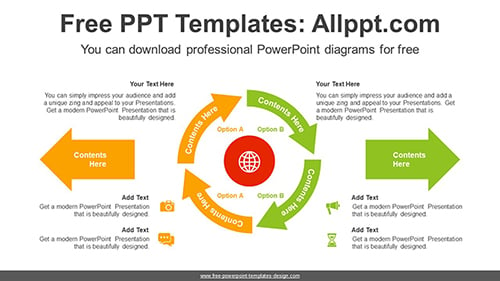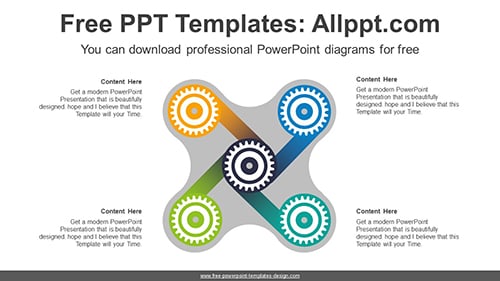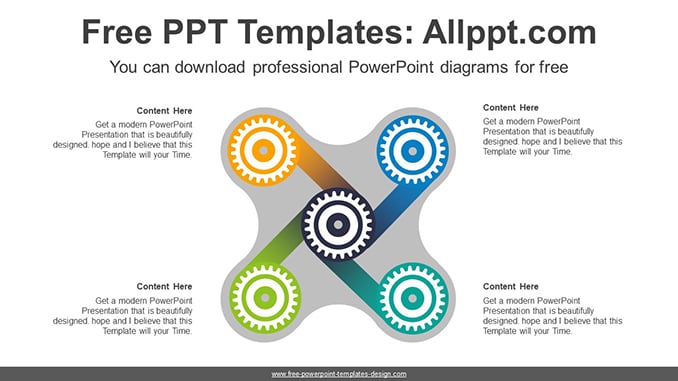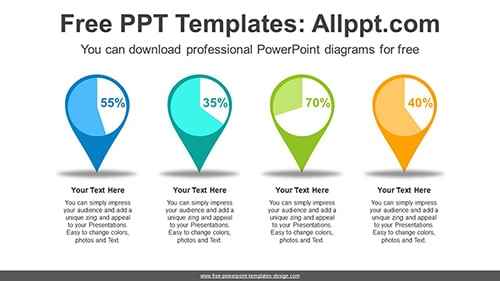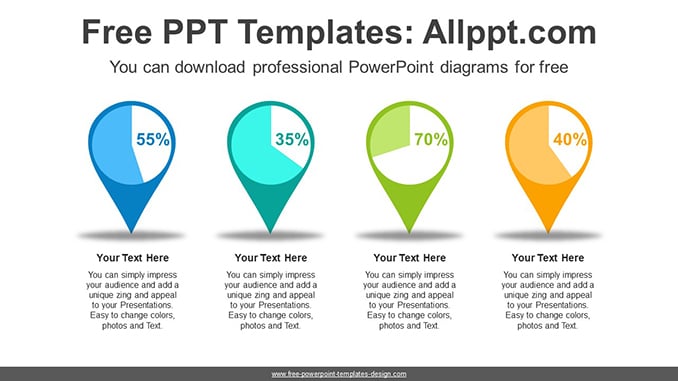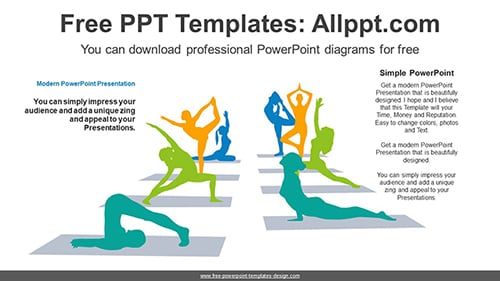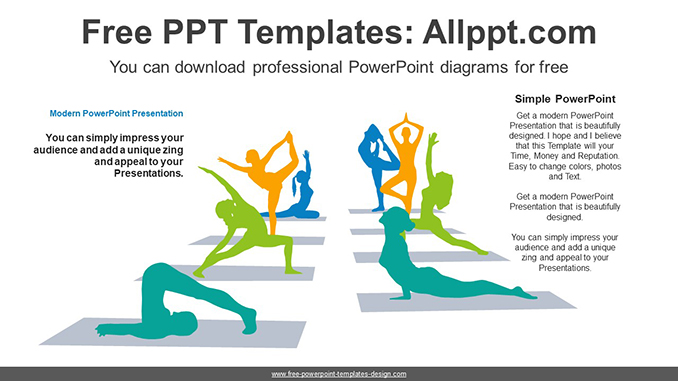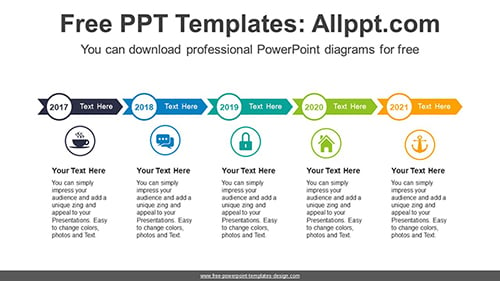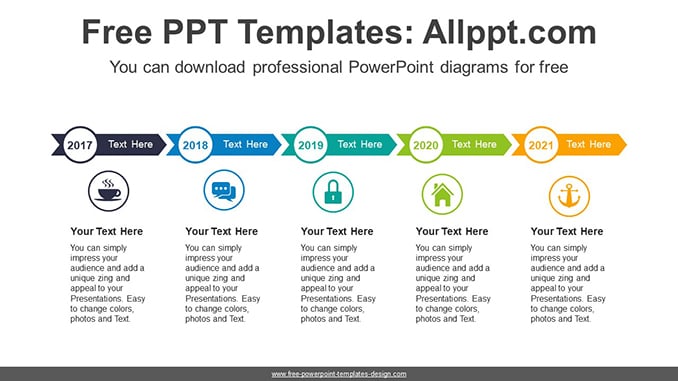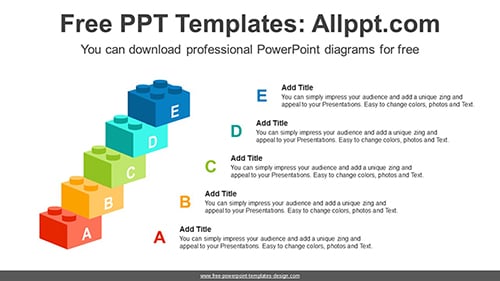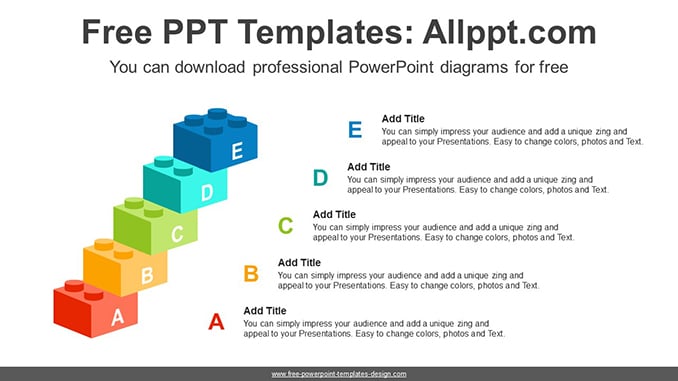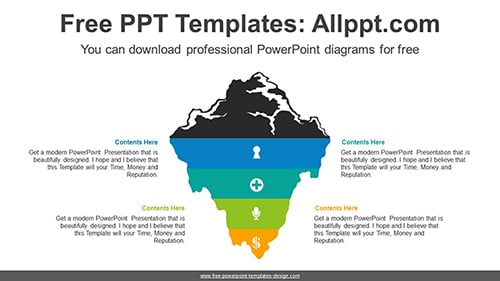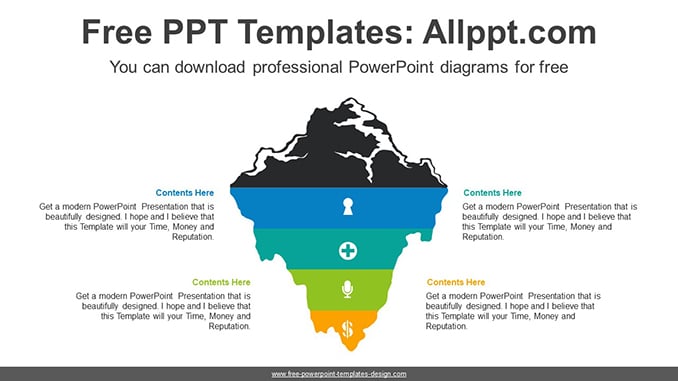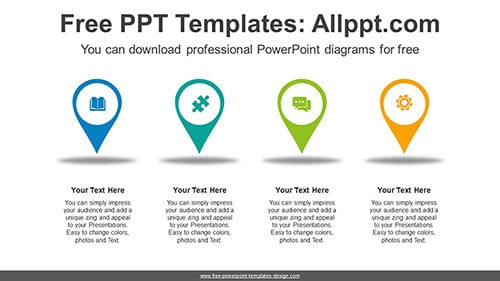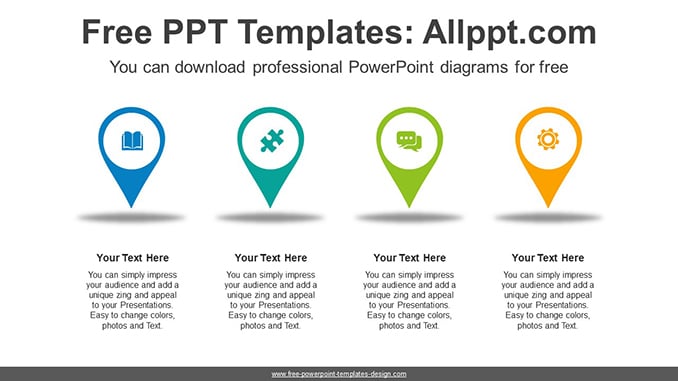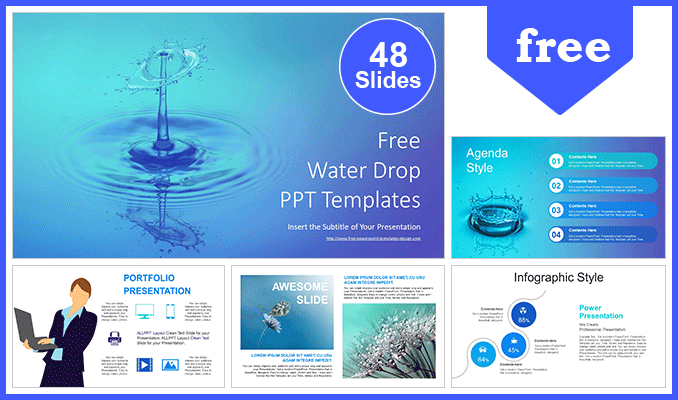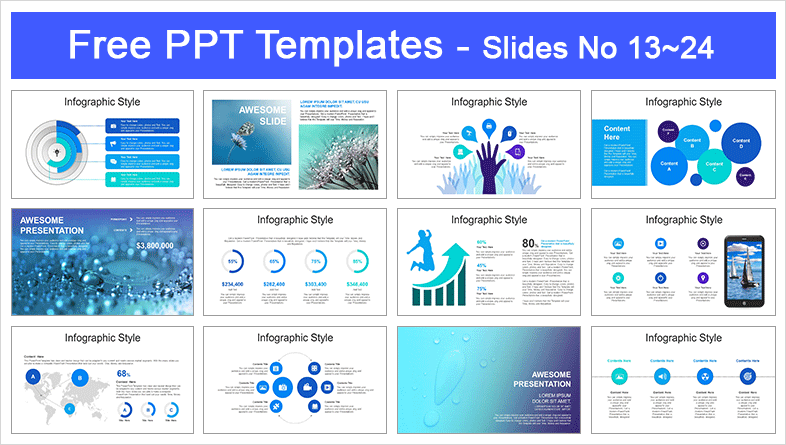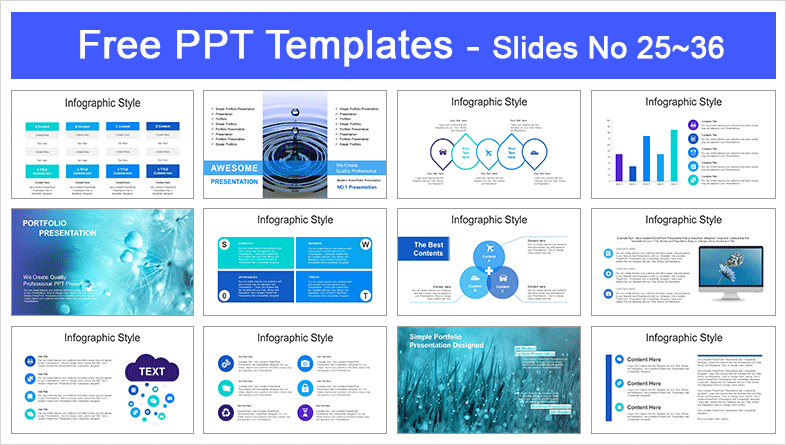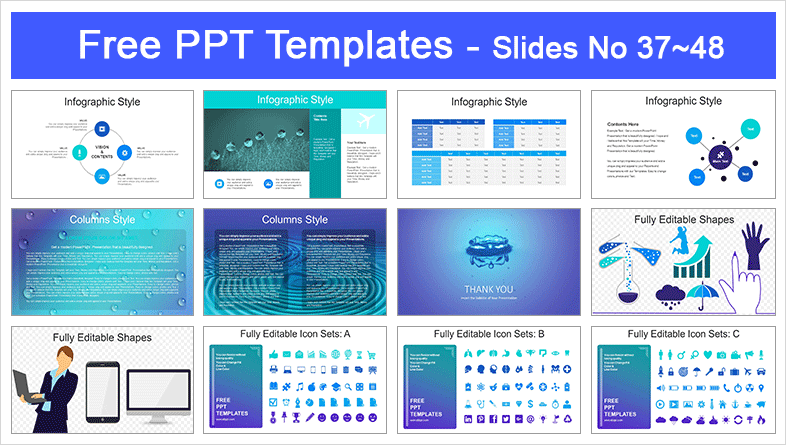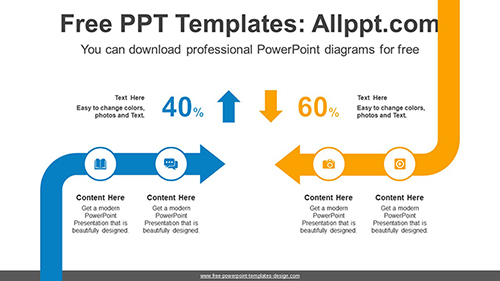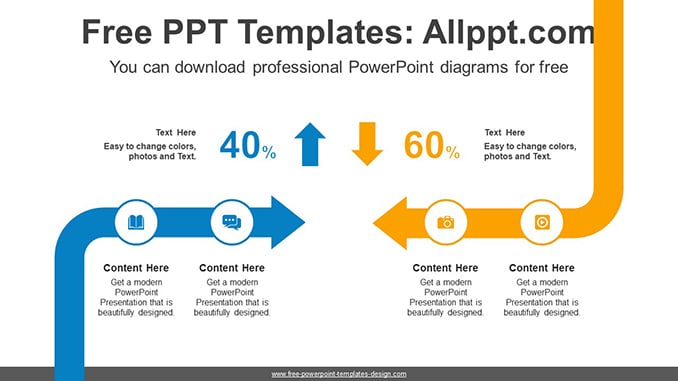Circle Cycle Arrows PowerPoint Diagram
Search Keywords: PowerPoint, diagram, idea, layout, graph, graphic, graphics, data, design, process, progress, shape, step, banner, symbol, technology, sign, concept, connection, creative, planning, connected, editable, contrast, compare, opposite, symmetrical, arrow, circle, cycle
Circle Cycle Arrows PowerPoint Diagram
This ‘Circle Cycle Arrows PowerPoint Diagram’ Preview:
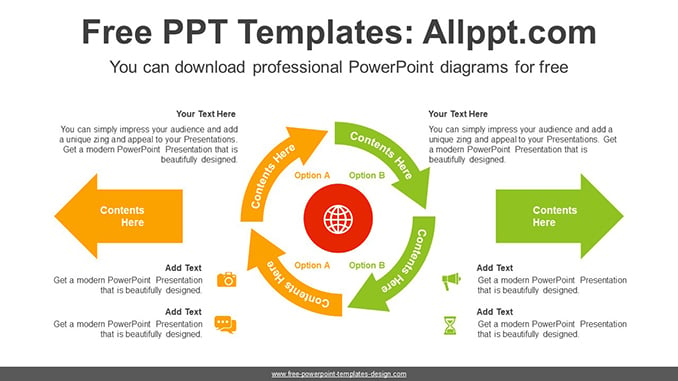
This template can be used for school classes, business purposes, and commercial purposes. However, this template cannot be distributed absolutely.