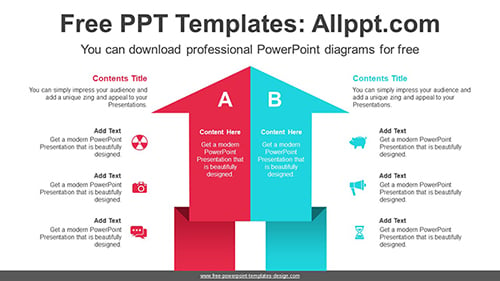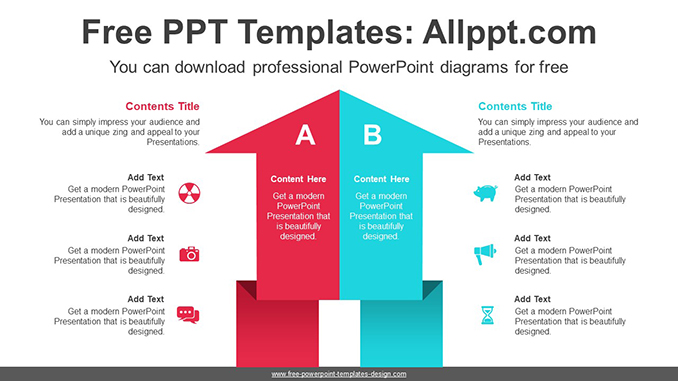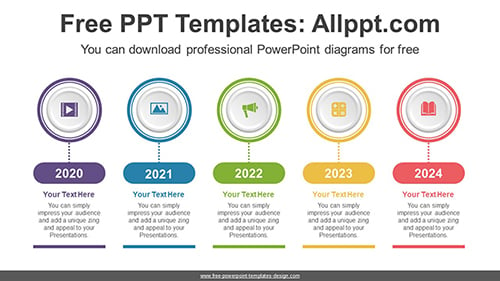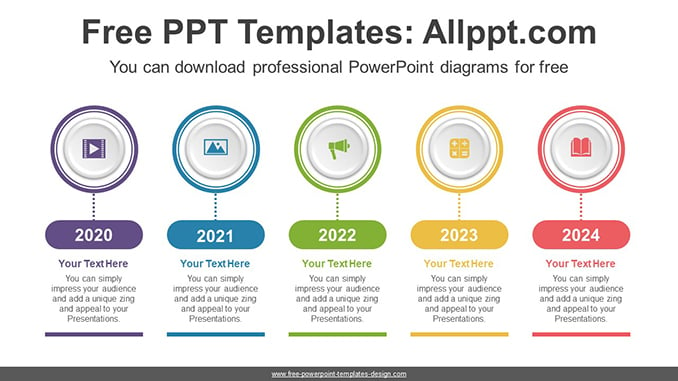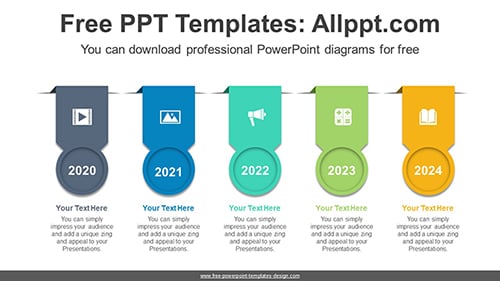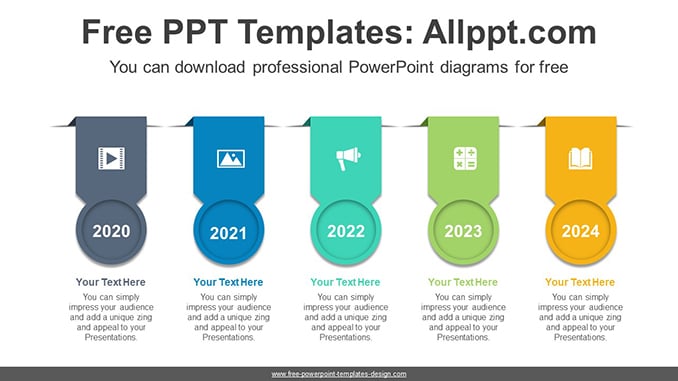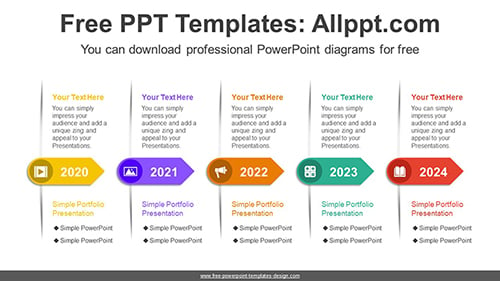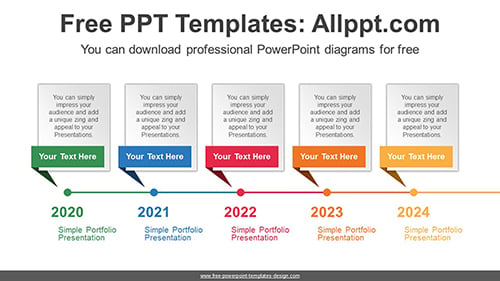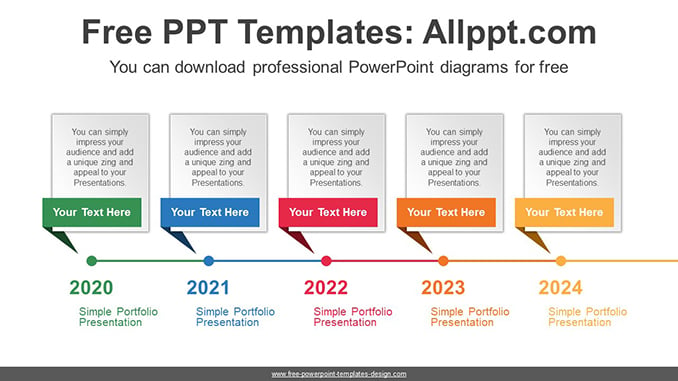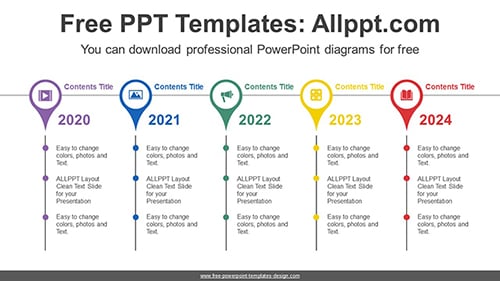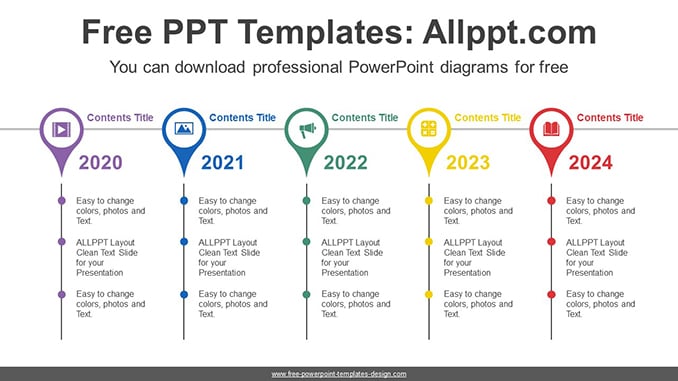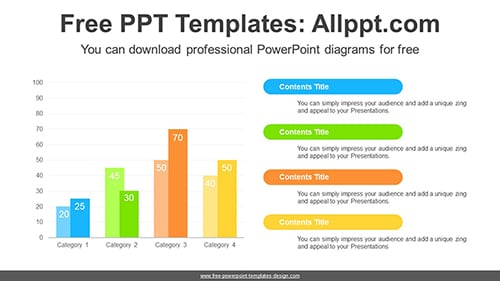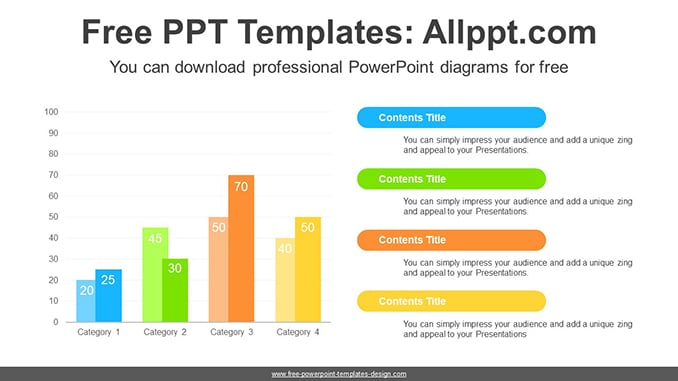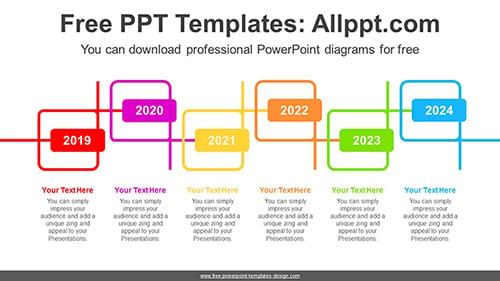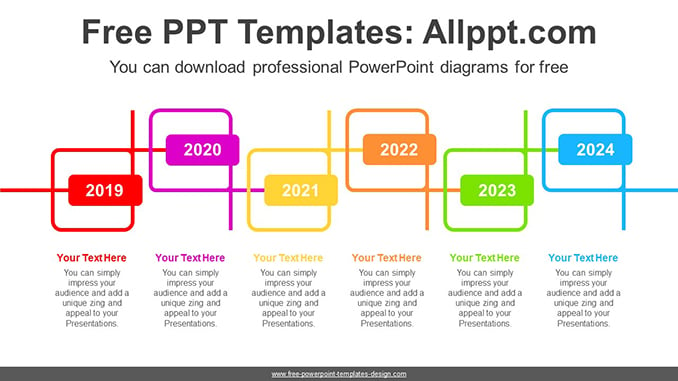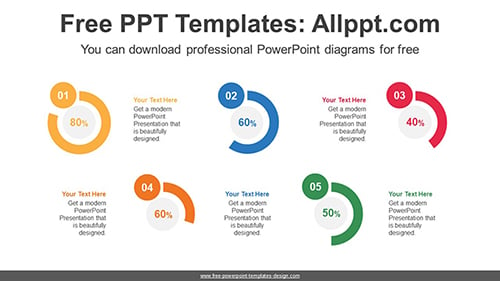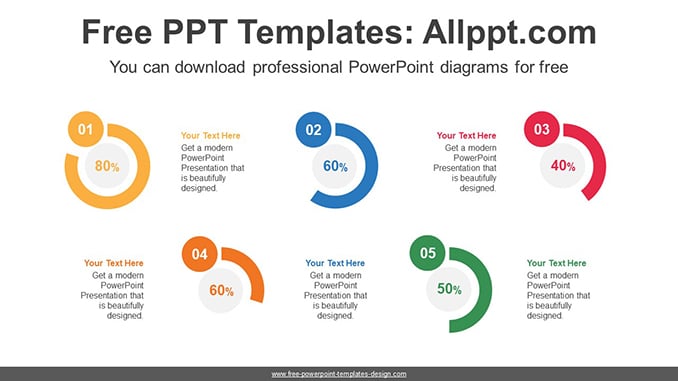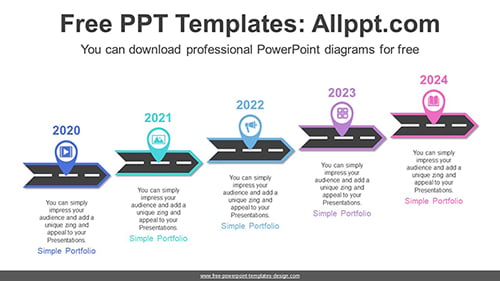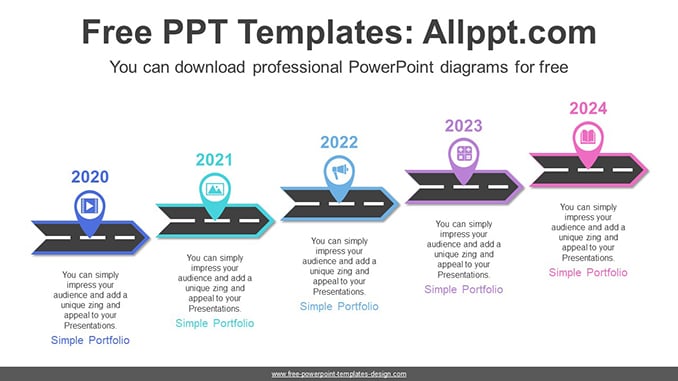Symmetry Rising Arrows PowerPoint Diagram
Search Keywords: PowerPoint, diagram, template, presentation, graph, graphic, icons, infographic, information, idea, layout, data, design, process, progress, shape, step, symbol, concept, connection, creative, editable, rise, staircase, up, growth, simple, highlight, arrow, square, bent, two, ribbon
Symmetry Rising Arrows PowerPoint Diagram
This ‘Symmetry Rising Arrows PowerPoint Diagram’ Preview:
This template can be used for school classes, business purposes, and commercial purposes. However, this template cannot be distributed absolutely.