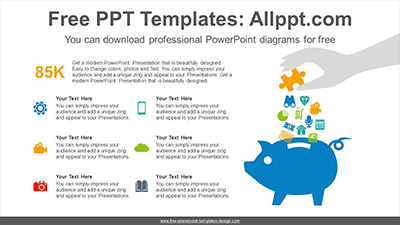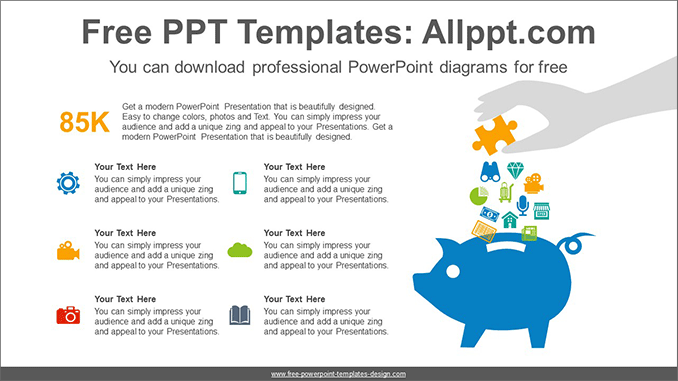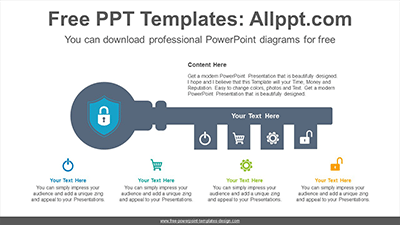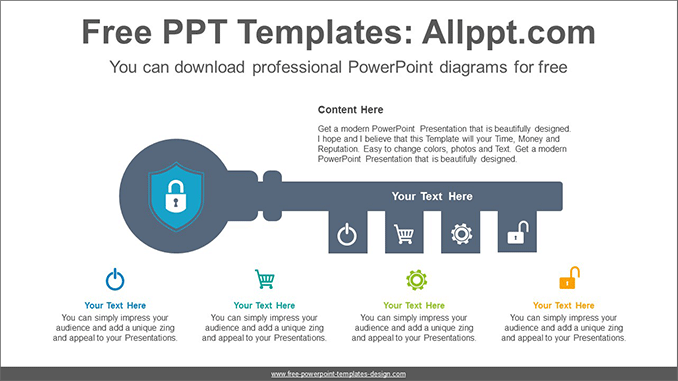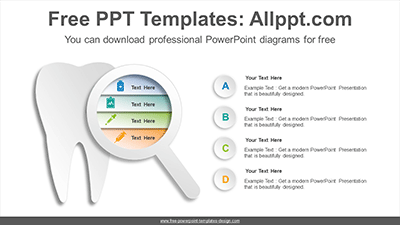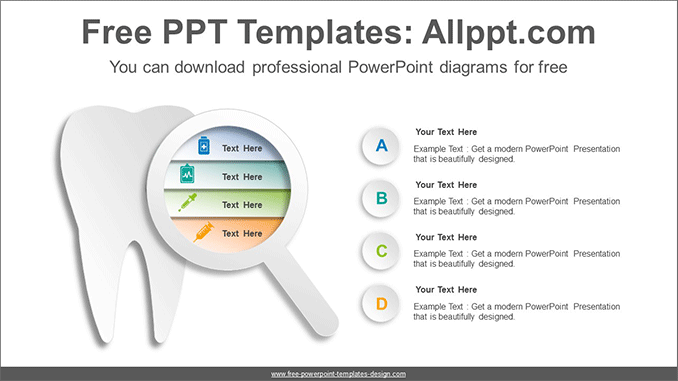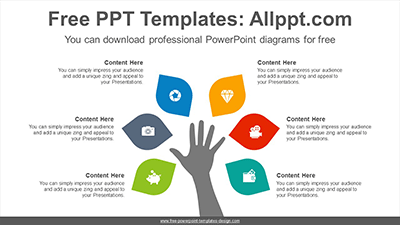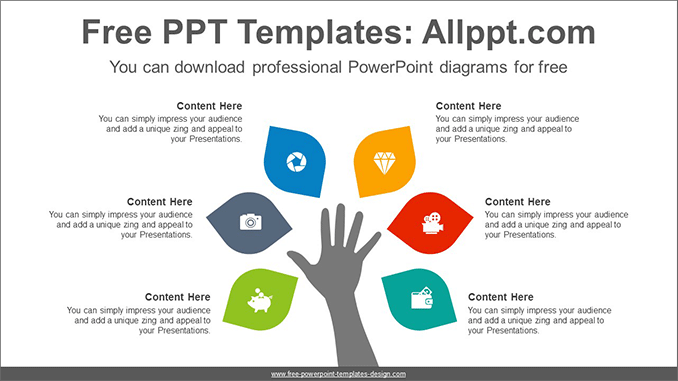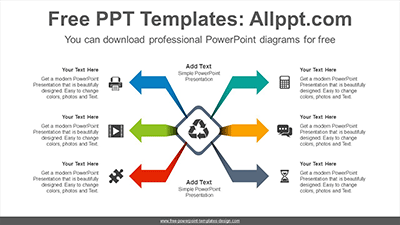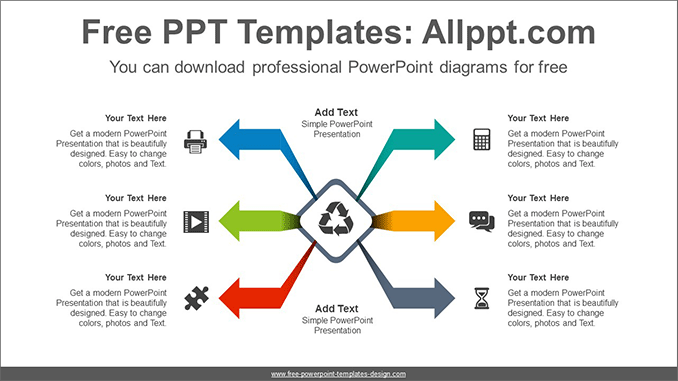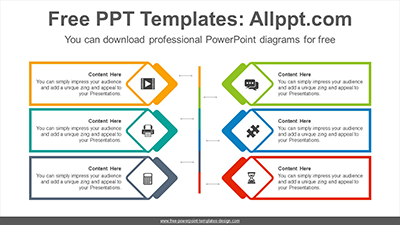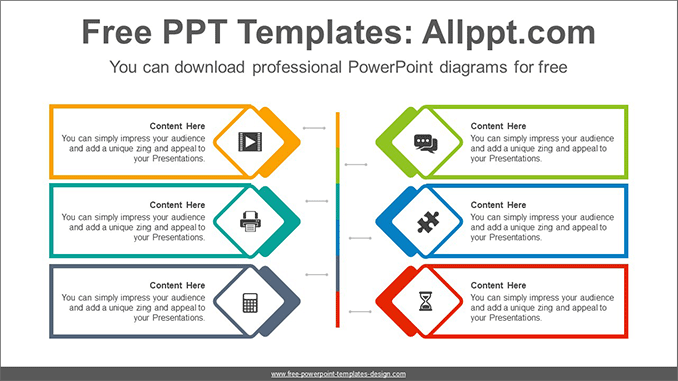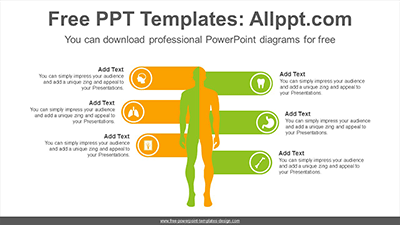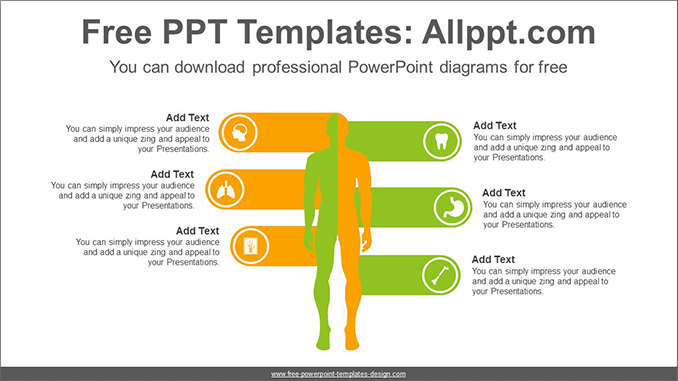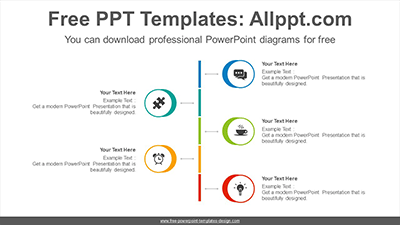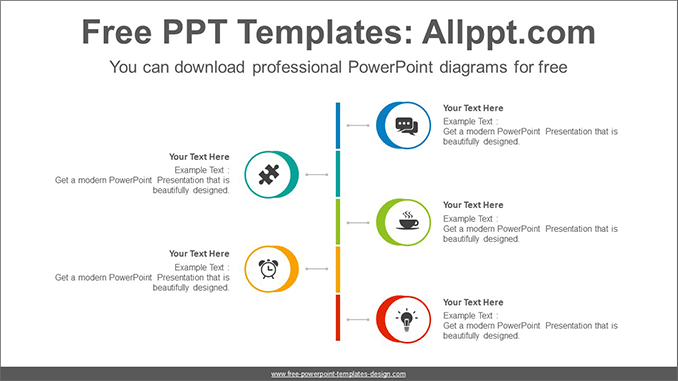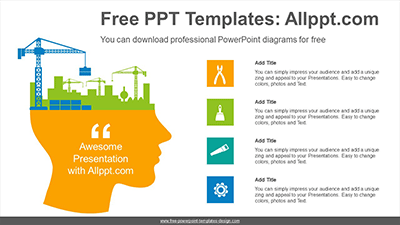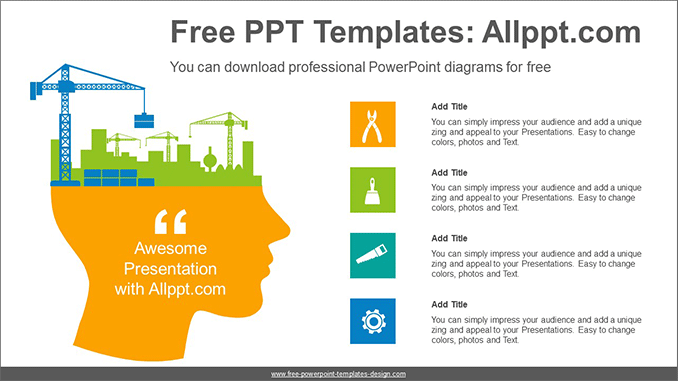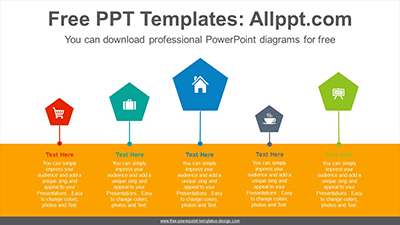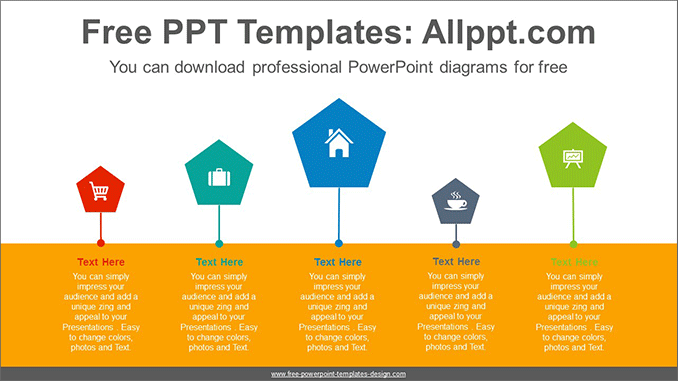Piggy bank PowerPoint Diagram Template
Search Keywords: PowerPoint, diagram, template, presentation, graph, icons, infographic, information, idea, illustration, graphic, data, design, process, progress, shape, step, concept, connection, creative, connected, editable, colorful, six, banners, agenda, list, hand, piggy bank, save, six
Piggy bank PowerPoint Diagram Template
This ‘Piggy bank PowerPoint Diagram Template’ Preview:
This template can be used for school classes, business purposes, and commercial purposes. However, this template cannot be distributed absolutely.