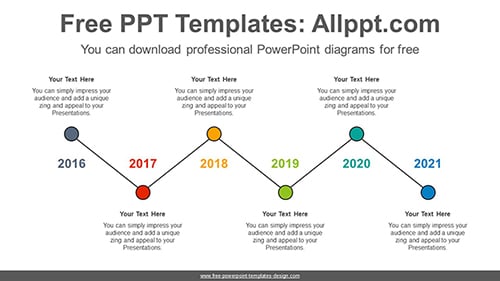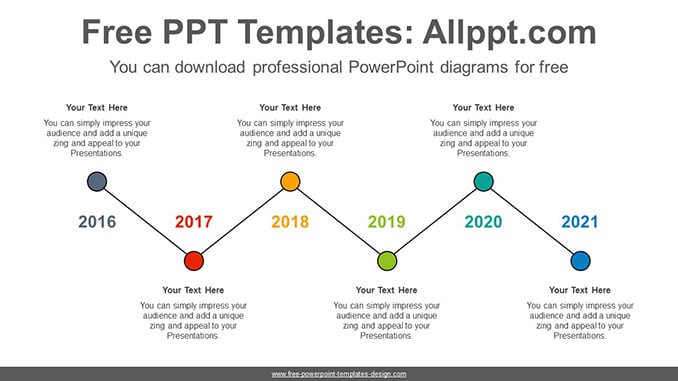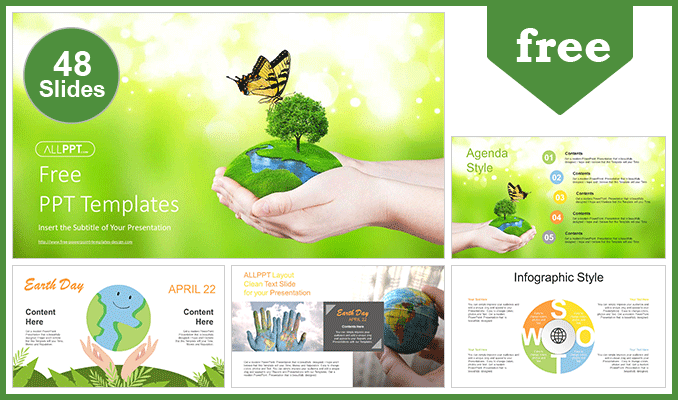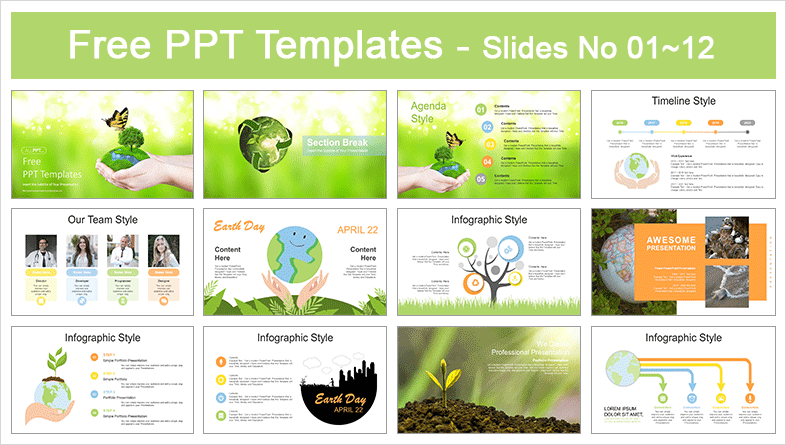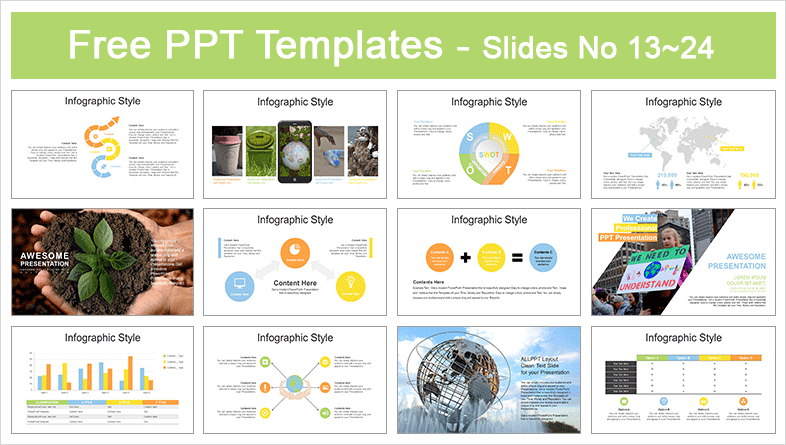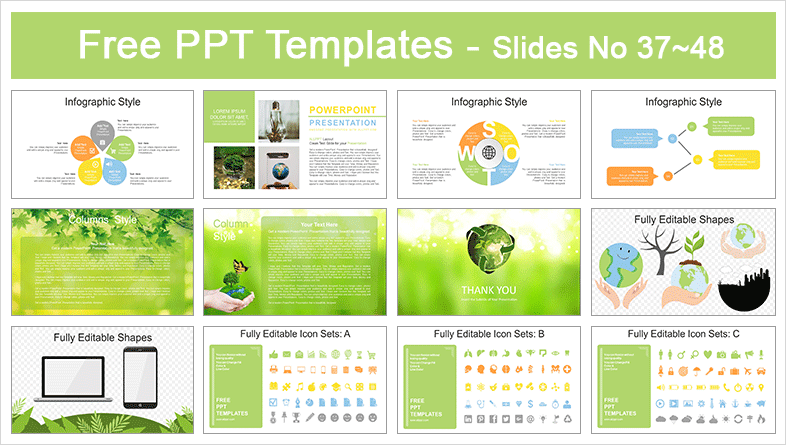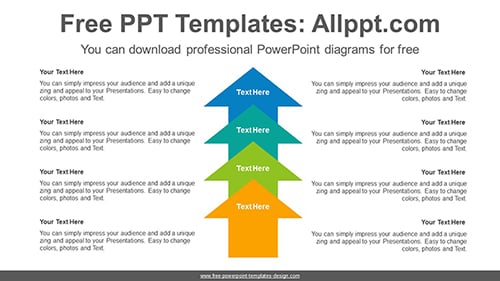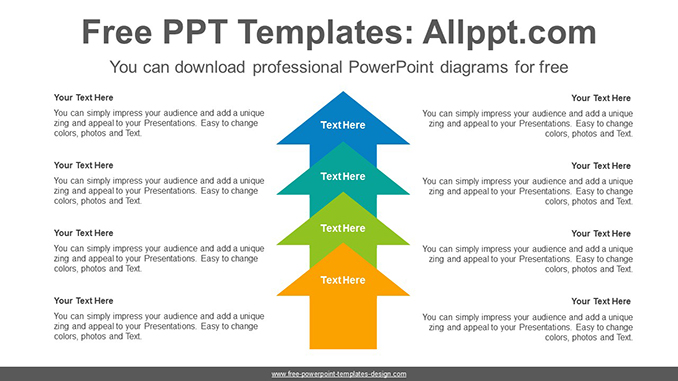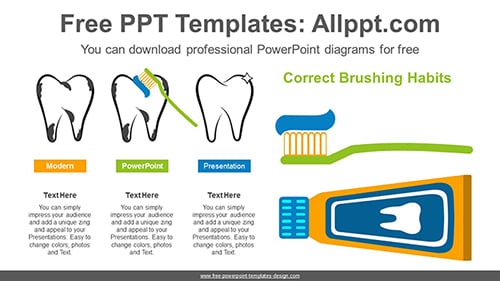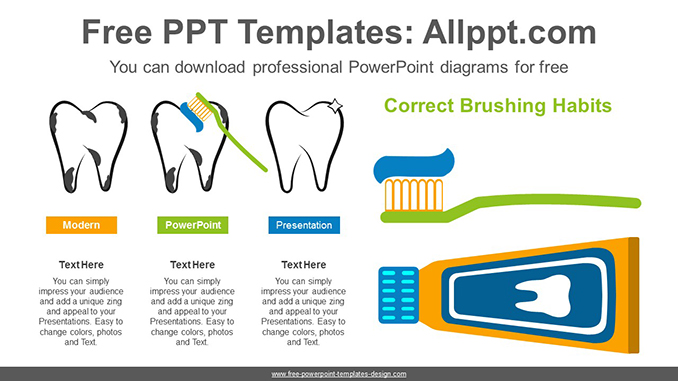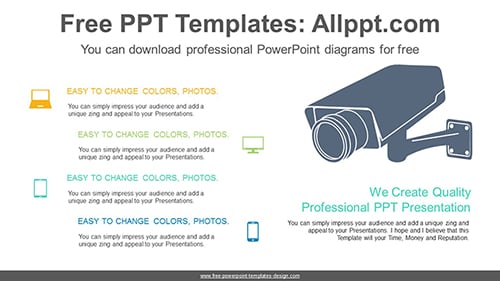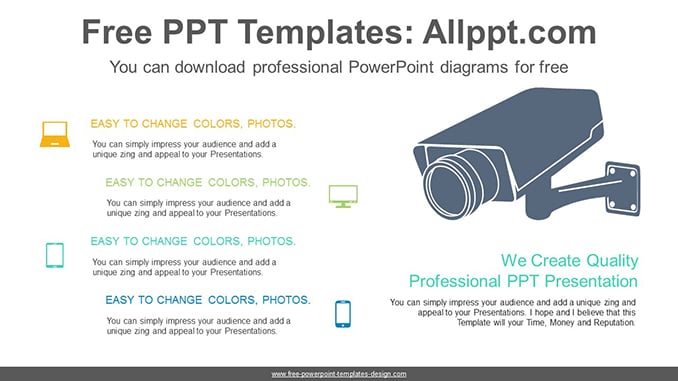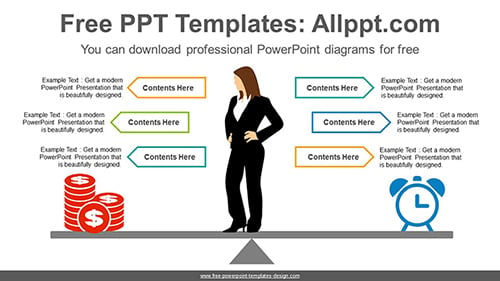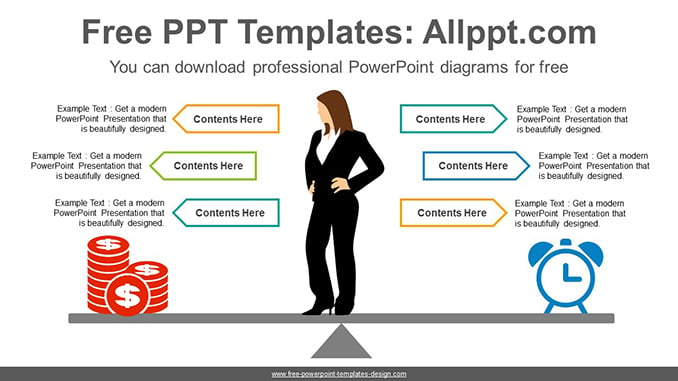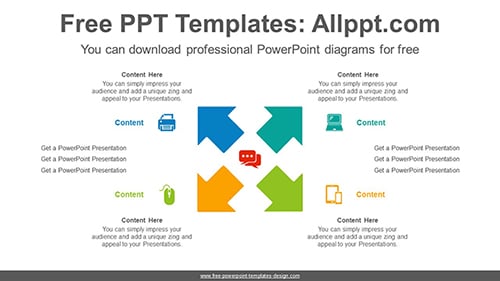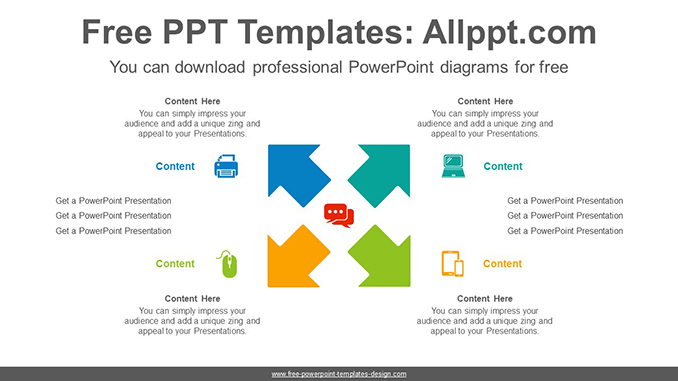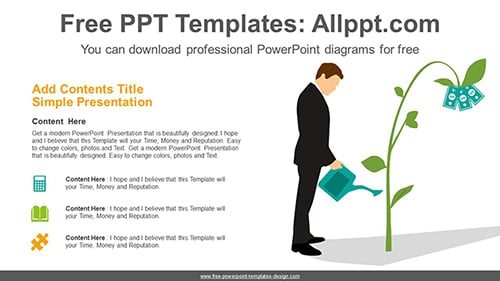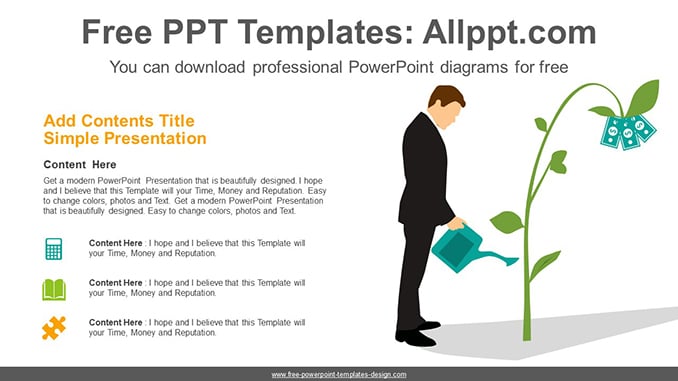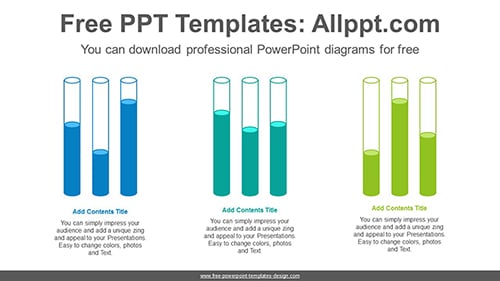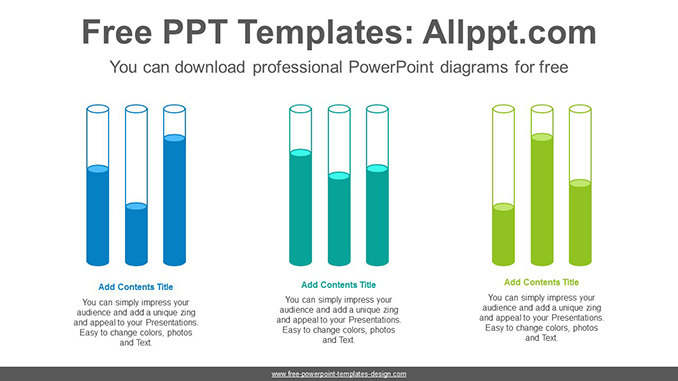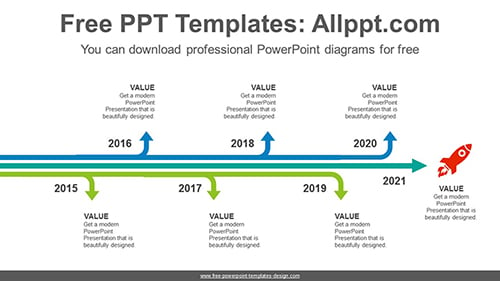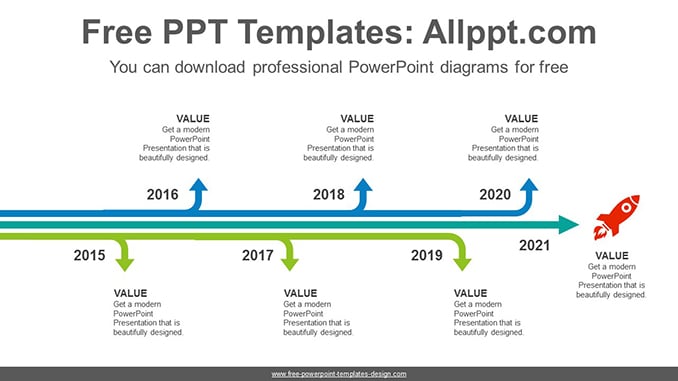Cross-Linked Circle PowerPoint Diagram
Search Keywords: PowerPoint, diagram, template, presentation, infographic, graph, graphic, data, design, process, progress, set, shape, step, symbol, concept, connection, creative, editable, timeline, line, simple, point, chain, five, horizontally, circle, cross, link
Cross-Linked Circle PowerPoint Diagram
This ‘Cross-Linked Circle PowerPoint Diagram’ Preview:
This template can be used for school classes, business purposes, and commercial purposes. However, this template cannot be distributed absolutely.