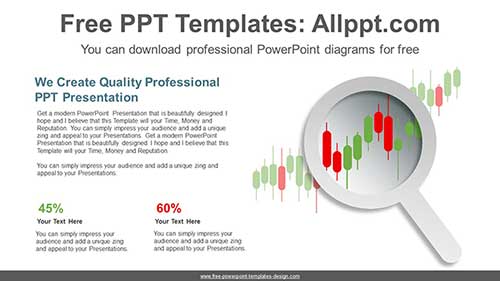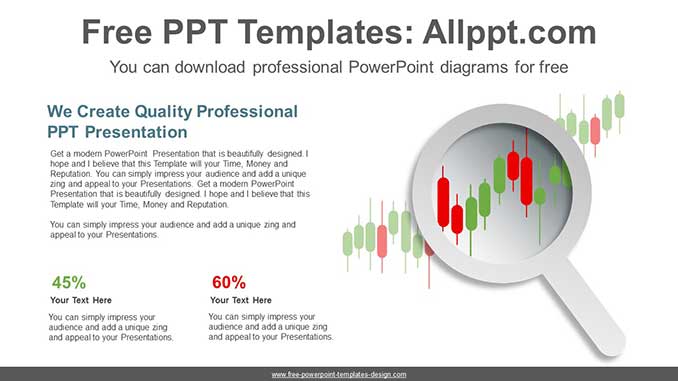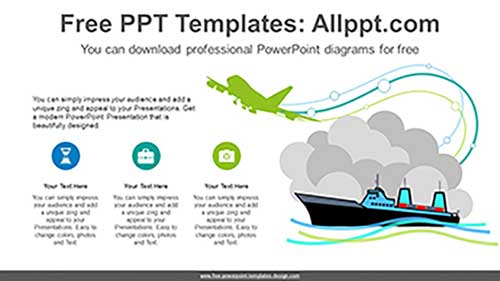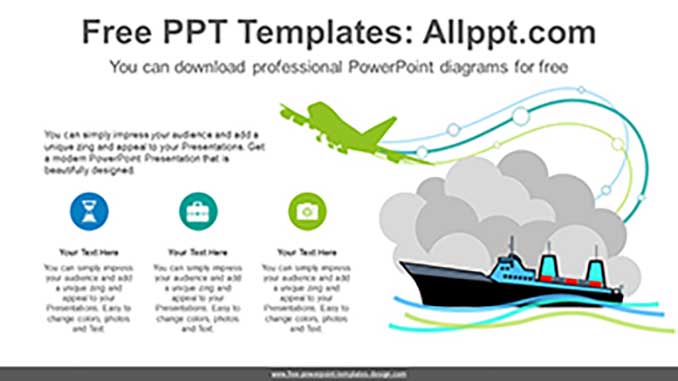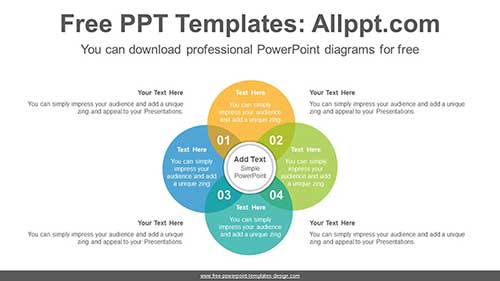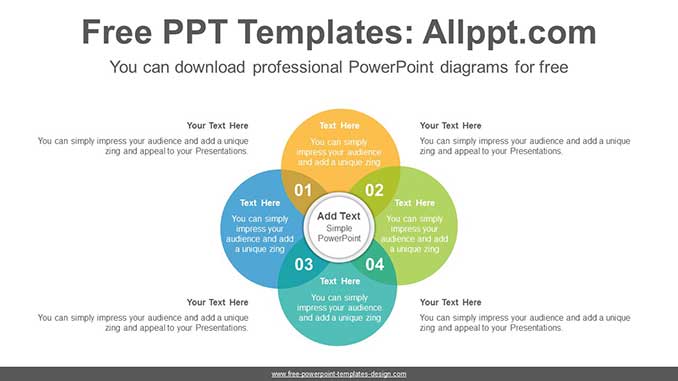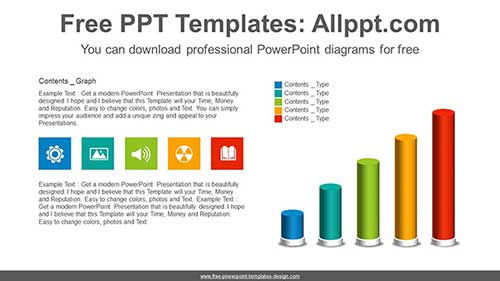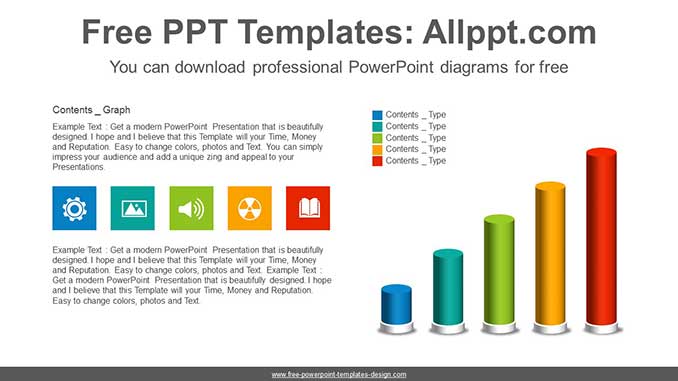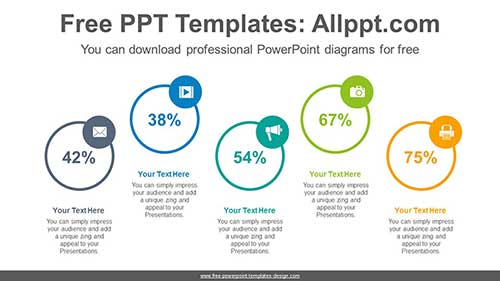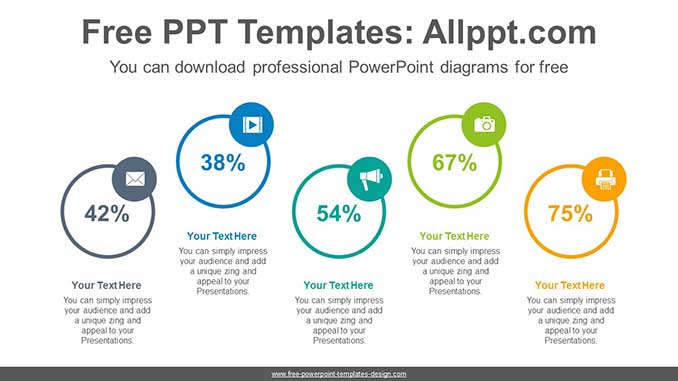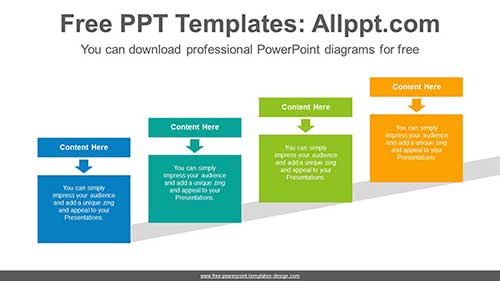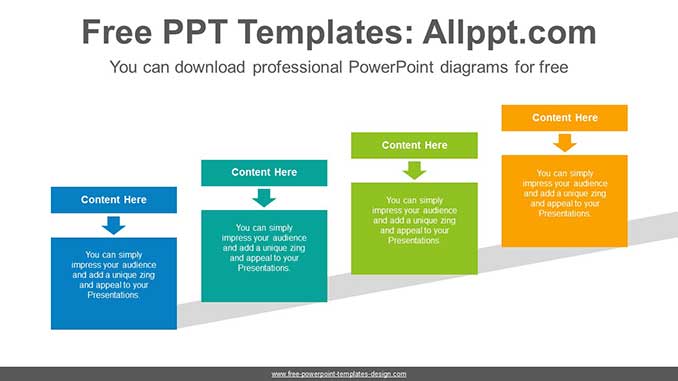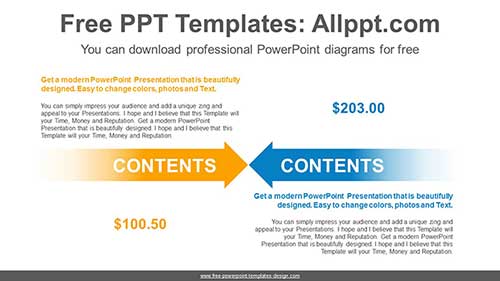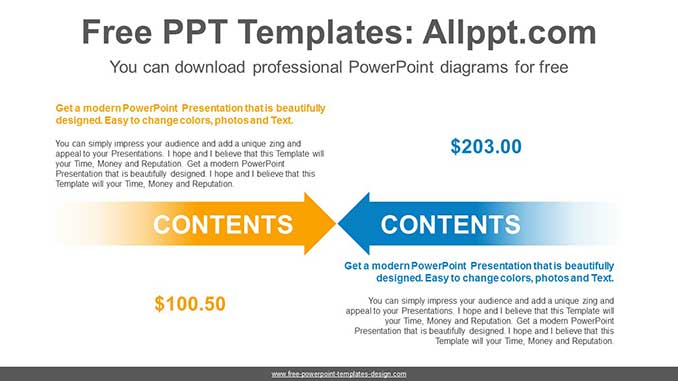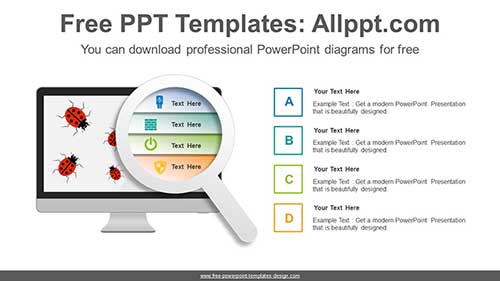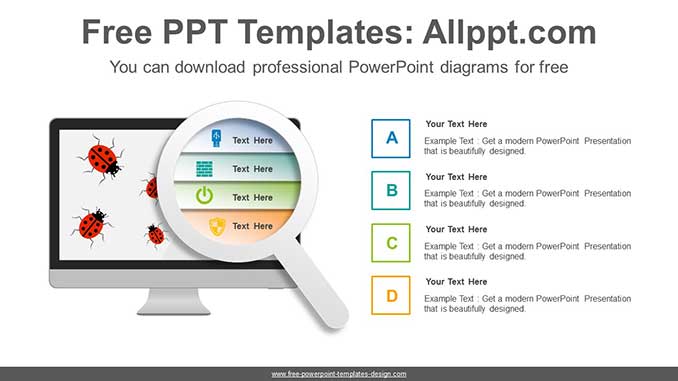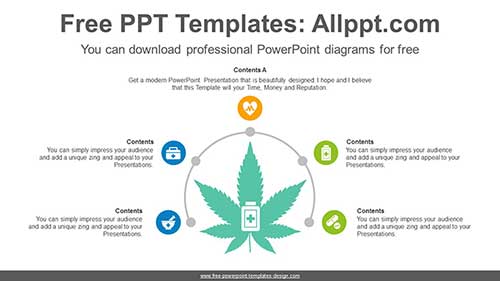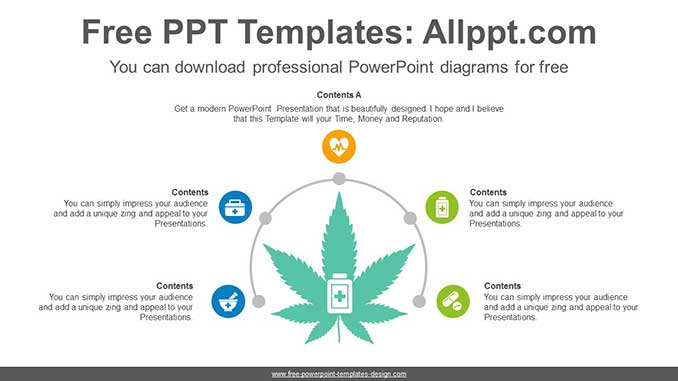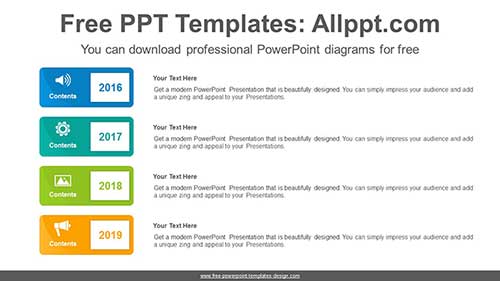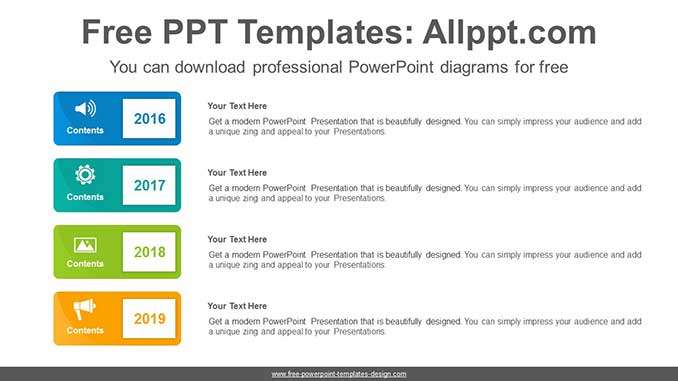Stock Analysis PowerPoint Diagram
Search Keywords: template, presentation, graph, icons, infographic, information, idea, illustration, layout, graph, graphic, graphics, data, design, process, progress, set, shape, step, banner, success, symbol, technology, sign, concept, connection, creative, planning, connected, editable, arrow, contrast, compare, opposite, two, up, down, analyz, stock, chart, Magnifying Glass
Stock Analysis PowerPoint Diagram
This ‘Stock Analysis PowerPoint Diagram’ Preview:
This template can be used for school classes, business purposes, and commercial purposes. However, this template cannot be distributed absolutely.